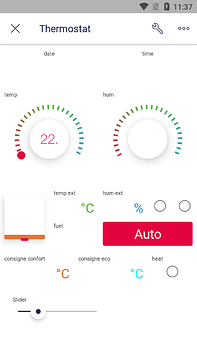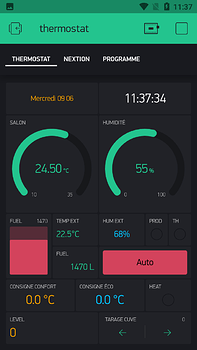A new version of Blynk has been released, and the old version will be retired at some point in the future.
The new version of Blynk
The new version is being referred to on the forum as “Blynk 2.0”, but the new product consists of a number of elements, correctly referred to as follows:
Blynk.App
The new version of the app called Blynk.IoT in the App/Play Store
Blynk.360 (Blynk.Console)
A Web portal which is used to configure and manage devices, users, data and organisations. This is currently known as Blynk.360, but will be re-branded as Blynk.Console to better represent its function.
Blynk.Edgent
The Blynk hardware library, currently only available in C++ with a version number of 1.0.0
Blynk.Cloud
The cloud-based Blynk server (local server option is not available).
Blynk.Inject
A provisioning service used to connect devices to your local WiFi network directly from Blynk app.
Blynk.Air
An over-the-air (OTA) service to remotely update the hardware firmware from Blynk.360
You can sign-up to the new version here:
Pricing | Blynk IoT Platform
The Free price plan supports one hardware device and additional devices can be added for a one-off cost of $4.99
The Plus and PRO versions require monthly subscriptions and allow additional features to be added to the subscription.
Pricing Update 12th June ‘21
Blynk have now provided more info on the widgets tha will be available with the Free plan, compared to the Plus/Pro plans. The details are:
Basic Plan Widgets include:
- Button
- Slider: horizontal
- ZeRGBa
- Joystick
- Simple Value Display
- LED
- Simple Gauge
- LCD
- Super Chart - Single Datastream
- Terminal
- Music Player Controls
- Tabs (2 tabs max)
PLus/PRO Plan Widgets include:
All Basic Widgets and
- Styled button
- Icon Button
- Image button
- Sliders: vertical and horizontal
- Step Sliders: vertical and horizontal
- RGB Lights Control
- Step control
- Slope control
- Switch
- Level Slider
- Level Slider with a switch
- Labeled Value
- Gauge
- Radial Gauge
- Enhanced Gauge
- LCD [also listed in the free plan]
- Super Chart - Multi Datastream
- Terminal [also listed in the free plan]
- Video Stream
- Levels: Horizontal and vertical
- Image Gallery
- Gradient Ramp
- Icon
- Map
- Tabs (up to 20)
- Dropdown [Menu]
- Text input
- Numeric Input
- Segmented switch
- Segmented switch with icons
- Multi-line text
- URL button
- URL Image button
There are other restrictions on the Free plan, such as historical data storage being limited to 1 week, and no ability to export this data to CSV.
About the old version of Blynk
The old version of the Blynk app is now referred to in the App/Play Store as Blynk 0.1 (Legacy) and Blynk (old).
Blynk has stated that there will be at least 6 months of guaranteed support for the old cloud servers (this was said in early June 2021).
If you currently have projects on the old cloud servers and are using the old app then you should start planning to migrate to the new app.
There is no automatic conversion process, because much of the underlying functionality has been re-written, and much of the setup for your projects (Templates) now needs to be done via the web portal.
If you run a local Blynk server then you potentially have a longer period of time in which to migrate, but presumably the old app will be removed from the App/Play Stores and even if it isn’t, new releases of iOS and Android may break the old app.
Disclaimer!
This is not an official Blynk announcement, it’s simply my understanding of what Blynk is currently planning to do with the old Blynk product in future.
FAQs…
Energy
“I bought a million energy credits, what will happen to these”
The new version of Blynk doesn’t use energy, and any energy bought for the old version of Blynk will be lost when the old version is retired.
App Sharing
Can I still share my app with my friends, family, pets etc?
App sharing in the old version of Blynk was fairly crude, with no ability to control the access rights of individuals, and no audit trail of who took certain actions.
In the new version of Blynk this works very differently, with an organisational structure which allows different users to have different access rights. The free version of the new Blynk product allows up to 5 users to be defined. If you need to share your device with more users then you’ll need to go for the Plus or PRO subscriptions.
Local Server
Can I set-up a local server and avoid paying the Plus/Pro subscriptions?
Local server isn’t currently an option for the new version of Blynk, and if it is introduced at some point in future then it will probably require a subscription.
Documentation
Where can I find the documentation for Blynk 2.0 ?
The best place to start is here:
Introduction - Blynk Documentation
Pete.