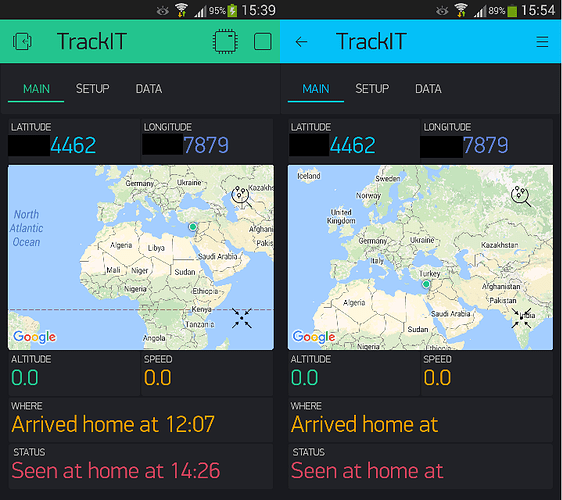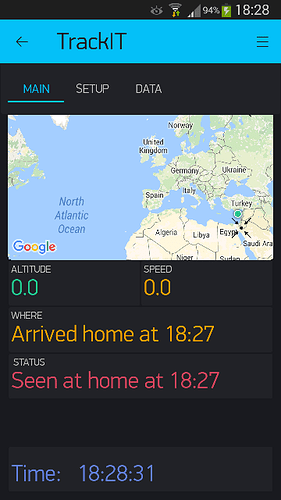You need to look on salaries of mobile devs, before saying it is expensive ![]() .
.
@Dmitriy I have switched one of my projects, on a local (cloud) server, to dynamic provisioning and it’s now receiving data in your new “App Builder”. Really cool stuff guys.
Might be my coding modifications for dynamic provisioning but it’s not picking up any details from the RTC widget, hence the "home at " in the app compared with clock time in the project.
In the SETUP tab there are various widgets for the end user to configure.
Email: working fine
RTC (for timezone), Notifications and “GPS” Trigger are “locked”.
As it happens our project has a button to enable / disable Notifications.
It also includes hardcoded locations for “GPS” triggers (Status display widget details in the screenshot).
Many Blynkers will not want to add coding for these widgets, will they be “unlocked” in due course?
Regarding RTC - @vshymanskyy could you please check?
Yes. Generic plan is to move notifications (email, twit, sms, push notifs) to project settings and thus all this will be same view in both apps (own and exported).
@Dmitriy and @vshymanskyy we can confirm the RTC is working fine now we have revised the code.
As shown in the latest “App” screenshot we have a running clock just off the bottom of the MAIN tab and the timezone is correct without any coding on our part. If the RTC widget picks up the local timezone from the Smartphone it may be that it doesn’t need any user configuration settings.
I have moved both into their own topics.
Ok…Thank you!!!
Hi,
The new version seems to be very nice with a lot of nice tools that could be implemented very nice.
I have finish some application with my standart blynk account, and now I would like to go on the next stage after some modification to be fully compatible with the new version.
(In my current version I use Wifi Manager to Parameter my device with blynk code, Wifi Code, and some others parameters, the use of NTP server due to bug with RTC widget)
I really think the price is acceptable for a company but before launching my company and try to sell some hardware my problem is to have a view on the final result before the publication of the app on the stores.
This stage is not very clear for me. I don’t understand if it’s possible to use tool Inject and BlynkFaces and others in a development phase before publication for free or not ?
I have try App Preview but it seems to be block in Static mode ?
Regards,
@Alex78780 you can certainly try Dynamic provisioning for free prior to publication. It works very well but I haven’t tried static provisioning. I suspect what you are missing is the provisioning code for your sketch.
The code is included within the examples on the GitHub and in the Arduino IDE. The code is based around what you might have seen for the myPlant app. Take a look at Template_ESP8266 within Export_Demo Blynk examples.
You replace WiFiManager with Blynk’s provisioning and you are good to go. So much easier to provision via the actual Smartphone app rather than a separate Web browser session.
Can you please start a separate thread for your RTC issue.
Thanks a lot for your answer. I will try to understand from the myPlant app and take time to read all the documentation.
But the root cause of my missunderstanding is when I parameter my new app the only choice that can I do is Satatic Auth token and in the setting of the app it’s not possible to change the provisioning type. the choice is blocked with “Static”.
Regards,
For the static mode it seems to be easy.
But I note that text of the button are not good. It seems to be the text of a previous version of my app. I have change it one day ago.
The Dynamic mode seems to be more complexe to implemented. I have start to add libraries attached with myPlant App but I have some errors during the compilation. (It’s not the same hardware target)
regards,
What hardware are you using, presumably an ESP?
@Alex78780
You need to select ESP8266, NodeMCU or Blynk Board in App Project Settings to be able to switch to Dynamic Provisioning
@vshymanskyy works with “CUSTOM_BOARD” for us.
We were using NodeMCU as that’s the closest thing to a WeMos but what we found was that flashing the MCU sometimes brought up the AP as it’s tied to GPIO 0.
In a real world example that’s probably not too much of a problem but for now we have changed custom board pin to GPIO 4. As you will know the provisioning sketch includes local flash updates via a browser and our sketches also include OTA updates without a browser.
In time we will also include http OTA updates. We don’t think it’s an area where Blynk have done too much work but, as it’s currently written, the AP might be called via “OTA resets” and this could fail when the MCU is thousands of miles away.
Edit: reading back the above it doesn’t make much sense to us, hope you understand the issue.
I finally found my mistake and run Dynamic mode with plant app.
It seems #include <BlynkSimpleEsp8266.h> must be befre #include “BlynkProvisioning.h”
The connection is very simple and the interface is very nice.
The connection was made with my proper application and an other SSID name. It’s nice for the demo, but I think this will not be possible in a serial product.
Regards,
Glad you got it working but why not with a “serial product” and what is a serial product?