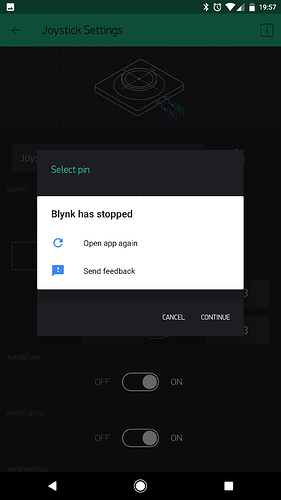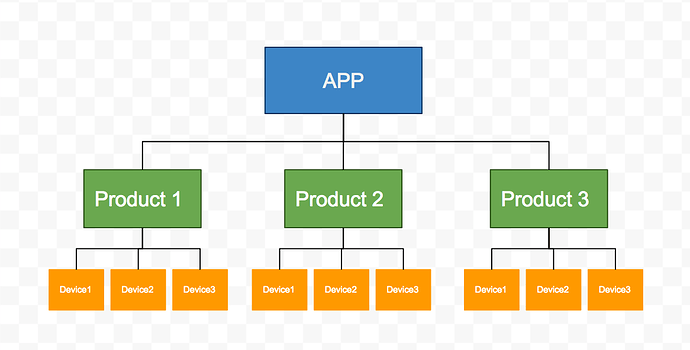Could you describe it would not be possible in a serial product? In the cases when it could not be used - you always have the static provisioning option.
To be sure to associate the the good app with the good hardware and avoid to mix non compatible soft and hard.
@Dmytro
Heyo,
I just downloaded latest server and noticed I had issues with auto-cert. when I removed the old cert files I get this error?
Any clues as to why? Worked flawlessly with server-0.24.2.
No special characters in my DNS name, basic letters.
xxxxx.ddns.net
On 0.24.5
Edit: I tried 0.24.6 Gave me same error
Please show blynk.log and full DNS name you put in properties file.
What do you mean under ‘avoid to mix noncompatible soft and hard’?
If it is about wi-fi scan: at this moment we are not filtering them in the scan dialog, but we had planned to do this and it could be done with the published app, but not in the preview, as we don’t now correct SSIDs of the hardware’s wi-fi points.
Yes you are right, it’s about wifiscan.
I was surprised because it’s written in the comment of the code that wifi SSID must be the same as the one defined in the app.
Concerning the mix I just would say this could be usefull if you have different products to setup in the same time with a specific app for each to avoid to associate a wrong app to an hardware.
Regards,
Yep. If such wifi point exists (and wifi permissions were granted) at that step user should see already selected correct wifi point. In the scan’ dialog we had left all points as for preview there is no much sense to restrict it for a specific format. In the exported app it could be changed.
I am not sure I can pin it to this release, but I am seeing regular, repeatable crashes:
Create New Project. Add Joystick widget. Edit joystick widget. Switch output to merge. Try to assign pin. Hit continue. Blynk crashes.
Existing projects with the joystick widget have no issues.
See screenshot below.
@davidbrenner Hit that Send Feedback option and provide the info you just did, when asked, so the Developers can check it out 
Thanks, issue is fixed and a new build will be released soon
Where can I get the demo/preview GIF or video for Multiple Blynk.Faces?
Thanks.
Already I have checked those videos from youtube blynk channels. Let me explain my requirement (I am not sure whether it’s a right place to discuss this. if not please take me to right channel)
We have already subscribed to your $400 plan. We are planning to create multiple products using single blynk APP. Our question is can our users use all our products using a single user account in blynk? In addition, can these users, have multiple devices under each product.
I have attached a diagram which explains our requirement. thank you
If this is possible, do we need to host the Blynk server with yourself or can we host it ourselves?
@maheshr I see. Very good questions actually.
Our question is can our users use all our products using a single user account in blynk?
No. Only 1 product per account is allowed. Here you need either separate acc for every new product or separate app for every product.
Blynk.Faces feature is when you can have the specific product for the specific account. For example, you have Product A with 4 bulbs and you have Product B with 6 bulbs. When user buys Product A and creates account he sees project (face) for Product A. When user buys Product B and creates account he sees project (face) for Product B.
In addition, can these users, have multiple devices under each product.
Yes. This is supported.
We do server hosting for you (and monitoring, backups, updates). We also provide access to the server if necessary.
@Pavlo FYI.
Is Blynk.Faces availble to test? I see it in the app but can’t figure out where to get the QR code to use it.
Open app settings page -> projects page -> on the right side of any selected project you will see a button which will generate qr code and send it to your email
Is this feature working on iOS? Just displays “error sending email”.
Android or iOs app displays this error code? Do the project this app’s faces were created from still exist?
I only have an iOS device to test with. Maybe @Gunner could let you know about Android.
Yup I can still use the project after the app is created. Although im not sure I understand completely what youre saying
It was an idea of possible cause of this failure. This Micro Grower project I guess still exists. @Eugene could you look into this issue?