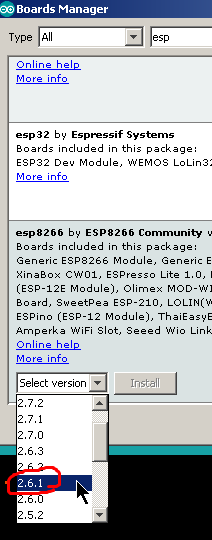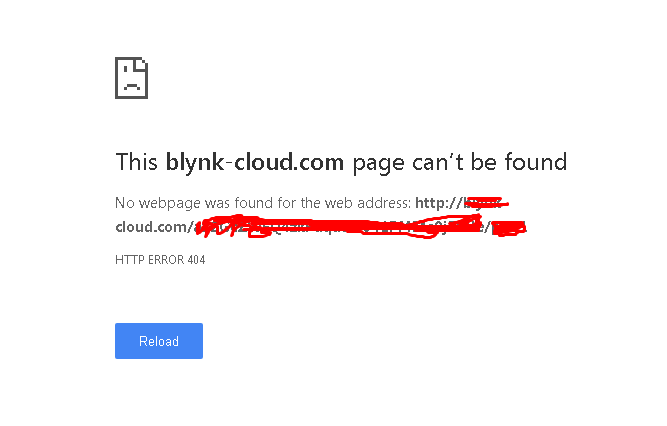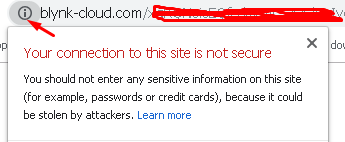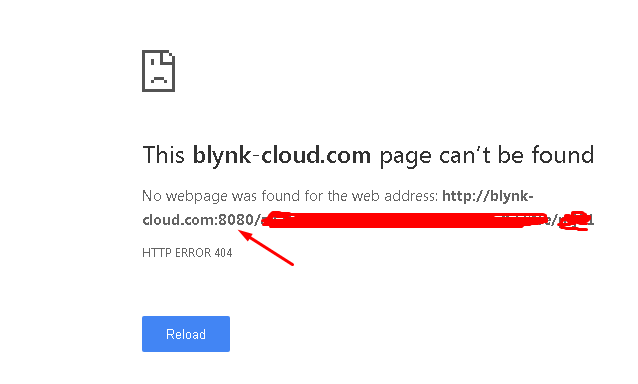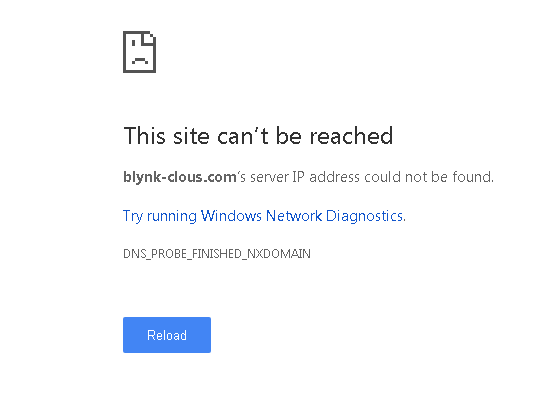Thanks to Friends in this great community to help in
my step1:
A Mysteries about esp-01 (esp small shield) (Students Nightmare)
and my step2:
Defective found in official blynk help… very urgent and important
i Thanks perosonlay every person who replay me
my step3 : maybe its repeated but idea is different…
for who not know my pervois steps:
its arduino uno + esp8266 as module (wifi for arduino)
i flash it with 1.54 version
ready for blynking
i want just hand shake with blynk server and turn on and off pin 13 (led)
i got “Login Time Out”
code i used
Note: i put + for sensitive information
#define BLYNK_PRINT Serial
#include <ESP8266_Lib.h>
#include <BlynkSimpleShieldEsp8266.h>// You should get Auth Token in the Blynk App.
// Go to the Project Settings (nut icon).
char auth = “+++++”;// Your WiFi credentials.
// Set password to “” for open networks.
char ssid = “+++++*”;
char pass = “+++++”;// Hardware Serial on Mega, Leonardo, Micro…
//#define EspSerial Serial1// or Software Serial on Uno, Nano…
#include <SoftwareSerial.h>
SoftwareSerial EspSerial(3, 2); // RX of esp, TX of esp// i know in orginal is EspSerial(2,3) but i usuly go and back from softSerial to RealSerial
// and i not want swap wire every time// Your ESP8266 baud rate:
#define ESP8266_BAUD 9600ESP8266 wifi(&EspSerial);
void setup()
{
// Debug console
// Serial.println(“@CheckPoint=01”);
Serial.begin(9600);
Serial.println(“@CheckPoint=02”);
delay(10);// Set ESP8266 baud rate
Serial.println(“@CheckPoint=03”);
EspSerial.begin(ESP8266_BAUD);
Serial.println(“@CheckPoint=04”);
delay(2000);Blynk.begin(auth, wifi, ssid, pass);
Serial.println(“@CheckPoint=05”);
}void loop()
{
Blynk.run();
// delay(1);
}
Serial Monitor :
@CheckPoint=02
@CheckPoint=03
@CheckPoint=04
[2010]
___ __ __
/ _ )/ /_ _____ / /__
/ _ / / // / _ / '/
///_, /////_
/__/ v0.5.4 on Arduino Uno[2601] Connecting to +++++
[5809] AT version:1.1.0.0(May 11 2016 18:09:56)
SDK version:1.5.4(baaeaebb)
Ai-Thinker Technology Co. Ltd.
Jun 13 2016 11:29:20
OK
[9111] +CIFSR:STAIP,“+++++”
+CIFSR:STAMAC,“+++++”
[9119] Connected to WiFi
[22405] Login timeout
[36438] Login timeout
So i dont Reach Check Point 05 … mean its stuck at
Blynk.begin(auth, wifi, ssid, pass);
There A lot of reason for that
**what i need a tool **
or exe file to connect to Blynk as its arduino code
and using laptop wireless to find is there firewall or not reaching to blynk port
or maybe in my token
this will answered if i used that tool
Thanks a lot