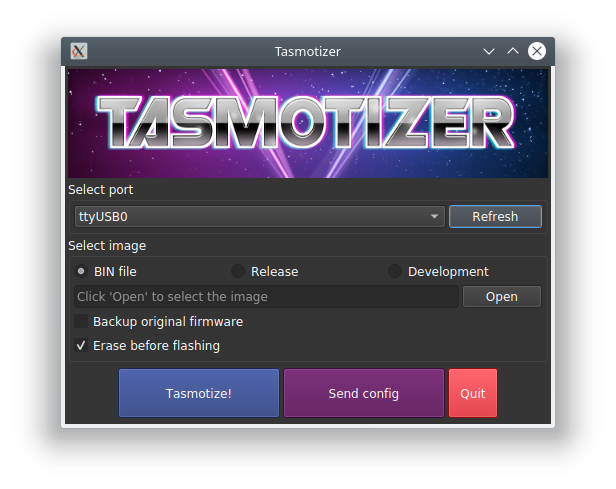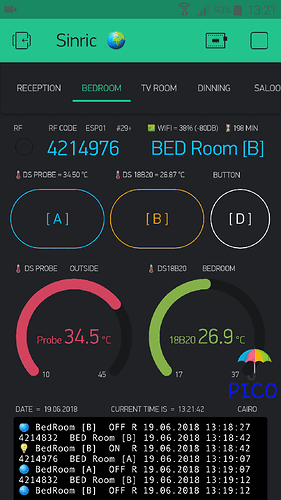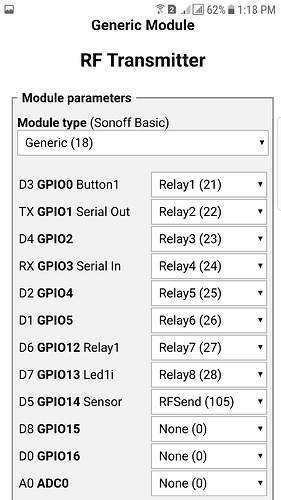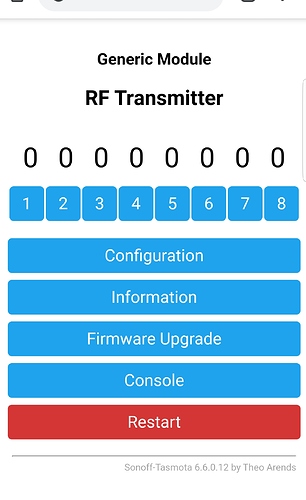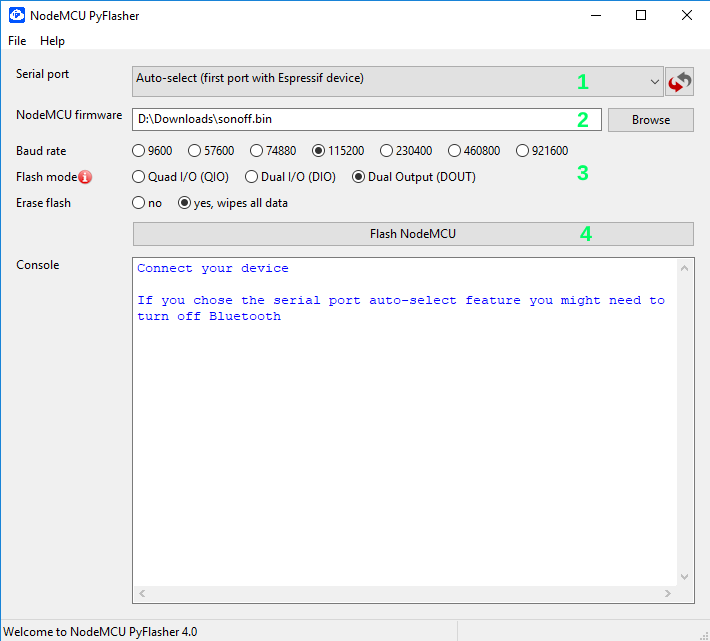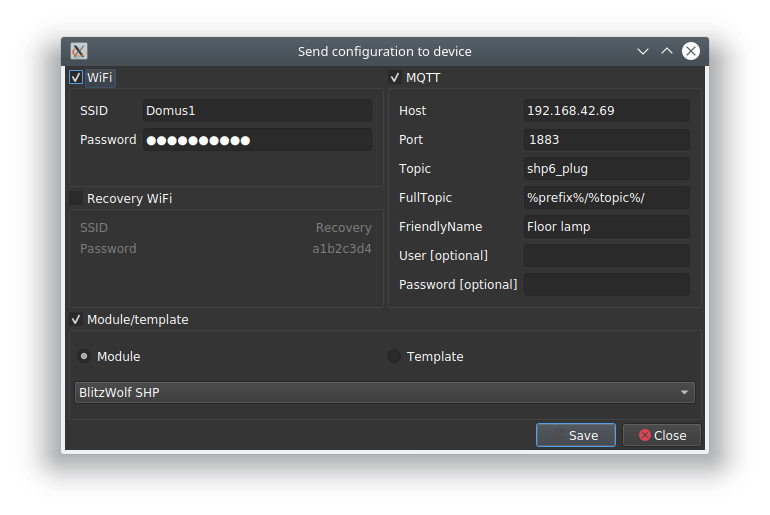Very interesting subjects. I will try Tasmota.
Latest release for MQTT-Explorer
Anyone who uses MQTT should be using the fantastic MQTT Explorer.
I just wish that there was something half as good for iOS.
Thanks @ThomasN for your great product.
Pete.
Tasmota is every where .
Ha Ha, apologies!
I’d received email alerts from Thomas Nordquist about the new release, after reporting a few bugs to him and suggesting some improvements.
When I saw this Github link, posted by someone with the name Thomas N, I put two and two together and came up with five!
Pete.
“BLYNK” Tasmota Project _# 6
-
TASMOTA “RF” Control
HARDWARE
I found that QIACHIP are the best modules to work with Tasmota & Blynk.
Transmitter 433Mhz
Receiver 433Mhz
Antennas (short ones are for Transmitters & long for Receivers)
-
Make a Simple 433MHz Antenna for Long Range Use
or
Transmitter 315Mhz
Receiver 315Mhz
- 1x Any ESP Device (NodeMCU, Wemos D1, ESP-01)
I use GPIO14 (Sensor) to catch the RF signal on RFrecv(106)
My 433Mhz RF Remotes
“ITEAD” RF REMOTE 433MHZ 4-BUTTON
My 315Mhz RF Remotes
-
How Tasmota Decode the RF Signal :
When you press any button on an RF remote, a signal is received by all the receiver modules in your home connected to the ESPs. (in my case GPIO14 or D5) .
If you open the Console menu of (ex: “Bedroom”) you will find a line containing the RfReceived Data in HEX.
13:52:26 RSL: RESULT = {"Time":"2019-10-04T13:52:26","RfReceived":{"Data":"0x5555C0","Bits":24,"Protocol":1,"Pulse":464}}
if you are using MQTT it will show like this.
13:31:40 MQT: Bedroom/tele/RESULT = {"Time":"2019-10-04T13:31:40","RfReceived":{"Data":"0x5555C0","Bits":24,"Protocol":1,"Pulse":464}}
this is an example of 3 buttons pressed successively
13:31:40 MQT: Bedroom/tele/RESULT = {"Time":"2019-10-04T13:31:40","RfReceived":{"Data":"0x5555C0","Bits":24,"Protocol":1,"Pulse":464}}
13:31:42 MQT: Bedroom/tele/RESULT = {"Time":"2019-10-04T13:31:42","RfReceived":{"Data":"0x5555C3","Bits":24,"Protocol":1,"Pulse":464}}
13:31:44 MQT: Bedroom/tele/RESULT = {"Time":"2019-10-04T13:31:44","RfReceived":{"Data":"0x5555CC","Bits":24,"Protocol":1,"Pulse":465}}
now you have to decide which button you will use to { Turn On, Turn Off or Toggle } Relay1 and Relay2 to write the “RULE”.
ex: for 315 Mhz Bedroom
Rule1
on RfReceived#Data=0x4050C0 do power1 2 endon
on RfReceived#Data=0x405030 do power2 2 endon
on RfReceived#Data=0x40500C do backlog power1 1; power2 1 endon
on RfReceived#Data=0x405003 do backlog power1 0; power2 0 endon
Rule1 definition :
if button 3 on RF Remote is pressed Toggle Power1 Relay
if button 4 on RF Remote is pressed Toggle Power2 Relay
if button 1 on RF Remote is pressed Turn ON Power1 and Power2 Relays
if button 2 on RF Remote is pressed Turn OFF Power1 and Power2 Relays
when you send the Rule it has to be on one Line
don’t forget to turn on the Rule by sending
Rule1 1
If you want to use “2 RF Remotes” one inside the Bedroom and another one with 12 Buttons controlling all your house
Rule1
on RfReceived#Data=0x4050C0 do power1 2 endon
on RfReceived#Data=0x405030 do power2 2 endon
on RfReceived#Data=0x40500C do backlog power1 1; power2 1 endon
on RfReceived#Data=0x405003 do backlog power1 0; power2 0 endon
on RfReceived#Data=0x55550F do power1 2 endon
on RfReceived#Data=0x555530 do power2 2 endon
on RfReceived#Data=0x55550C do backlog power1 0; power2 0 endon
on RfReceived#Data=0x555503 do backlog power1 1; power2 1 endon
by pressing the button with code 0X555530 twice Relay2 will change from ON to OFF then to ON and your Console menu will show these lines
02:25:03 RUL: RFRECEIVED#DATA=0X555530 performs "power2 2"
02:25:03 MQT: Bedroom/stat/RESULT = {"POWER2":"OFF"}
02:25:03 MQT: Bedroom/stat/POWER2 = OFF
02:25:05 MQT: Bedroom/tele/RESULT = {"Time":"2019-10-05T02:25:05","RfReceived":{"Data":"0x555530","Bits":24,"Protocol":1,"Pulse":458}}
02:25:05 RUL: RFRECEIVED#DATA=0X555530 performs "power2 2"
02:25:05 MQT: Bedroom/stat/RESULT = {"POWER2":"ON"}
02:25:05 MQT: Bedroom/stat/POWER2 = ON
Also Panel Remote Transmitter can be used


see @Blynk_Coeur Topic Panel Remote Transmitter 3 Buttons
also his Blynk sketch HERE
a video on radio remote controls
Can we use tasmota RFSend (105) with a web interface like the Sonoff RFBridge module (25).
@MDI
This is a good question, if you mean to use the 16 keys of the Sonoff Bridge to send RF Signal by using Rules like
" Rule on RfKey1#State do RfSend 12345 endon "
No, that is not possible.
Arendst said
“Sonoff Bridge is dedicated hardware using an ESP8266 and a RF microcontroller. This doesn’t look like a Wemos D1 and a RF transmitter”
You can find a detailed answer in this Link below.
Management of RF 433 MHz by means of RfKey and Rules
To transmit an RF signal with RFSend(105) using Tasmota web Interface here is how I manage it.
Perhaps there is a better way I don’t known, but my way is working fine.
I select the 8 available Relays so now I have 8 Buttons I can Toggle from OFF to ON and vice versa .
But in our case we need them to act as Push Buttons, this is accomplished by Rules.
RF Transmitter
Rule1
on power1#State=1 do backlog RfSend 0x514155,24,1 ; ruletimer1 1 endon on rules#timer=1 do power1 off endon
on power2#State=1 do backlog RfSend 0x5D5755,24,1 ; ruletimer2 1 endon on rules#timer=2 do power2 off endon
on power3#State=1 do backlog RfSend 0X555530,24,1 ; ruletimer3 1 endon on rules#timer=3 do power3 off endon
on power4#State=1 do backlog RfSend 0x514155,24,1 ; RfSend 0x5D5755,24,1 ; ruletimer4 1 endon on rules#timer=4 do power4 off endon
This is an example for the first 4 buttons, you can send one, two or more RF codes with a single button.
also instead of writing the RF code in Hex you can write in Decimal (ex: 0x514155 Hex equal 5325141 Decimal).
when you turn ON any of the first 4 buttons the corresponding RF code will be sent then it will turn OFF after 1 sec. Ruletimer<x> 1
Console menu
11:45:48 RSL: RESULT = {"POWER1":"ON"}
11:45:48 RSL: POWER1 = ON
11:45:48 RUL: POWER1#STATE=1 performs "backlog RfSend 0x514155,24,1 ; ruletimer1 1"
11:45:48 RSL: RESULT = {"RFSend":"Done"}
11:45:48 RSL: RESULT = {"T1":1,"T2":0,"T3":0,"T4":0,"T5":0,"T6":0,"T7":0,"T8":0}
11:45:50 RUL: RULES#TIMER=1 performs "power1 off"
11:45:50 RSL: RESULT = {"POWER1":"OFF"}
11:45:50 RSL: POWER1 = OFF
11:46:55 RSL: RESULT = {"POWER2":"ON"}
11:46:55 RSL: POWER2 = ON
11:46:55 RUL: POWER2#STATE=1 performs "backlog RfSend 0x5D5755,24,1 ; ruletimer2 1"
11:46:56 RSL: RESULT = {"RFSend":"Done"}
11:46:56 RSL: RESULT = {"T1":0,"T2":1,"T3":0,"T4":0,"T5":0,"T6":0,"T7":0,"T8":0}
11:46:58 RUL: RULES#TIMER=2 performs "power2 off"
11:46:58 RSL: RESULT = {"POWER2":"OFF"}
11:46:58 RSL: POWER2 = OFF
-
Pre-compiled binaries for Tasmota / Program Version 7.0.0.4
These binaries are based on the 2.6 core
is the new version of tasmota is compartable with blynk?
is the new version of tasmota compatible with blynk?
YES.
same as before .
You can Read inputs and Control outputs in “ BLYNK ” app using MQTT.
Is the new Tasmota compatible with the new blynk plateform? 
Je vais cirer mes chaussures alors 
TASMOTIZER
The full-featured flashing tool for Tasmota. With the great ESPtool from Espressif under the hood, and all required settings by default
Features
- Automatic backup of current ESP image before flashing: in case you want to return to manufacturer firmware
- Flash local .bin images, or simply select from release or development images: it will download them automatically
- Send configuration to flashed device via serial: one-click configure of Wifi (including recovery AP), MQTT, Module and/or Template
- Dark theme: proven to increase flashing speed and reliability