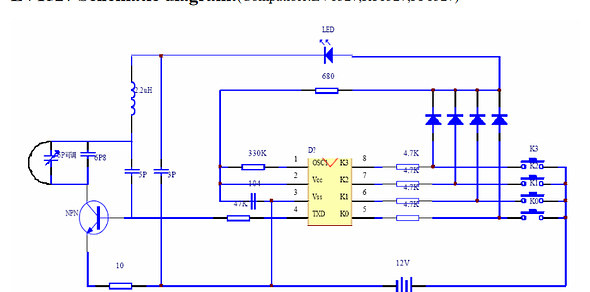@gurues this is the 1st part: transmission
/***************** Library ESP and Blynk *****************/
#define BLYNK_PRINT Serial
#include <BlynkSimpleEsp8266.h>
/***************** Library for real-time clock *****************/
#include <TimeLib.h>
#include <WidgetRTC.h>
BlynkTimer timer;
WidgetRTC rtc;
/*************** Server *********************/
char auth[] = "xxxxxxxxxxxxxxxxxxxxxxxxxxxxxx";
char ssid[] = "xxxxxxxx";
char pass[] = "xxxxxxxxxxxxxxxxxx";
char server[] = "192, 168, 0, 1";
IPAddress arduino_ip ( 192, 168, 0, 56);
IPAddress dns_ip ( 8, 8, 8, 8);
IPAddress gateway_ip ( 192, 168, 0, 254);
IPAddress subnet_mask(255, 255, 255, 0);
bool isFirstConnect = true;
/*************** LEDS *********************/
WidgetLED led1(10); //virtual led button A
WidgetLED led2(11);//virtual led button A
WidgetLED led3(12);//virtual led button B
WidgetLED led4(13);//virtual led button B
WidgetLED led5(14);//virtual led button C
WidgetLED led6(15);//virtual led button C
WidgetLED led7(16);//virtual led button D
WidgetLED led8(17);//virtual led button D
WidgetLED led9(18);//virtual led button E
WidgetLED led10(19);//virtual led button E
WidgetLED blinkled(22); //virtual blink led
/*************** 433Mhz Settings ***************/
#include <RCSwitch.h>
RCSwitch mySwitch = RCSwitch();
#define PACKET_LENGTH 24 //length
#define SWITCH_1_ON 1361 // decimal code
#define SWITCH_1_OFF 1364
#define SWITCH_2_ON 4433
#define SWITCH_2_OFF 4436
#define SWITCH_3_ON 5201
#define SWITCH_3_OFF 5204
#define SWITCH_4_ON 5393
#define SWITCH_4_OFF 5396
#define SWITCH_5_ON 5441
#define SWITCH_5_OFF 5444
/*************** buttons ***************/
int BTNA, BTNB, BTNC, BTND, BTNE;
/*************** Setup *********************/
void setup()
{
Serial.begin(115200);
WiFi.config(arduino_ip, gateway_ip, subnet_mask);
Blynk.begin(auth, ssid, pass, IPAddress(192, 168, 0, 1), 8088);
/*************** Transmitter is connected to Arduino Pin #10 ***************/
mySwitch.enableTransmit(15);//that is pin D8 nodemcu
mySwitch.enableReceive(0); // Receiver on interrupt 0 => that is pin D3 nodemcu
//pinMode(0, INPUT_PULLUP);
//attachInterrupt(digitalPinToInterrupt(0), receiver, CHANGE);
// Optional set protocol (default is 1, will work for most outlets)
// mySwitch.setProtocol(2);
// Optional set pulse length.
mySwitch.setPulseLength(320);
// Optional set number of transmission repetitions.
mySwitch.setRepeatTransmit(15);
/*************** intialisation ***************/
timer.setInterval(500, worktime); // flash led
timer.setInterval(350L, receiver); // receiver to learn code
}
//-----------------------------------------------
/*************** buttons *********************/
BLYNK_WRITE(V0) {
BTNA = param.asInt();
if (BTNA == true) {
Serial.println("BT A on");
mySwitch.send(SWITCH_1_ON, PACKET_LENGTH);
led1.on();
led2.off();
}
else {
Serial.println("BT A off");
mySwitch.send(SWITCH_1_OFF, PACKET_LENGTH);
led1.off();
led2.on();
}
}
BLYNK_WRITE(V1) {
BTNB = param.asInt();
if (BTNB == true) {
Serial.println("BT B on");
mySwitch.send(SWITCH_2_ON, PACKET_LENGTH);
led3.on();
led4.off();
}
else {
Serial.println("BT B off");
mySwitch.send(SWITCH_2_OFF, PACKET_LENGTH);
led3.off();
led4.on();
}
}
BLYNK_WRITE(V2) {
BTNC = param.asInt();
if (BTNC == true) {
Serial.println("BT C on");
mySwitch.send(SWITCH_3_ON, PACKET_LENGTH);
led5.on();
led6.off();
}
else {
Serial.println("BT C off");
mySwitch.send(SWITCH_3_OFF, PACKET_LENGTH);
led5.off();
led6.on();
}
}
BLYNK_WRITE(V3) {
BTND = param.asInt();
if (BTND == true) {
Serial.println("BT D on");
mySwitch.send(SWITCH_4_ON, PACKET_LENGTH);
led7.on();
led8.off();
}
else {
Serial.println("BT D off");
mySwitch.send(SWITCH_4_OFF, PACKET_LENGTH);
led7.off();
led8.on();
}
}
BLYNK_WRITE(V4) {
BTNE = param.asInt();
if (BTNE == true) {
Serial.println("BT E on");
mySwitch.send(SWITCH_5_ON, PACKET_LENGTH);
led9.on();
led10.off();
}
else {
Serial.println("BT E off");
mySwitch.send(SWITCH_5_OFF, PACKET_LENGTH);
led9.off();
led10.on();
}
}
void worktime() {
if (blinkled.getValue()) {
blinkled.off();
} else {
blinkled.on();
}
}
void loop() {
Blynk.run();
timer.run();
}
void receiver() {
if (mySwitch.available()) {
int value = mySwitch.getReceivedValue();
if (value == 0) {
Serial.print("Unknown encoding");
} else {
Serial.print("Received ");
Serial.print( value );
Serial.print(" / ");
Serial.print( mySwitch.getReceivedBitlength() );
Serial.print("bit ");
Serial.print("Protocol: ");
Serial.println( mySwitch.getReceivedProtocol() );
}



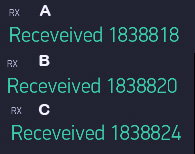
 , I tried to press several buttons at the same time and this is the result :
, I tried to press several buttons at the same time and this is the result :