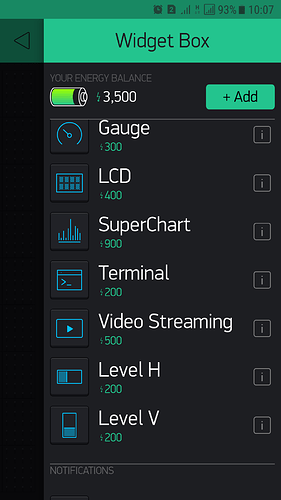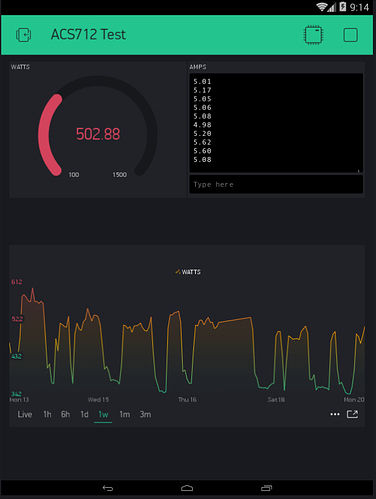Hey. You have an excellent product! But I was lost the “History graph”. See the attacement.
. Halp me please! Thanks!Don’t forget to read any new announcements…
History graph has been removed… use SuperChart instead… it does everything it’s predecessor did… and more ![]()
OK. Thanks! I’ll try…
yeah, even shows the values for the next 3 weeks in the future… very useful for stock market business for example ![]()
Fixed build will be released soon, and in the build after bugfix one, we’ll also release a build with support to enable x/y axises for superchart on project’s screen
I don’t like the look of SuperChart. Especially given there are bugs. My company was considering putting 10-20 tablets on wall mounts so operators of equipment could walk over and see readings off machines. The tablets did not rotate, and the operators needed to see values, not just lines. You can’t see the values at all in portrait mode, even finger drag across doesn’t show the values.
Constantly requiring newer and newer versions of Android also is extremely poor as most devices don’t get OS upgrades quickly, if at all.
It’s long press to see the values in portrait mode.
I haven’t seen any reference to newer versions of Android being required, do you have a link?
Presumably business customers can have whatever type of graph they like as it all comes down to the cost of maintaining widgets etc.
До речі. Хотілось би повернути старий history graph. В багатьох випадках його достатньо і він зручніший за новий SuperChart.
By the way. I would like to return an old history graph. In many cases it is sufficient and it is more convenient than the new SuperChart.
afaik, blynk requires at minimum android 4.0.3+, and this wasn’t changed since a long time ago. (correct me @Dmitriy, if i’m wrong). well, at least, i recently used on a phone with android 4.4, and it worked.
also, i understand, that projects which already have existing history graph, can use in continue, however, i didn’t tested this.
I  SuperChart!
SuperChart!
How many bugs do you know of that haven’t been fixed promptly?
All great software has bugs, it’s the nature of technical improvement. It’s easy enough to have a bug free “hello world” sketch but impossible for something as complex as Blynk. That’s what I also say about my own software ![]()
Long press on the chart will provide you with a highlight field to see all the data. We are also discussing the options to enable x/y axises in the portrait mode.
On ‘requiring newer and newer versions of Android’:
We had once changed minimum supported OS from 4.0 to 4.0.3, both of which are not ‘newer versions of Android’. Also, we are always trying to provide support for new Android version as earlier as possible, latest build now support Android 8.1.
To be fully relpacement for HistoryGraph the SuperChart lacks x/y-grids. Pls add this option. Otherwise that’s not replacement at all (even though HistoryGraph wasn’t exact in week or longer mode).
To be fully aware of changing features, please read the announcement topics ![]()
I prefer to trust my eyes instead of announcements! I switched all it on and no grids visible!!
When you have been around longer than 5 minutes you will learn to trust the announcements and we love exclamation marks here !!! !!! !!! !!!
How about trusting this ![]() (and make sure you have updated your App, Libraries and, if required, Local Server)
(and make sure you have updated your App, Libraries and, if required, Local Server)
Sorry, what?