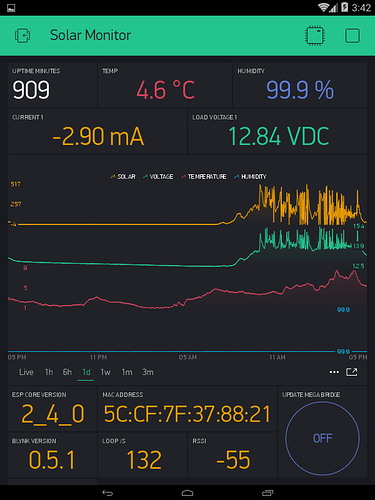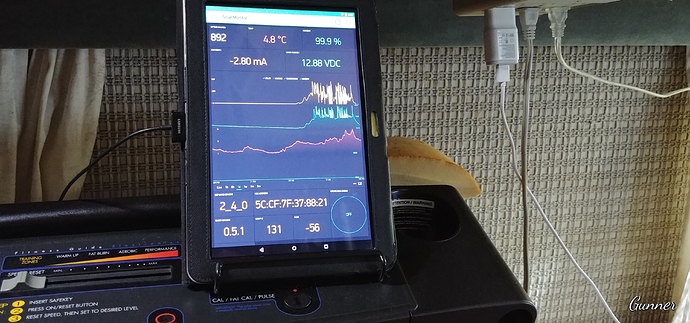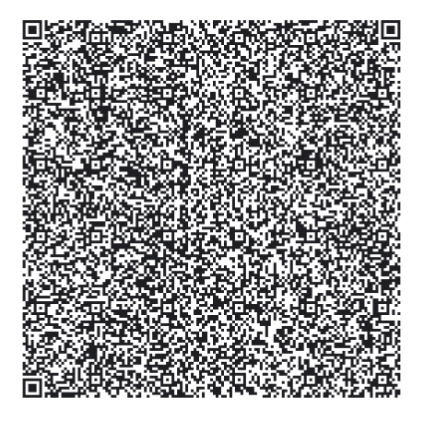Time to update this topic with current status and code.
This system basically monitors a simple charge controller that is fed from a couple of solar panels wired in parallel. The App sits on my treadmill and “runs”  24/7 Giving me updates on charge rate, battery voltage, outside temperature & humidity (with a bridge feed to another bench-top project with indoor temp & humidity monitoring) and a history graph of the whole thing so i can look back a recollect how sunny but cold that there day was
24/7 Giving me updates on charge rate, battery voltage, outside temperature & humidity (with a bridge feed to another bench-top project with indoor temp & humidity monitoring) and a history graph of the whole thing so i can look back a recollect how sunny but cold that there day was 

And since I also mounted a couple of 1.5 meter RGB strips on the solar panels - One facing outward and the other, wired in parallel, facing upwards to reflect on the windshield and thus inside. I figured I can have a single Wemos D1 Miini, doing multi-duty by controlling them as as well. It is running a FastLED scrolling demo, also 24/7.
I used to have the batteries power the LED strips, but since I doubled them up and let them run all night… these little batterys don’t have the holding power… so for now the LEDs are powered via as AC adapter.
#define BLYNK_MAX_READBYTES 1024
#define BLYNK_MSG_LIMIT 500
#define BLYNK_HEARTBEAT 60
#define BLYNK_NO_BUILTIN // Disable built-in analog & digital pin operations
#include <ESP8266WiFi.h> // For Blynk
#include <BlynkSimpleEsp8266.h> // For Blynk
#include <DHT.h> // For DHT22
#include <Wire.h> // For INA219
#include <Adafruit_INA219.h> // For INA219
#include <ESP8266mDNS.h> // For OTA
#include <WiFiUdp.h> // For OTA
#include <ArduinoOTA.h> // For OTA
// ---------- For RGB Strip ----------
#include "FastLED.h"
FASTLED_USING_NAMESPACE
#if defined(FASTLED_VERSION) && (FASTLED_VERSION < 3001000)
#warning "Requires FastLED 3.1 or later; check github for latest code."
#endif
#define DATA_PIN 13
#define LED_TYPE WS2812
#define COLOR_ORDER GRB
#define NUM_LEDS 90
CRGB leds[NUM_LEDS];
#define BRIGHTNESS 100
#define FRAMES_PER_SECOND 120
#define LED_LIMIT_MILLIAMPS 3000 // Limit current in mA (Must be using FastLED v3.1.1+)
// -----------------------------------
BlynkTimer timer;
#define DHTPIN 0 // For DHT - GPIO0(D3) on Wemos D1 Mini - DHT22
#define DHTTYPE DHT22 // For DHT
DHT dht(DHTPIN, DHTTYPE); // For DHT
float h, t; // For DHT
Adafruit_INA219 ina219; // For INA219 Current Sensor
float shuntvoltage = 0; // For INA219 Current Sensor
float busvoltage = 0; // For INA219 Current Sensor
float current_mA = 0; // For INA219 Current Sensor
float loadvoltage = 0; // For INA219 Current Sensor
char auth[] = "xxxxxxxxxx";
char ssid[] = "xxxxxxxxxx";
char pass[] = "xxxxxxxxxx";
char server[] = "xxx.xxx.xxx.xxx";
int port = 8080;
int CLK = 0; // void loop() count variable
WidgetBridge bridge1(V43); //Initiating Bridge Widget - For Temp output to Mega
void setup() {
dht.begin(); // For DHT
uint32_t currentFrequency; // For INA219 Current Sensor
ina219.begin(); // For INA219 Current Sensor
Blynk.connectWiFi(ssid, pass);
Blynk.config(auth, server, port);
Blynk.connect();
// Timed Lambda Function - UpTime & void loop() cycle display
timer.setInterval(1000L, []() {
Blynk.virtualWrite(V0, millis() / 60000);
Blynk.virtualWrite(V10, CLK); // Display the void loop() cycles per second
CLK = 0; // Reset the void loop() cycles per second
}); // END Timer Function
// Timed Lambda Function - INA219 Current Sensor function
timer.setInterval(1200L, []() {
busvoltage = ina219.getBusVoltage_V();
shuntvoltage = ina219.getShuntVoltage_mV();
loadvoltage = busvoltage + (shuntvoltage / 1000);
current_mA = ina219.getCurrent_mA();
Blynk.virtualWrite(V4, current_mA);
Blynk.virtualWrite(V3, busvoltage);
}); // END Timer Function
// Timed Lambda Function - RSSI display
timer.setInterval(4500L, []() {
Blynk.virtualWrite(V9, WiFi.RSSI());
}); // END Timer Function
// Timed Lambda Function - DHT22 Temp & Humidity sensor
timer.setInterval(62200L, []() {
h = dht.readHumidity();
t = dht.readTemperature(); // or dht.readTemperature(true) for Fahrenheit
// Check if any reads failed and try again.
if (isnan(h) || isnan(t)) {
delay(600);
h = dht.readHumidity();
t = dht.readTemperature(); // or dht.readTemperature(true) for Fahrenheit
}
Blynk.virtualWrite(V7, h);
Blynk.virtualWrite(V8, t);
}); // END Timer Function
// Timer for MEGA Bridge Data Dump Function
timer.setInterval(63000L, MEGAupdate); // Sending bridge data to MEGA
ArduinoOTA.setHostname("Wemos D1 Mini Solar Monitor - Fast LED RGB"); // For OTA
ArduinoOTA.begin(); // For OTA
// FastLED LED strip configuration
FastLED.addLeds<LED_TYPE, DATA_PIN, COLOR_ORDER>(leds, NUM_LEDS).setCorrection(TypicalLEDStrip);
FastLED.setBrightness(BRIGHTNESS); // set master brightness control
} // END Setup Loop
BLYNK_CONNECTED() {
bridge1.setAuthToken("d1e516ca1d8b4d57a172dac786907a90"); // Token for the Mega
Blynk.virtualWrite(V0, "REBOOT");
Blynk.virtualWrite(V5, WiFi.macAddress());
Blynk.virtualWrite(V11, ESP.getCoreVersion());
Blynk.virtualWrite(V12, BLYNK_VERSION);
}
BLYNK_WRITE(V6) {
if (param.asInt()) {
MEGAupdate();
}
}
void MEGAupdate() { // Sending data to MEGA
bridge1.virtualWrite(V43, t);
bridge1.virtualWrite(V44, h);
bridge1.virtualWrite(V47, current_mA);
bridge1.virtualWrite(V48, busvoltage);
}
// List of patterns to cycle through. Each is defined as a separate function below.
typedef void (*SimplePatternList[])();
SimplePatternList gPatterns = { rainbow, rainbowWithGlitter, confetti, sinelon, juggle, bpm };
uint8_t gCurrentPatternNumber = 0; // Index number of which pattern is current
uint8_t gHue = 0; // rotating "base color" used by many of the patterns
#define ARRAY_SIZE(A) (sizeof(A) / sizeof((A)[0]))
void loop() {
CLK++; // Count the void loop() cycles per second
Blynk.run();
timer.run();
ArduinoOTA.handle(); // For OTA
gPatterns[gCurrentPatternNumber](); // Call the current pattern function once, updating the 'leds' array
FastLED.show(); // send the 'leds' array out to the actual LED strip
FastLED.delay(500 / FRAMES_PER_SECOND); // insert a delay to keep the framerate modest
// do some periodic updates
EVERY_N_MILLISECONDS( 20 ) {
gHue++; // slowly cycle the "base color" through the rainbow
}
EVERY_N_SECONDS( 10 ) {
nextPattern(); // change patterns periodically
}
} // END Void loop
void nextPattern() {
// add one to the current pattern number, and wrap around at the end
gCurrentPatternNumber = (gCurrentPatternNumber + 1) % ARRAY_SIZE( gPatterns);
}
void rainbow() {
// FastLED's built-in rainbow generator
fill_rainbow( leds, NUM_LEDS, gHue, 7);
}
void rainbowWithGlitter() {
// built-in FastLED rainbow, plus some random sparkly glitter
rainbow();
addGlitter(80);
}
void addGlitter( fract8 chanceOfGlitter) {
if ( random8() < chanceOfGlitter) {
leds[ random16(NUM_LEDS) ] += CRGB::White;
}
}
void confetti() {
// random colored speckles that blink in and fade smoothly
fadeToBlackBy( leds, NUM_LEDS, 10);
int pos = random16(NUM_LEDS);
leds[pos] += CHSV( gHue + random8(64), 200, 255);
}
void sinelon() {
// a colored dot sweeping back and forth, with fading trails
fadeToBlackBy( leds, NUM_LEDS, 20);
int pos = beatsin16( 13, 0, NUM_LEDS - 1 );
leds[pos] += CHSV( gHue, 255, 192);
}
void bpm() {
// colored stripes pulsing at a defined Beats-Per-Minute (BPM)
uint8_t BeatsPerMinute = 62;
CRGBPalette16 palette = PartyColors_p;
uint8_t beat = beatsin8( BeatsPerMinute, 64, 255);
for ( int i = 0; i < NUM_LEDS; i++) { //9948
leds[i] = ColorFromPalette(palette, gHue + (i * 2), beat - gHue + (i * 10));
}
}
void juggle() {
// eight colored dots, weaving in and out of sync with each other
fadeToBlackBy( leds, NUM_LEDS, 20);
byte dothue = 0;
for ( int i = 0; i < 8; i++) {
leds[beatsin16( i + 7, 0, NUM_LEDS - 1 )] |= CHSV(dothue, 200, 255);
dothue += 32;
}
}
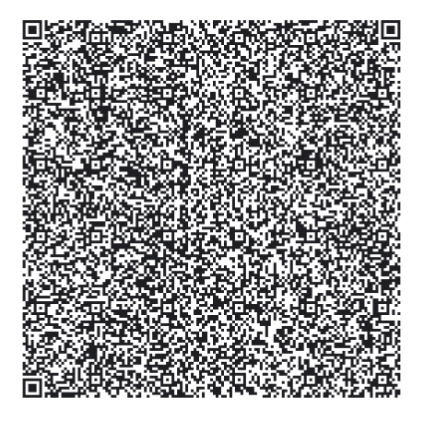
![]() It is not much of a project, but it beats sitting at the workbench, blinking RGB lights and fixing unformated code in the forums all day
It is not much of a project, but it beats sitting at the workbench, blinking RGB lights and fixing unformated code in the forums all day ![]()
![]() But the older battery that I salvaged last winter does dip occasionally to show an approximate 0.86amp trickle charge once in awhile.
But the older battery that I salvaged last winter does dip occasionally to show an approximate 0.86amp trickle charge once in awhile.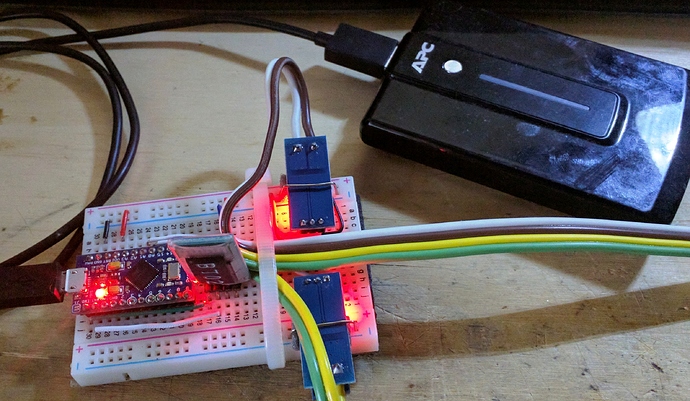
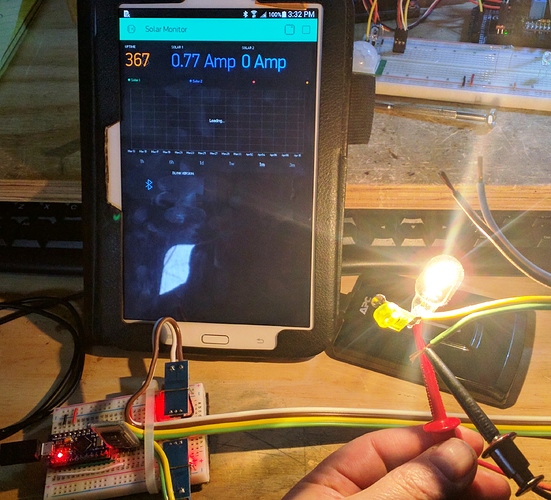

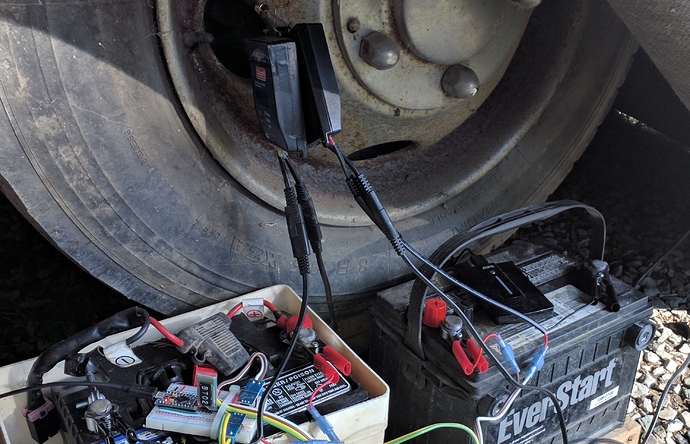



 Ah, simple pleasures!
Ah, simple pleasures!
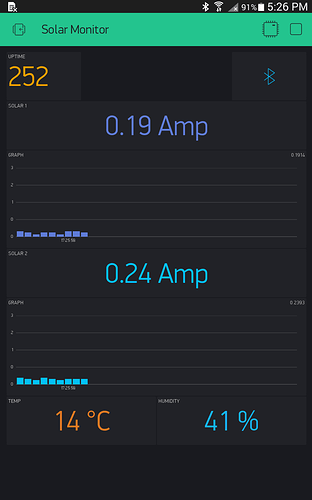
 ), it is meaningful accomplishments for me
), it is meaningful accomplishments for me 
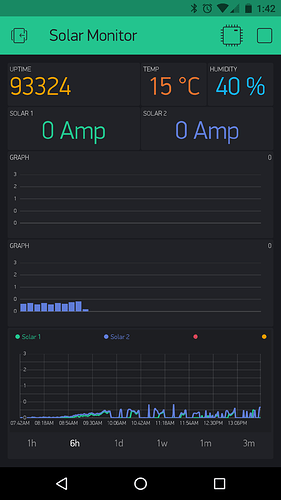

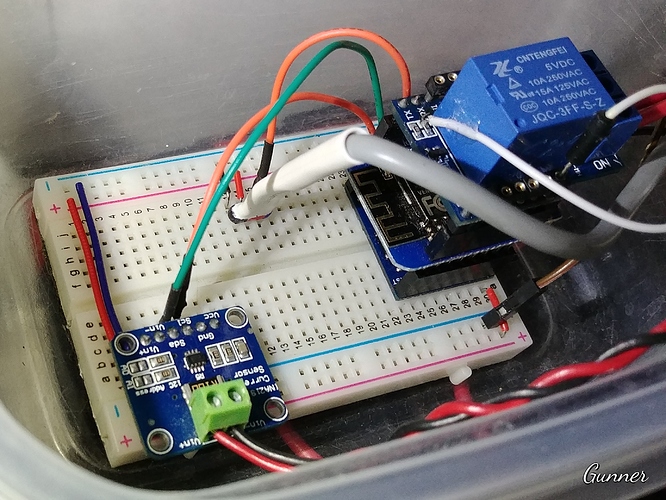
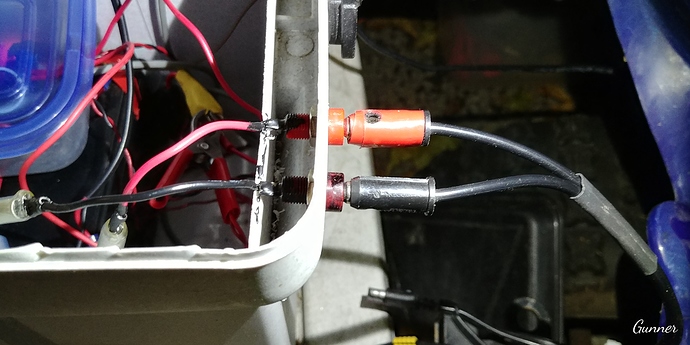

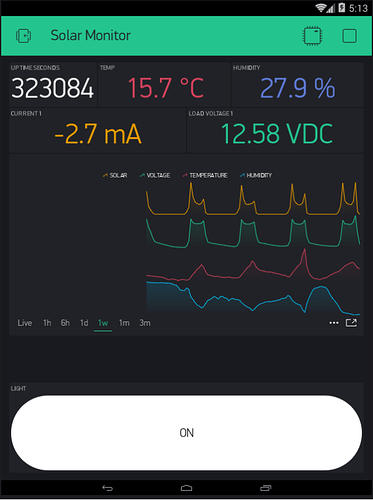

 24/7 Giving me updates on charge rate, battery voltage, outside temperature & humidity (with a bridge feed to another bench-top project with indoor temp & humidity monitoring) and a history graph of the whole thing so i can look back a recollect how sunny but cold that there day was
24/7 Giving me updates on charge rate, battery voltage, outside temperature & humidity (with a bridge feed to another bench-top project with indoor temp & humidity monitoring) and a history graph of the whole thing so i can look back a recollect how sunny but cold that there day was