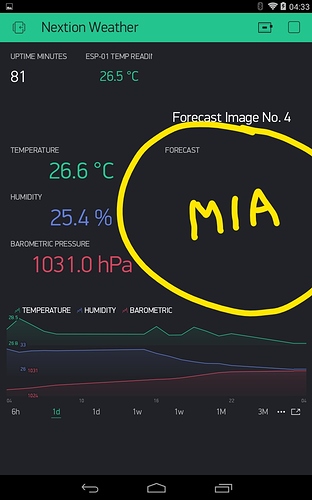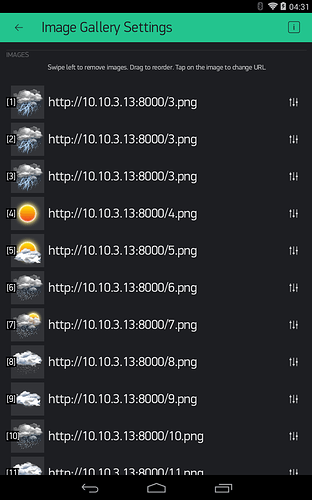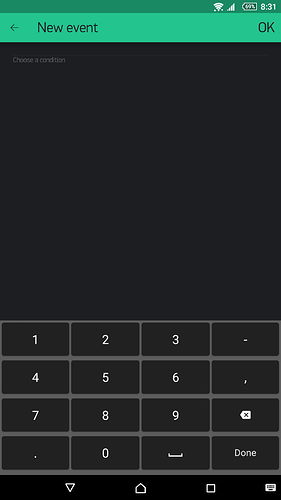Hello 911 (0118 999 881 99 9119 7253 in the UK ![]() ) … I would like to report the theft of my Android images by the iOS App
) … I would like to report the theft of my Android images by the iOS App ![]()
Hello
how do you get two pictures at image gallery with me only one photo goes down my code
#define BLYNK_PRINT Serial
#include <OneWire.h>
#include <DallasTemperature.h>
#include <SPI.h>
#include <Fishino.h>
#include <BlynkSimpleFishino.h>
int sensorValue = 0;
int value = 0;
int sensorPin = A0;
int bodendata = 0;
#define ONE_WIRE_BUS 2
OneWire oneWire(ONE_WIRE_BUS);
float tempout = 0;
DallasTemperature sensors(&oneWire);
char auth[] = "261442812e08420cf4c4";
SimpleTimer timer;
char ssid[] = "";
char pass[] = "";
void Temperaturmessung(){
sensors.requestTemperatures();
tempout = (sensors.getTempCByIndex(0));
Blynk.virtualWrite(V2, tempout);
if (tempout <24) {
Blynk.setProperty(V1,"url",1,"https://community.blynk.cc/uploads/default/original/2X/b/b7e8c6da6b7c62a2fde1c558c5058a7ad325112c.png");
}
else if (tempout >24) {
Blynk.setProperty(V1,"url",2,"https://community.blynk.cc/uploads/default/original/2X/1/1fadad336fe57ae15b55f65cd56b70c7cde53960.png");
}
}
void setup()
{
// Debug console
Serial.begin(9600);
timer.setInterval(1000L, Temperaturmessung);
Blynk.begin(auth, ssid, pass);
}
void loop()
{
Blynk.run();
timer.run();
}
``Thanks, it has been fixed, but I hadn’t enough time for beta release - next week all latest fixes will be in google play, I suppose I will do that on Tuesday
@markop Image widget has not “url” property, I have no idea where did you get that code - you need to setup image widget with urls and then send their index value to Image widget’s pin.
Ha… I kept trying that method to no avail… gotta love “fake code” ![]() On this note… Probably not in the category of “fix”, as much as “feature” but is there, or will there be, a way of populating/editing the URLs in the Image Gallery Widget, from code?
On this note… Probably not in the category of “fix”, as much as “feature” but is there, or will there be, a way of populating/editing the URLs in the Image Gallery Widget, from code?
Yep, we thought about that.
I somehow just noticed this… there is NO option to assign a vPin to this widget??.. Thus no way to send the URL from code. Is this to be added?

2019 IMAGE BUTTONS YEAR??? 



It would be great if there is an option like upload image from the device directly. Its not a friendly way to save image to image gallery via the “Image URL” every time.
@infinitygalaxy007 I moved your post to a more relevant topic. But perhaps you can clarify your question… We can already load an image’s URL from either the App or the Sketch, so very “friendly” to do so, but loading in a direct image file would not work due the IoT nature of the whole Blynk infrastructure… For example, the bandwidth needed to transmit the image via Blynk’s App <-> Server <-> MCU protocol would be prohibitive. And loading it directly from the phone (aka Camera, web clip, etc.) would then require loading the exact same image(s) into each and every phone/tablet used on the project… and that could become much “unfriendlier” overall 
which widget u are using here for “CONDTION” to show “Mostly Cloudy” message?
Thanks Gurner for ur kind information. I got it now 
That is just the basic Display or Labeled Display Widget showing whatever text you send to it.
The image itself may be found here in this small collection topic.
I tested BLE using HM-10 and Arduino Nano
BLE seems to work again, but only with Blynk library until v0.5.4
When using Blynk library v0.6.0, it no longer works because the BLYNK_CMD_LOGIN command has changed from value 2 to 29:
>[02|00|01|00]
is not recognised anymore “Invalid header type: 2”.
I’ll check that. Have you tried 2.27.2 beta build? It has several fixes to BLE connectivity
Woo hoo!! My (now discontinued) LBB works again! Just in time to toss it out ![]()
EDIT - well sorta… still unstable making and maintaining connection (seems to require removal and reinstatement of BLE widget), but at least it seems fully responsive when connected.
Yes, the problem occurs in 2.27.2 beta in combination with Blynk library 0.6.0. The combination 2.27.2 beta with 0.5.4 works well. The bug also occurs when using Bluetooth classic. It happens both in case BLYNK_USE_DIRECT_CONNECT has been defined or not.
BLE command mismatch will be fixed soon. Thanks guys!
After our test I’ll update 2.27.2 beta build with new command id support.