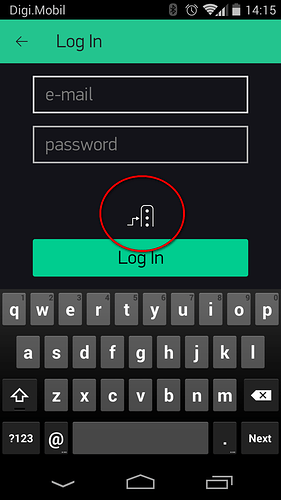I have used Blynk to control and get feedback from ESP8266 circuits using the Blynk cloud server.
I thought I would try to use a Win10 computer as a local server before moving on to a Raspberry pi.
Is there a real “Noddy” method outlined to achieve this as I tried to follow the procedure in DOCS downloading the Blynk server and Java 8 but got confused with all the options?
Maybe I am wasting your time and should research others topics relating to this!!!
Watch this video.
Thanks saurabh47,
I appreciate the video but after viewing it I must say “my brain hurts”.
I will try to follow it again but I fear that I am out of my depth. I may have to give up on the idea of a local Blynk server as my knowledge base is too feeble.
I wonder if setting up a Raspberry Pi would be easier?
I’ve recently set it up and running on windows 10, i’ll be glad to help you
first you could check my thread over here.
Create the three .bat files by copying the codes to notepad docs and saving as titled in the thread.
Copy paste the code found here into a notepad doc and save it as server.properties in the same folder where your server lies.
Once done if you can’t figure it out from there just write here and I’ll help you some more 
edit: note that I’m having troubles with setting up the ssl security part so I can help you up and running but without that ssl. For some reason my server just tosses errors even tough I did exactly as @saurabh47 video up there.
Fettkeewl,
That looks a bit simpler.
What is javaW and where can it be downloaded?
I won’t be able to attend to this for a day or so but will get back to it.
Thanks.
P.S I wish I could fix the typo in loal when it should have been local.
Javaw is the same as Java apart from Javaw starting windowless which is how i prefer it.
It’s your basic Java installation from oracles website ![]() if you have it installed then you can use Javaw command as well.
if you have it installed then you can use Javaw command as well.
fixed
Thanks Costa for the typo correction.
Fettkeewl, I think I have done the actions correctly as I have downloaded Java, created 3 bat files on desktop and and put server.properties in same folder as where server lies.
I have an application that runs on the Blynk server so how do I tell it to run on the local server?
All this may be a bit too advanced for me but I will persevere for a while to see if I can get it to run.
Thanks for your help.
i’m not an expert in this, but i think you have to clone the project, and scan the qr code (you can not move direcly a project from cloud to private server).
than, in the log in section just choose that “strange” server icon, instead of log in button. you have to set up server settings, replace token, etc.
Basically what @wanek said.
Also about the bat files, if you copied my code put them in the same folder where your jar file is located. You said that you put them on desktop  won’t work unless you have altered the code. When the bat files are in your blynk server folder make shortcuts to desktop instead.
won’t work unless you have altered the code. When the bat files are in your blynk server folder make shortcuts to desktop instead.
I edited a typo in the start.bat
Your current account is of no use to you any more if you run local server other than that you should clone your projects. Haven’t done that myself so I don’t know how it works. Try it or just make a new project from scratch once you login to your local server.
Remember, switch to local server requiers you to create a new account for it that will be saved on the pc running the server.
@Fettkeewl , today or tomorrow i also will have to set up a blynk server in a windows phone. i will try to use the official docs + your instructions here. hope it will work on windows phone… maybe i will have some questions to you, too 
Sure just write here, windows phone does it run a similar OS to windows 10? Can it host servers ?
Don’t forget to setup email on your local server… or you will have a hard time getting those new auth codes emailed to you for easy transfer into sketches.
Looks like they have relocated the documentation links for Local Server to: https://github.com/blynkkk/blynk-server#blynk-server
Look for this section:
I think it’s a bit different, but if you have a command line it should be possible to achieve things. I’m just not sure how it reacts to turning off screen and such. If connections will be broken or not. That may or may not interfere with Blynk operations.
windows phone afaik it runs the same os as desktop windows. at least i hope so…
i never had a windows phone so, i have zero experience with this. today i will receive from a friend a phone he no longer needs.
i will try to set up a mobile server for blynk, as we discussed here:
hello!
i have received the windows phone yesterday, it was a lumia 530, with windows 8.1
unfortunately, after some reading and fiddling i have realised that there is no way to run java code on this. it is the same as android from this pov. it can not run java…
there is some older javafx out there, designed for windows mobile. but i didn’t know that windows mobile != windows phone… it is sooo confusing.
javafx is in .cab file format, but windows phone can not run this format, only windows mobile. so, going to plan b, i’ve ordered a pi zero w as per @Fettkeewl reccomendation… hope it will have more success with that!
I was 99.9% sure it wouldn’t work but didn’t want to burst your bubble  good choice for server!
good choice for server!
At least we have a lot more knowledge for the Pi onboard the forum 
If someone wants a cheap windows 10 PC for server purpose I guess you can’t get it cheaper than this.
Could probably do blynk + plex without issues if one finds the Linux environment difficult (I do)
Look at this on eBay http://www.ebay.co.uk/itm/282115658113
Well, Linux is difficult to begin with and unfortunately it goes beyond the scope of Blynk, otherwise I’d write some more about Raspi and Linux in general. There is, however, so much information out there about Linux, especially the Pi department.
But I grant it to you, it depends on what you “grew up” with. I like Windows too, at work … that’s why I became a network engineer, LOL.