Yo…
Just sharing this since someone might have use for it.
It’s simple and non-harmful. The code works from the bat files current directory so place the them right
under your Blynk server folder, let the server be on the same level as the batfiles and make sure you
only have the version you intend on running in that folder.
Also note I use javaW as opposed to java. This makes it windowless, feel free to edit or use as you wish.
Copy paste this into notepad and save it as the titles.
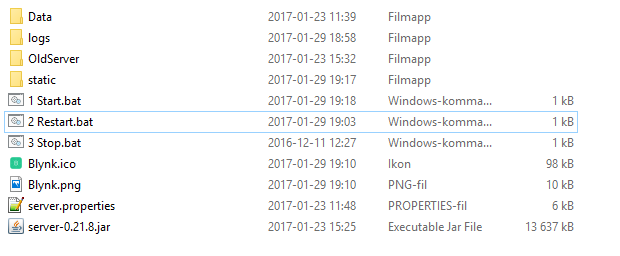
1 Start.bat
echo off
setlocal enabledelayedexpansion
set title=Blynk Server
set rootFolder=%cd%
set dataFolder=%rootFolder%\Data
set serverConfig=%rootFolder%\server.properties
cls
for %%X in ("%rootFolder%*.jar") do (
set serverVer=%%~nxX
Start “%title%” /MIN javaw -jar “%%~nxX” -dataFolder “%dataFolder%” -serverConfig “%serverConfig%”
)
echo.
echo.
echo.
echo Starting Blynk server with the following parameters…
echo.
echo Server: %serverVer%
echo Title: %title%
echo Root Folder: %rootFolder%
echo Data Folder: %dataFolder%
echo Server Config: %serverConfig%
echo.
echo.
echo Window will close in 10 seconds
timeout /t 10 /nobreak>nul[/details]
[details=2 Restart.bat]echo off
setlocal enabledelayedexpansion
set title=Blynk Server
set rootFolder=%cd%
set dataFolder=%rootFolder%\Data
set serverConfig=%rootFolder%\server.properties
cls
echo.
echo.
echo.
echo Ending server in 3 seconds
timeout /t 3 /nobreak>nul
taskkill /F /IM “javaw.exe”>nul
echo.
echo Server ended. Restarting in 3 seconds…
timeout /t 3 /nobreak>nul
call “.\1 Start.bat”
[details=3 Stop.bat]echo off
taskkill /F /IM “javaw.exe”
[/details]
Edit for typo

 But with your stuff in it. It’ll only require one file. I made something similar for Linux, but bash scripting is easier and way more flexible than batch files. I also made an automatic update script which checks for new files on the github page. It could probably be done with powershell too (which I would recommend over using batch files any day).
But with your stuff in it. It’ll only require one file. I made something similar for Linux, but bash scripting is easier and way more flexible than batch files. I also made an automatic update script which checks for new files on the github page. It could probably be done with powershell too (which I would recommend over using batch files any day).