Was released just few minutes ago. I believe there was a typo above.
Just a warning. I has no affect.
Was released just few minutes ago. I believe there was a typo above.
Just a warning. I has no affect.
Sorry, that previous post must have been referring to 0.28.1 as 0.28.2 has only just been released.
Ah… sorry… I have been running the 0.28.2-SNAPSHOT for a day or so… so got confused ![]()
what is the easiest way for a n00b to create a backup of the local server on a Pi Zero?
can i do it while it is running? can i do it to a NAS periodically?
Short answer: copy, yes, sure!
Long anser: copy, yes, G**gle is your friend!
To do it manually, create a tar-ball and copy the file to a safe location:
thanks!
i did google it!
that’s why i came back to as the experts what the easiest way to do it (compared to the hundreds of ways that people on Google say it can be done…)
i’ll try this tarball thingy you suggest… do i make a tarball of the entire Blynk folder?
I simply log into my server with WinSCP and copy/paste the entire Blynk folder to my Dropbox. Works with Server running.
Setting up automated backup from RPi to NAS is probably not that complicated, but I don’t think you can do it with Blynk ![]() [hint hint]
[hint hint]
That’s up to you! I would, as mentioned in the other thread.
OK, will just copy/paste to my NAS - thanks!
i am using VNCviewer - is WinSCP better?
More different… it is not a remote control program, more a GUI/folder based SSH program.
I haven’t figured out how to do the sudo equivalent with the folder/file manipulation, and run into some root permission issues, so I make sure I “own” the Blynk folder and alternate between WinSCP when I want to see the “big picture” and putty when I want control.
You have to enable the root user on the Pi (disabled by default) and then access WinSCP with the root user.
I was doing some Pi stuff yesterday and I have a nasty habit of forgetting the passwords I have set. You can hack the SD card to give you access to the system when you forget the password but WinSCP users can also use GitHub - anoopengineer/winscppasswd: WinSCP Password Extractor/Decrypter/Revealer written in go language
You don’t have encrypted partitions? Or are the Pi’s too slow for that? [Don’t have one myself so more of a general question about performance]
Wow! That’s bad! I had to install it myself to check ![]() Perhaps they should emphasis the importance of setting a master password during setup. But that wouldn’t help you with your amnesia
Perhaps they should emphasis the importance of setting a master password during setup. But that wouldn’t help you with your amnesia ![]()
Back to @Dave1829 and his backup. I would look for some rsync based solution like http://rsnapshot.org/
Check what suits your NAS!
@distans Pi SD card’s have 2 partitions. The plain boot partition is where the hack goes when you forget the password.
Hello,
i followed all steps but unfortunately im not able to connect via noip adress.
Im still getting: Something went wrong, check port 9443.
Server is running corectly on my Raspberry Pi3.
Static IP is assigned and it works fine in local network.
Routing done:
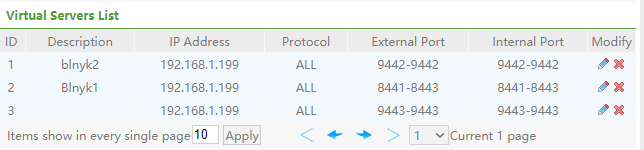
server properties done… i have no clue why it is not running.
Any ideas?
Thanks.
Jan
You are using an outdated server.