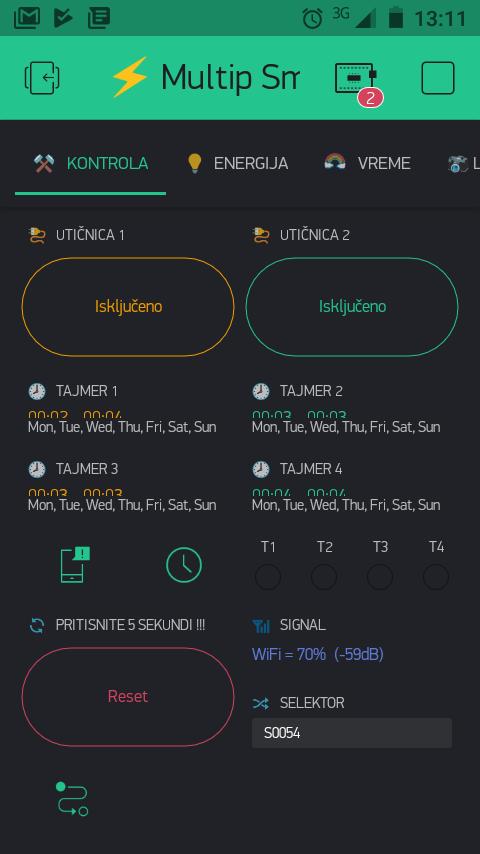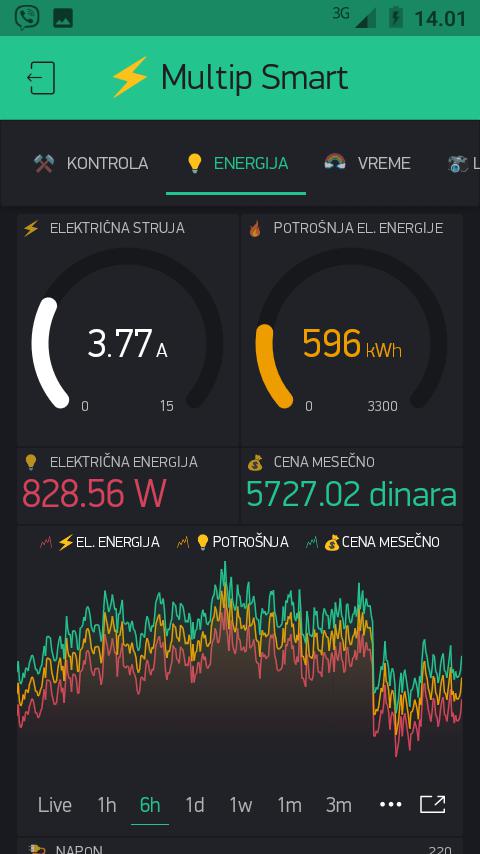Today I have discovered that Time input widget is not responding to device change in Selector. If I select start/stop time for device no. 1, after change to device no. 2 in Selector selected times for device no.1 are still displayed, and it will trigger all devices present in Selector. Devices are esp8266 with core 2.4.0 rc2, Blynk library 0.4.10, App version 2.20.0, using Blynk cloud. Any ideas?
why not use latest lib?
I have few devices that are out of my reach, and I don’t use web ota. On the other hand, I’m almost sure it’s not lib related, I think this problem is related to the app update. Everything worked fine on 2.18.0 and previous versions.
This bug is already fixed and next app update will solve the problem. Thanks @BlynkAndroidDev!
We had released 2.20.2 build yesterday with a fix to this issue.
Just to report that this bug came back after last update! Now with core 2.4.1, Blynk lib 0.5.3, so it’s app related again.
Could you check in 2.26.0 - It had worked fine on our side.
Just checked it out - bug is still there, no refresh of Time input widget after device change in Selector. Also, now selected times are cut off by half, can’t even see what time is selected. And font sizes on buttons, gauges, etc, are way too small now, I can’t recognize my app anymore, it just looks ugly  Please at least consider getting back to autoscaling, as for me giving up on this is a really bad decision. In my country they would say that you’ve changed horse for a donkey.
Please at least consider getting back to autoscaling, as for me giving up on this is a really bad decision. In my country they would say that you’ve changed horse for a donkey.
Ou, refresh will be fixed. We’ll add font size selection for buttons and gauges, at now moment they have medium size - it is part of our text sizes unification that’s going on.
On Time Input value crop - maybe you are also using some screen zoom like GG07 New Android Release 2.26.0 ?
I have read the thread already trying to solve font size issues. No, I’m not using screen zoom at all, and selected times are cut at half, lower portion is not visible. Here is an example, you can also see font size on buttons and other widgets are very small, almost unreadable, even title size is bigger:
And here the example of font sizes, first one with autoscaling, and the other one with Android ver. 2.26.0:
I’ve just finished testing, everything works fine now. 2.26.1 solved 3 of 4 issues I have reported to Alexander - occasional app crashes when switching between tabs, some minor issues with superchart when using style bar and time input widget refresh when using selector. The only thing tbd is related to selected times display in time input widget, but I’m sure it will be solved in 2.27.0 as Alex is aware of the problem.