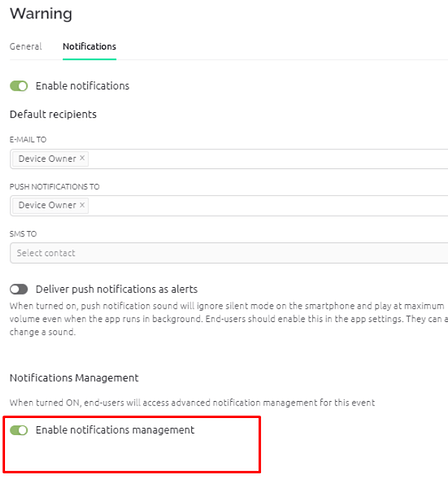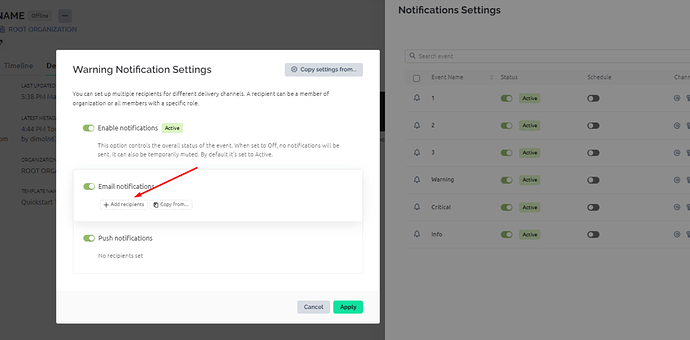Is this a personal project? If so, please DM me the details and we will work with you on this issue.
i have send a direct message to you
so the solution is we have to upgrade to pro plan ?
For any commercial projects - yes. Plus plan is only intended for personal use.
Blynk is getting ridiculous… I’m using the plus plan for pond automation and a VU meter control in a home situation where my wife needs to view and control the pond device also when i’m away. I made her user and she could always view and control the device but today i discoverd my wife lost the device in the Blynk app?, no way to get it back… I love(d) Blynk and it’s cloud server but I think this will be my last year if it stays this way…
A very dissapointed custumer… 
Hi @iryna_l we use all the devices for our home automation. It worked till now normally. What can we do make it work again? Is the only way to upgrade to PRO?
Hi @bazzio, In your case this should be an easy fix on your end - you can transfer the device ownership to your wife and she will start seeing the devices. You as an admin will also see the device.
See the doc here: Actions with devices - Blynk Documentation
Please let me know if this helped.
Hi @maryna,
my situation is similar to bazzio. I had already transferred some neccessary devices to my wife, who described as a user. Later I realized that the device notifications also stopped for me (I am the admin) and I can not set it again (not possible), because she is the device owner, notifications can be set only for her. It is normal?
Only one chance to use an automation which is very limited. Notification textbox in automation is allow to select and add admin and user too.
Hi @maryna, I don’t see that as a solution to fix the problem Blynk ceated. I want to stay the owner as I’m doing all the Blynk stuff and want full control. My wife only knows how to push some buttons in the app.
Hence also the answer from @aquarius
Hi @aquarius ,
You need to go to template settings - events - select the desired event - notifications and enable notification management.
After going to the device dashboard, in action menu - notification settings - open event and add yourself as a recipient.
Dmitriy from Blynk
blynk.io
Hi @bazzio,
You will still have full control to this device and do all the Blynk stuff 
And your wife will have permissions as for a user.
Dmitriy from Blynk
blynk.io
Hi @DimitryPB ,
thanks for your support, it worked.
I had to set it again for all transferred devices.
It means, related to this topic: template settings/events/notifications set only for device owner. In case of a user is the new device owner, we can set same notifications for any user (including admin) in any device dashboard/action menu/notification settings in case of ‘Enable notifications’ is ON (in template/events/notifications). Good to know for every Blynk user.
Changed ownership to my wife and it works, so thanks but still don’t understand this change in ownership… To me i’m still the owner and my wife is just a user (how it worked before).
Hello,
similar to @bazzio, I share some blynk devices for private home automation with my family members.
So since May,12th my family members have no access, because of the discussed problem.
I can only transfer a device ownership to one other people, not to more in parallel.
Is there a solution, so the Blynk stuff will work as before?
I pay for the PLUS plan and I expect it to work.
I am really disappointed. I can’t believe this is a bug (it is ridiculous thinking of a similar bug taking so long to fix). This seems to be a new way to stop a Plus Plan feature we are paying for. I have to share mi project with my wife and my sons. Right now i can onlyset my wife as owner… it is crazy. We deserve a a clear statement about the fixing of this “bug”.
Dear Blynk, I’d say the same what Linus said to the Nvidia one time 
No matter what you say - whether it’s a bug or planned Plus plan downgrade - it’s just unbelievable.
I’ll request a refund via Play store. Wish me a luck. I bet I’ll be faster than your bugfix 
As of now, we are only able to fix this at an account level and have done it for quite a few users already. If you’d like to revert to the previous state of your user roles, please send me your Blynk account email in DMs. We sincerely apologize for the inconvenience this issue has caused.
It has not been fixed for me after several direct messages and reminders. Very disappointed in the service provided sofar. Hope this will still be corrected either individually or otherwise. Iryna, please engage. Thanks. Joop
Joop, we would need to know your account email in order to fix the issue. I messaged you about it a while back, please send in DMs.
Do you really want your personal email to be visible on a public forum, especially when you’re telling the world that this email is the one that’s used to log-in to your Blynk account?
Pete.