Hello,
I still have connection problems:
"Failed to disable echo" [UPD: this will most probably be reported as “ESP is not responding” now]
but I can not understand why …
firmware esp2866 is:
AT + GMR
AT version: 0.40.0.0 (8 Aug 2015 14:45:58)
SDK Version: 1.3.0
To-Thinker Technology Co., Ltd.
Build: 1.3.0.2 Sep 11, 2015 11:48:04
OK
so I think this is not the problem as the required firmware is the sdk 1.00 v0.22;
I also powered externally esp2866 to avoid power problems;
pins esp2866 TX and RX are respectively connected to pin 3 and pin 2 of the Arduino;
the code used is:
(ESP8266_ShieldSoftSer):
//define BLYNK_DEBUG
define BLYNK_PRINT Serial // Comment this out to disable prints and save space
include ESP8266_SoftSer.h>
include BlynkSimpleShieldEsp8266_SoftSer.h>
// Set ESP8266 Serial object
include <SoftwareSerial.h>
SoftwareSerial EspSerial(2, 3); // RX, TX
ESP8266 wifi(EspSerial);
// You should get Auth Token in the Blynk App.
// Go to the Project Settings (nut icon).
char auth[] = "YourAuthToken";
void setup()
{
// Set console baud rate
Serial.begin(9600);
delay(10);
// Set ESP8266 baud rate
// 9600 is recommended for Software Serial
EspSerial.begin(9600);
delay(10);
Blynk.begin(auth, wifi, "ssid", "pass");
}
void loop()
{
Blynk.run();
}
I would be glad if someone could help me … I do not know what to do …
THANKS
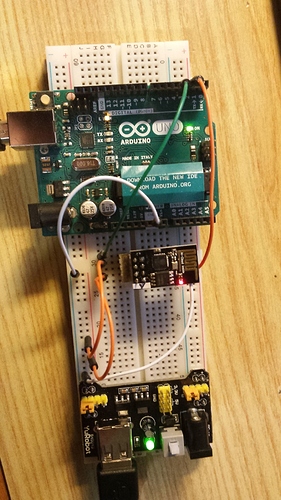
 No guarantees this will work - I’m going to try flashing it tomorrow when I am not so fried from endless web searching …
No guarantees this will work - I’m going to try flashing it tomorrow when I am not so fried from endless web searching … After finding documentation for the addresses of all the firmware binary files for my device (an ESP-01), I successfully flashed the firmware to 1.0.0/0.22 and got Blink to talk to the Mega 2560 it is attached to. I noticed, however, that while the ESP started at 9600 baud (AT commands) flashing it at the required 115200 left the Baud rate at 115200. I had to change the sketch to use this speed. The important part was this: when using the wrong Baud rate for the ESP in the sketch, I got the “Failed to disable Echo” message. Thus, this message may also just indicate that you’re using the wrong Baud rate. Try connecting directly to the ESP using an FTDI cable and Putty and see what Baud rate works for the AT command interface and then transfer that to the sketch.
After finding documentation for the addresses of all the firmware binary files for my device (an ESP-01), I successfully flashed the firmware to 1.0.0/0.22 and got Blink to talk to the Mega 2560 it is attached to. I noticed, however, that while the ESP started at 9600 baud (AT commands) flashing it at the required 115200 left the Baud rate at 115200. I had to change the sketch to use this speed. The important part was this: when using the wrong Baud rate for the ESP in the sketch, I got the “Failed to disable Echo” message. Thus, this message may also just indicate that you’re using the wrong Baud rate. Try connecting directly to the ESP using an FTDI cable and Putty and see what Baud rate works for the AT command interface and then transfer that to the sketch.

 It’s very odd - I can get my code to work just fine on a Mega2560 using Serial1, but not on an Uno with hardware serial OR software serial. There, I’m back to the “Cannot disable Echo” error message. Looking at the library code, connectWiFi() stops sending initialization commands if it gets an error trying to send an ATE0 command to the ESP. It’s unclear why this happens, as I can do it manually in a terminal window just fine every time.I’ve resorted to following all of the library code too see if I can add some more debug statements to figure out why this is happening. You can’t set it ahead of time either, as the AT+RST command resets it to echo. Even stranger, the ESP will stop responding to AT commands when I hook it up to the Uno (either hw or sw serial) and require a reflash. Not so the Mega.
It’s very odd - I can get my code to work just fine on a Mega2560 using Serial1, but not on an Uno with hardware serial OR software serial. There, I’m back to the “Cannot disable Echo” error message. Looking at the library code, connectWiFi() stops sending initialization commands if it gets an error trying to send an ATE0 command to the ESP. It’s unclear why this happens, as I can do it manually in a terminal window just fine every time.I’ve resorted to following all of the library code too see if I can add some more debug statements to figure out why this is happening. You can’t set it ahead of time either, as the AT+RST command resets it to echo. Even stranger, the ESP will stop responding to AT commands when I hook it up to the Uno (either hw or sw serial) and require a reflash. Not so the Mega. 
