OK - I haven’t already run blynk with esp8266 standalone - and I have been trying unsuccessfully for some time to use the esp8266 as a wifi shield on an arduino uno.
What caused me to write in this thread is that this evening I thought I would have another go and I’ve found myself installing the ITEADLIB_Arduino_WeeESP8266 library and I see now that it is similar to / is the basis of the library/sketches provided by blynk for my particular application - esp8266 as wifi shield for arduino uno.
I’ve also failed to use the ITEADLIB library.
I believe my issue revolves around my wish to have the esp8266 on softwareserial which the ITEADLIB library is supposed to support - but I can’t get example sketch to even compile while trying to use software serial.
I know that my hardware works as I’ve used the exact same hardware to send readings from a temperature sensor to a ThingSpeak channel with the esp8266 on softwareserial - without relying on a library and just using a very simple sketch that I cobbled together myself (I am a complete noob to all this by the way - been working in IT with PC’s and servers for 20+ years but this is my first foray into the world of arduino).
Is there a current recommendation for libraries / sketches / methods I should be using today to link my android smartphone to blynk and use it to communicate with my arduino uno via an esp8266 on digital pins 10 and 11 using the SoftwareSerial.h library?
I’m sorry if I’m just being slow / dumb but I have tried everything I can think of and I really, really want to get this working.
Here’s the code at the start of my sketch which I am having problems with:
// ###################################################################
#include “ESP8266.h”
#define SSID “”
#define PASSWORD “”
// set up a new software serial object which will be used with ESP8266
#include <SoftwareSerial.h>
const byte rxPin = 10;
const byte txPin = 11;
SoftwareSerial mySerial (rxPin, txPin);
ESP8266 wifi(mySerial);
// ##############################################################
When I try to verify this code I get errors of the form:
Arduino: 1.6.5 (Windows 8.1), Board: “Arduino/Genuino Uno”…
…error: no matching function for call to ‘ESP8266::ESP8266(SoftwareSerial&)’
It seems that only hardware serial will do - which doesn’t suit my application 
I think if I can get this to work, finally getting blynk to work will be simple.
Can anyone please help?







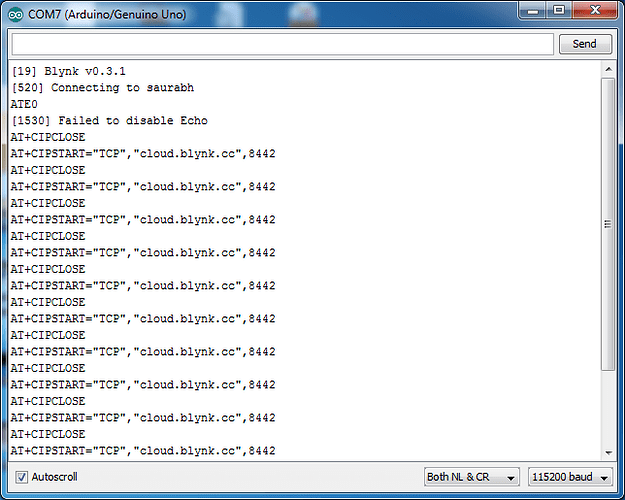

 ).
).