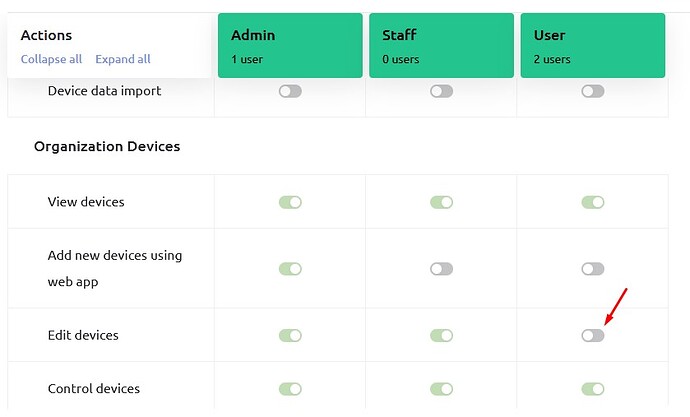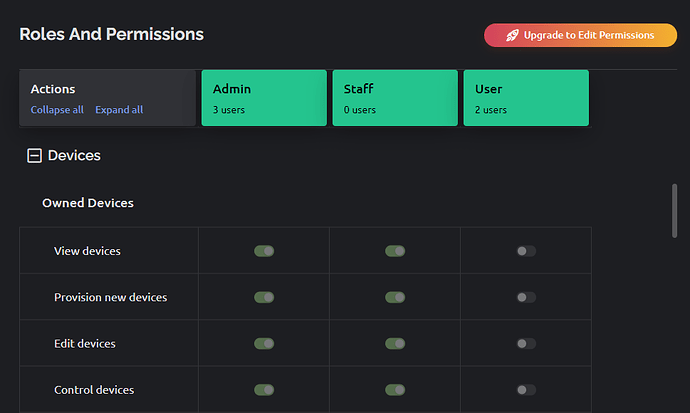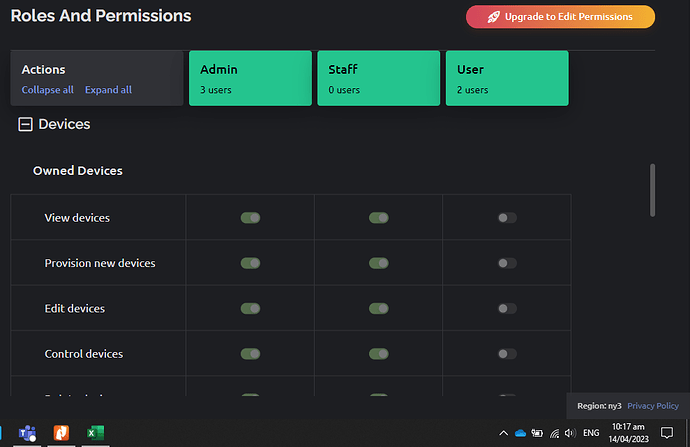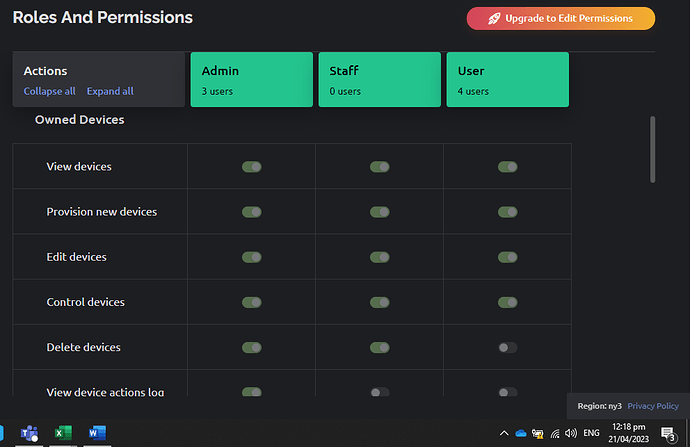Hello, is it possible for other persons with the role of ‘User’ to be able to see an app I’ve built? I’m currently on the Plus plan
Hello, what you mean?
You can always check permissions. Full listing on the web.
Settings->roles and permissions
On the plus plan, this is the default. You can’t change settings
Hi @Oleksii-QA I saw that you can’t change permissions with the plus plan.
Let’s just say I have 1 device setup, how can I share the application that’s linked to that device so that other members in my household can see the application. I don’t need them to be able to edit the application, only view it.
You can’t share application.
You can invite users with role user to your organization.
Users can’t edit devices by default
@ezio What is your server? if you dont know your server please read Recommendations for creating a new topic in Forum
Looks like ny3 region?
According to your screenshot, this is incorrect. Do you still have the same permissions? Nothing changed?
Apologies for the persistence @Oleksii-QA @PeteKnight but I’d really like to know how to proceed here.
I have no idea I’m afraid.
What Blynk chooses to do with the default permissions makes no sense to me, as I’ve highlighted numerous times before.
Pete.
No true.
This seems to be a very rare case. We’ll try to test it in a few days. Maybe some problem on the server after deployment.
As I don’t have a Plus account, I have no idea what the defaults are.
I know what they are for the Free accounts that I’ve created, and I think I’ve seen a comment that indicates that the defaults for Plus are now different. But, this isn’t documented or explained anywhere, so it makes no sense to me.
Pete.
The case of this user is not reproducible on the plus plan on this server. We will investigate the problem.
Thank you @Oleksii-QA and @PeteKnight for the response. I made an account recently and I was able to make the people at the time administrators. Now however, those same people are still administrators but there is a button to upgrade to change their roles. Maybe this might help?
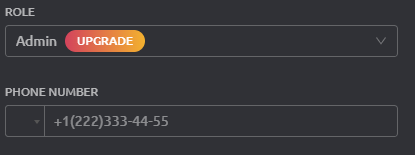
@ezio now users with FREE and PLUS plan can invite new users only with role user. It looks like you added users with role admin before the changes.
Permissions for admin users are correct according to your screenshot earlier. So I don’t think anything needs to be changed.
@Oleksii-QA ah I understand. However for clarity, if I am the account owner on the plus plan and I invite a new person under the role user. Shouldn’t that user be able to View & Control Devices by default?
@Oleksii-QA users do have the permission now to view devices (I’m assuming something changed server side). The only issue is that the devices don’t show up when users log into the app on their phone/laptop.