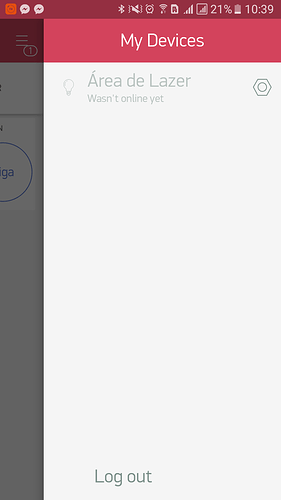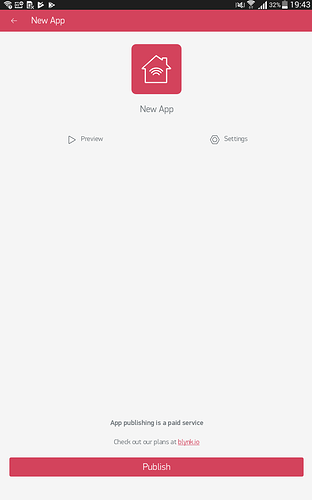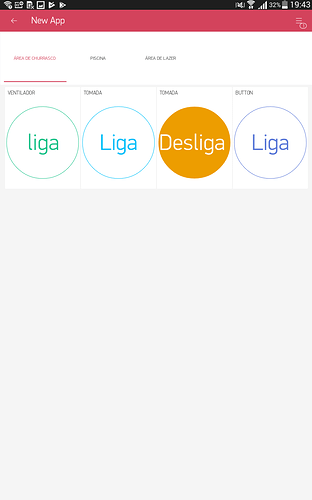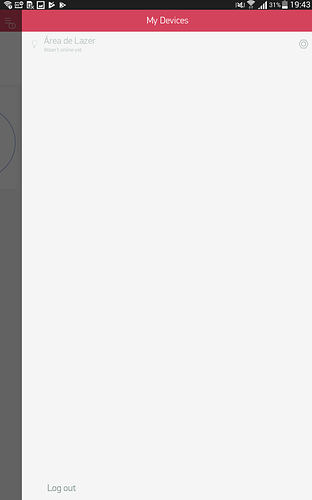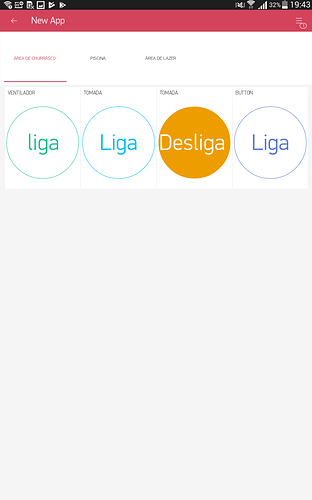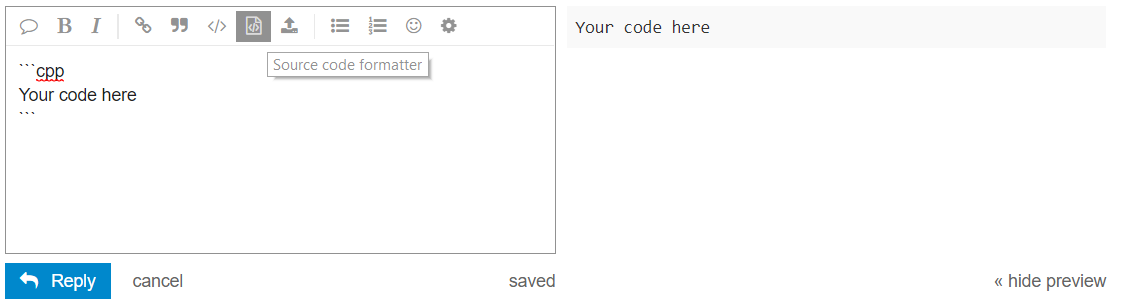Please try to publish my app in the Play Store, but this one giving an error that I am not identifying, it follows the image of the problem. Can someone help me.
Please also post your code (formatted)
#define BLYNK_PRINT Serial
#include <SPI.h>
#include <Ethernet.h>
#include <BlynkSimpleEthernet.h>
// You should get Auth Token in the Blynk App.
// Go to the Project Settings (nut icon).
char auth[] = “YourAuthToken”;
#define W5100_CS 10
#define SDCARD_CS 4
void setup()
{
// Debug console
Serial.begin(9600);
pinMode(SDCARD_CS, OUTPUT);
digitalWrite(SDCARD_CS, HIGH); // Deselect the SD card
Blynk.begin(auth);
// You can also specify server:
//Blynk.begin(auth, “blynk-cloud.com”, 80);
//Blynk.begin(auth, IPAddress(192,168,1,100), 8080);
// For more options, see Boards_Ethernet/Arduino_Ethernet_Manual example
}
void loop()
{
Blynk.run();
}
Note: I am using the card Arduino Ethernet Shield W5100.
Not sure what you are referring to here… publishing a Blynk App sounds more like a commercial issue… https://www.blynk.io/
But then your code has absolutely nothing in it worth publishing ![]() … or even too allow you to connect…
… or even too allow you to connect…
Where is your Auth Token? What is showing the just default example.
http://help.blynk.cc/getting-started-library-auth-token-code-examples/getting-started
And finally… you are instructed to properly format all posted code in this forum (for proper viewing)…
Sorry, I put the wrong code.
#define BLYNK_PRINT Serial
#include <SPI.h>
#include <Ethernet.h>
#include <BlynkSimpleEthernet.h>
// You should get Auth Token in the Blynk App.
// Go to the Project Settings (nut icon).
char auth[] = “6b8552b6ce834c26aba60c9801f70937”;
#define W5100_CS 10
#define SDCARD_CS 4
void setup()
{
// Debug console
Serial.begin(9600);
pinMode(SDCARD_CS, OUTPUT);
digitalWrite(SDCARD_CS, HIGH); // Deselect the SD card
Blynk.begin(auth);
// You can also specify server:
//Blynk.begin(auth, “blynk-cloud.com”, 80);
//Blynk.begin(auth, IPAddress(192,168,1,100), 8080);
// For more options, see Boards_Ethernet/Arduino_Ethernet_Manual example
}
void loop()
{
Blynk.run();
}
When people to post to make access through the internet, it gets with error does not connect.
And you still didn’t format it correctly!
Pete.
‘’’#define BLYNK_PRINT Serial
#include <SPI.h>
#include <Ethernet.h>
#include <BlynkSimpleEthernet.h>
// You should get Auth Token in the Blynk App.
// Go to the Project Settings (nut icon).
char auth[] = “6b8552b6ce834c26aba60c9801f70937”;
#define W5100_CS 10
#define SDCARD_CS 4
void setup()
{
// Debug console
Serial.begin(9600);
pinMode(SDCARD_CS, OUTPUT);
digitalWrite(SDCARD_CS, HIGH); // Deselect the SD card
Blynk.begin(auth);
// You can also specify server:
//Blynk.begin(auth, “blynk-cloud.com”, 80);
//Blynk.begin(auth, IPAddress(192,168,1,100), 8080);
// For more options, see Boards_Ethernet/Arduino_Ethernet_Manual example
}
void loop()
{
Blynk.run();
}
‘’’
And once again, your code doesn’t do anything and it’s still not formatted correctly!
Instead of repeatedly adding new posts with incorrectly formatted code, go back and edit your last post and add the correct formatting:
Pete.
I understand the problem of not being able to correctly format the code for new users.
@Rodrigo_Adilio_Franc tried, but he Probably does not have the key on the keyboard!
The problem is that key (the backtick) does not exist on the Italian, French, German and Spanish keyboards as you can see here
Maybe we can ask the administrators (@Pavlo or @Dmytro) some “graphic key” to format the code directly in the interface to do the reply ?? like the one to insert the link or an image or to make the text in bold.
In this way the problem would be solved definitively.
the Rodrigo’s source code:
#define BLYNK_PRINT Serial
#include <SPI.h>
#include <Ethernet.h>
#include <BlynkSimpleEthernet.h>
// You should get Auth Token in the Blynk App.
// Go to the Project Settings (nut icon).
char auth[] = “6b8552b6ce834c26aba60c9801f70937”;
#define W5100_CS 10
#define SDCARD_CS 4
void setup()
{
// Debug console
Serial.begin(9600);
pinMode(SDCARD_CS, OUTPUT);
digitalWrite(SDCARD_CS, HIGH); // Deselect the SD card
Blynk.begin(auth);
// You can also specify server:
//Blynk.begin(auth, “blynk-cloud.com”, 80);
//Blynk.begin(auth, IPAddress(192,168,1,100), 8080);
// For more options, see Boards_Ethernet/Arduino_Ethernet_Manual example
}
void loop()
{
Blynk.run();
}
best regards
Gabriele
I believe the need for the backtick is required by the forum software (Discourse), not by Blynk specifically.
Since the backtick is apparently widely used in Linux programming, it can be generated on those keyboards… just Google a bit for the methods for your KB type…
One could also simply copy/paste the leading ```cpp
and trailing ``` from here or other posted code examples
I created a simple plugin for “Discourse” which adds a button in edit window to format the source code.
https://github.com/gablau/discourse-code-button
Maybe administrators could install it?
Best Regards
Gabriele