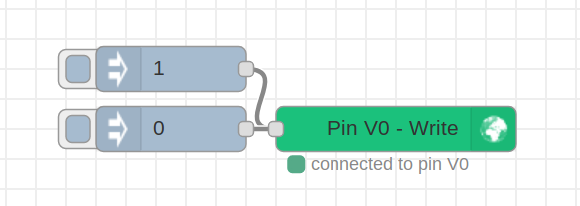Hello everybody,
I would like to share this new node-red library with you:
It extends the functionality of the great library, but no longer up-to-date, node-red-contrib-blynk-websockets.
For any problems or bugs or improvements do not hesitate to contact me or open a issue here
If you have the availability and the knowledge, feel free to open a pull request
Here below find the README :
node-red-contrib-blynk-ws
Blynk app integration with Node Red using WebSockets protocol
Websockets version
This works for both local and cloud Blynk servers.
For local, wss:// works if you ve got a certificate installed on Blynk cloud server.
For Blynk cloud server, you can use ws://blynk-cloud.com:8080/websockets or with SSL wss://blynk-cloud.com:9443/websockets as the server url.
If you installed Node Red globally use this command to install
npm install --global node-red-contrib-blynk-ws
Supports both SSL wss:// and non secure ws:// connection to local server and Blynk cloud server.
Supported events and widgets
- read event
- write event
- app event
- write command
- set property
- emails
- notify
- LCD widget
Blynk App Settings
Use Raspberry PI as hardware to access 128 virtual pins or Generic Board for 32.
How to use
See help of every nodes
Debug
Use the verbose -v flag when starting Node-Red to get more information
or use node-red-log and enable log on Configuration Node as needed
Compatibility
This library is retrocompatible and can replace node-red-contrib-blynk-websockets.
To do this:
- stop node-red
- install node-red-contrib-blynk-ws
npm install node-red-contrib-blynk-ws - remove node-red-contrib-blynk-websockets
npm uninstall node-red-contrib-blynk-websockets - edit your flow file
eg: "my-flows.js"search for ‘blynk-websockets-’ and replace with ‘blynk-ws-’ - start node-red.
Attributions
The node-red-contrib-blynk-ws was born as a fork of node-red-contrib-blynk-websockets
https://github.com/tzapu/node-red-contrib-blynk-websockets
Some javascripts code was derived from blynk-library-js:
https://github.com/vshymanskyy/blynk-library-js
MIT licence