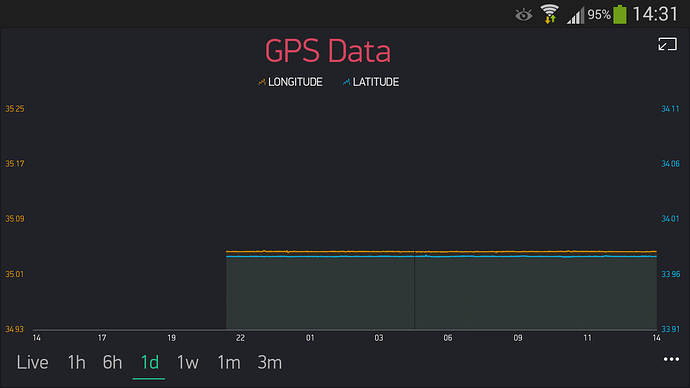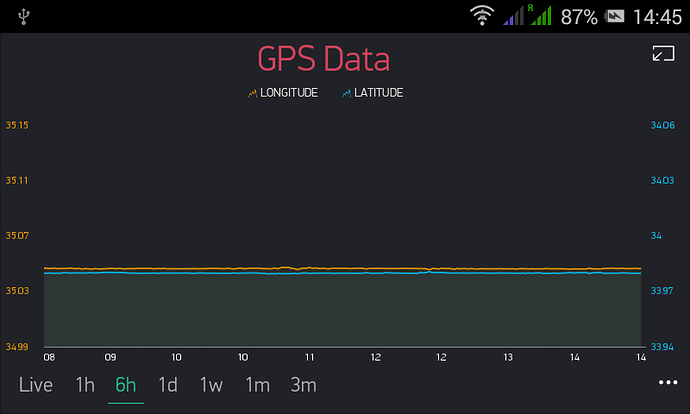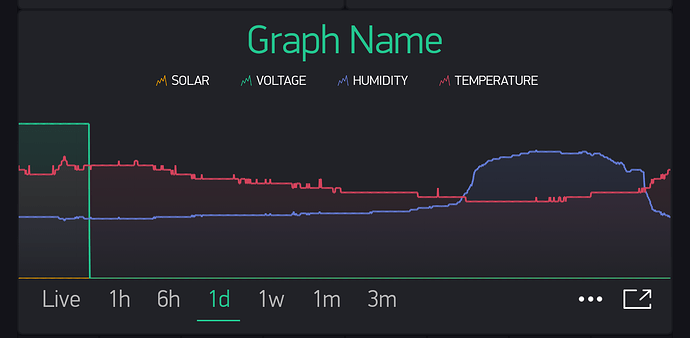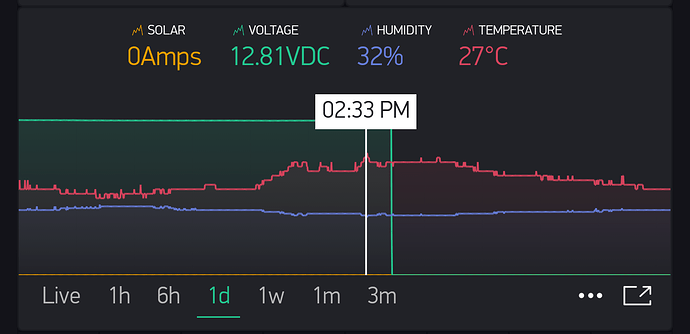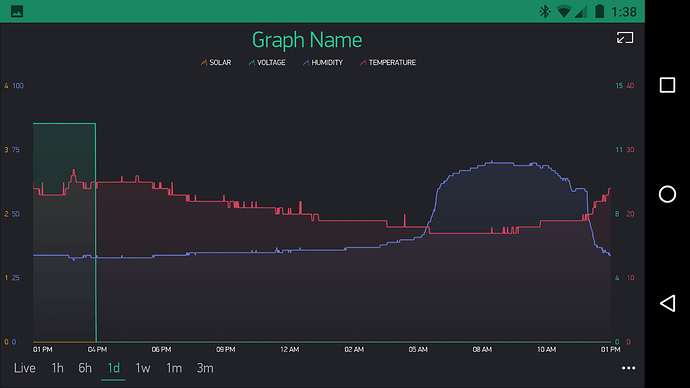@Costas please attach 1d plot too. Or maybe before scrolling and after scrolling.
@Dmitriy looks closely at the 1d plot for the break. In the 6h plot when scrolling I can see the same hourly time 4 or 5 times, e.g. 2 3 4 5 6 6 6 6 6 7 8 which means the actual data does’t line up with the correct horizontal time axis.
Actually on my 6h plot without any scrolling it currently shows the times as:
08 09 10 10 11 12 12 13 13 14
I only have iOS so waiting 
@Dmitriy bug with 3 datastreams, the vertical axis for all of them are down the left hand side of the screen. 1, 2 and 4 datastreams are fine.
always
- the valaue of slider is too small to read
- the graph name on the top og graph table is too small to read
Hi @Dmitriy,
It’s holiday time for me… no time to play with Blynk. I will have a look as soon as possible but what I can say right now is that it looks awesome! Thanks for this super widget !
Ah… I never used the name as the legends provided enough “what am I” info. The legends (and name) are correctly affected by the L-Center-R alignment though.
@s.d.engineering can you confirm which slider you are referring to? The Slider widget font hasn’t changed, and in the Super Graph, the Name and “sliding” pointer both seem to have large enough fonts…
@Dmitriy Just the Legend and the full screen X-Y Axis Numbers seem a bit small… EDIT even for eaglet eyes @Dema323
Even tough i don’t have trouble seeing from close up, i actually wear glasses while driving and when i am in class. I have -2 vision  So everything further then 3 meters starts to get blurry haha
So everything further then 3 meters starts to get blurry haha 
@Gunner & @Dmitriy same as this version on old version we have a small badge on gauge if possible we have bigger one. Thank You.
Okay, you win 
Font size is affecting Title text only, so there should be no legend view changes
It is not a bug, we are showing all streams on left in the case of 1 or 3 streams, and in the case of 2 or 4 streams - they are showing on left and right.
@BlynkAndroidDev so 2 streams warrants 1 either side but 3 streams are all shoved to 1 side. Not a bug then, just a poor design 

Either side doesn’t matter if you can’t read it… however, at least I know the name of my graph ![]()
We will make it little bit larger
#Thank You ![]()
Is this new graph zoomable?