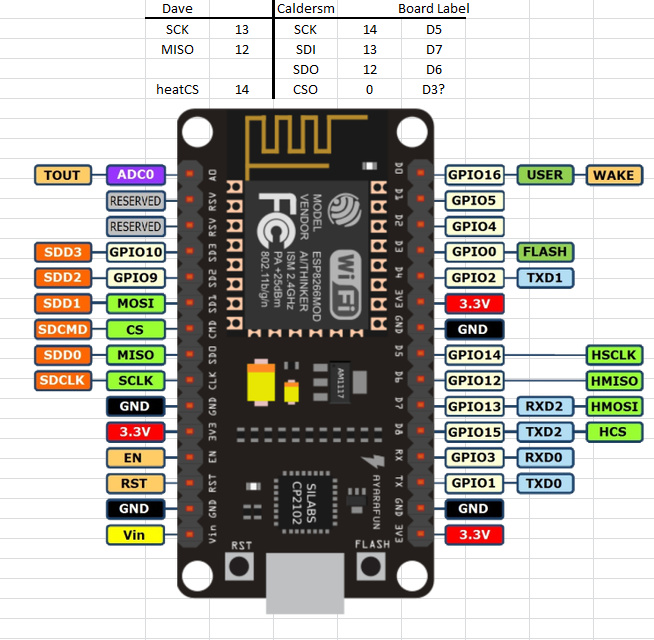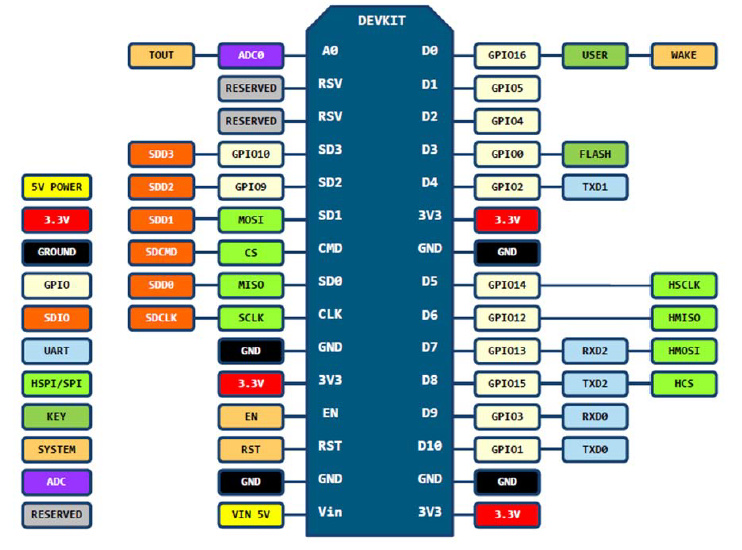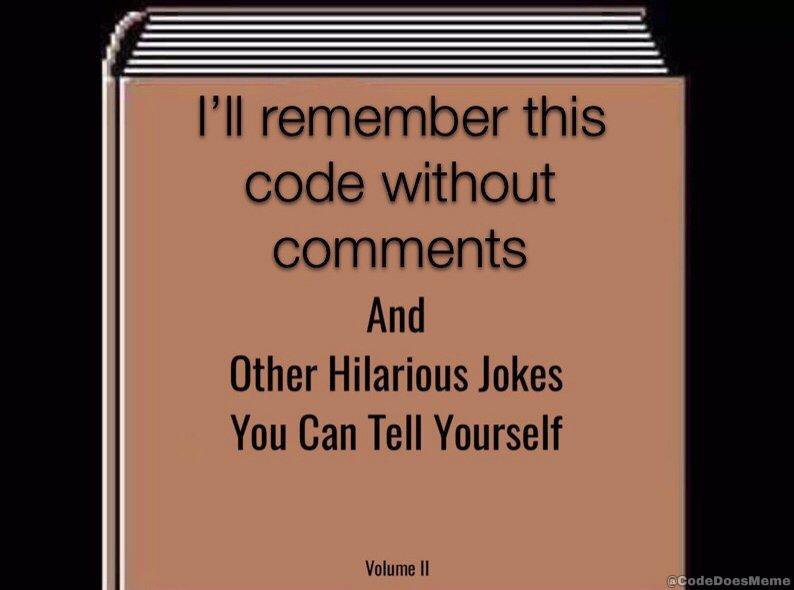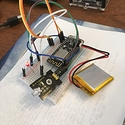@Dave1829 im totally new to this forum and i saw your post about an OTA update web interface from 2 years ago. can you help me out? (pm)
Just post your question/s in the correct forum like normal. It’s as easy as that!
@ caldersm,
I’m a bit confused by your work- It looks to me like you are using 3 pins for communication which is a bit different than Dave’s example. I’m using a similar board to yours and having a bit of trouble sorting out pin assignments etc.
In your example,you are calling MAX31856 (I understand that this is a different thermocouple board) and the call requires 4 parameters.
This is the actual ESP8266 board that I’m using. And for clarity, I do have the MAX31855 thermocouple board
How much Blynk Energy does this use?
i have no idea. i use local server.
I mean the Blynk phone app. each widget on the app takes energy to use, I was just wondering
how much energy it takes to run the dual probe monitor on the phone app? Thanks
When using a local server, you assign yourself the amount of energy you have. So, what the project energy costs isn’t something that is typically looked at by a local server user.
If you scan the QR code it will tell you how much it will cost. I did this, and it says it cost 6,100 Energy.
Are these numbers in the code, deg in celcius the offset is, or is it a time function?
int heatWarningOffset = 12;
int foodWarningOffset = 4;
I think the comments in the code are fairly self explanatory…
int heatWarningOffset = 12; //this is how much below the full warning temp the "pre" warning temp is.
int foodWarningOffset = 4; //this is how much below the full warning temp the "pre" warning temp is.
Pete.
as an aside - i actually use this as my wood heater monitor and change the warning presets to notify me when the fire is getting too hot and i need to close the air inlet down…
i have one probe inside the fire box and the other sitting on top of the outer box.
plus have added a fan controller that turns the blower on and off at presets temps.
so it is fairly versatile 
Would anyone share there code, that uses the MAX31865 Adafruit boards?
Hi,
Thanks for the very interesting example!
I’m trying to get it to work, but while compiling, I’m hving the following error. I hope you can help me:
class ArduinoOTAMdnsClass<WiFiServer, WiFiClient, WiFiUDP>’ has no member named ‘setHostname’.
I’ve installed the ArduinoOta v1.0.3, but maybe it should be another lib or another version.
If I comment outt the ArduinoOTA calls in the code, I get an error compling
error: redefinition of ‘class BlynkTimer’
#define SimpleTimer BlynkTimer
The Blynk v.0.6.1 and
SimpleTimer v1.0.0 and Time v1.6.0
I’m sorry for the questions, although I’ve done more Arduino projects, this seems to be a new area for me 
Thanks in advance!
Willem-Jan
What versions of the Arduino ESP Core and Blynk library do you have installed?
Pete.
Thanks.
It is a new installation, so no previous projects on this computer.
ESP8266 libs:
Arduino Uno Dev v0.0.3
Acrobotic SSD1306 v1.0.1
Adafruit ESP8266 V1.0.0
Adafruit IO Arduino v3.4.0
Adafruit MQTT v1.0.3
Allthingstalk Wifi SDK v2.1.0
ArduinoESPAT v1.0.2
ArduinoOTA v1.0.3
and
Blynk V0.6.1
And your ESP core version? - Boards, Board Manager, scroll down to ESP by ESP community.
Pete
@Dave1829 The Adafruit Huzzah ESP8266 has a rechargeable 3.7 volt lithium cell that runs about 10 hours under “normal” usage. You could connect it to a temperature probe, and spiral the cable on the BBQ spit close to outside the BBQ hood, but still on the spit to allow it to rotate. That allows you to “cut the cord” and measure the actual temp of something that’s rotating, rather than having to turn the spit motor switch OFF to check the temperature, remove the probe, and then turn the motor back ON.
(Answer to the question posted by @Emilio on July 2017).
These are the libraries which are used:
Library ESP8266WiFi 1.0 in folder: \ArduinoData\packages\esp8266\hardware\esp8266\2.6.3\libraries\ESP8266WiFi
Library ESP8266mDNS 1.2 in folder: \ArduinoData\packages\esp8266\hardware\esp8266\2.6.3\libraries\ESP8266mDNS
Library ArduinoOTA 1.0.3 in folder: \Arduino\libraries\ArduinoOTA
Library ESP8266WebServer 1.0 in folder: \ArduinoData\packages\esp8266\hardware\esp8266\2.6.3\libraries\ESP8266WebServer
Library ESP8266HTTPUpdateServer 1.0 in folder: \ArduinoData\packages\esp8266\hardware\esp8266\2.6.3\libraries\ESP8266HTTPUpdateServer
Library Blynk 0.6.1 in folder: \Arduino\libraries\Blynk
Library SimpleTimer 1.0.0 in folder: \Arduino\libraries\SimpleTimer
Library Wire 1.0 in folder: \ArduinoData\packages\esp8266\hardware\esp8266\2.6.3\libraries\Wire
Library MAX31855 in folder: \Arduino\libraries\MAX31855 (legacy)
Library Adafruit_GFX_Library 1.7.5 in folder: \Arduino\libraries\Adafruit_GFX_Library
Library Adafruit_SSD1306 2.1.0 in folder: \Arduino\libraries\Adafruit_SSD1306
Library SPI 1.0 in folder: \ArduinoData\packages\esp8266\hardware\esp8266\2.6.3\libraries\SPI
Library Time 1.6 in folder: \Arduino\libraries\Time
Library RunningMedian 0.1.15 in folder: \Arduino\libraries\RunningMedian