Can’t get what to work?
It’s best to choose Wemos/Lolin Mini as your board type, but it shouldn’t make too much difference.
Pete.
Can’t get what to work?
It’s best to choose Wemos/Lolin Mini as your board type, but it shouldn’t make too much difference.
Pete.
ok, ill see if that works
" Wemos D1 Mini Módulo Wifi Esp-12f" this is the module I have and been working on
In this screenshot, at the top, you have “Generic ESP8266 Module” selected as your board type….
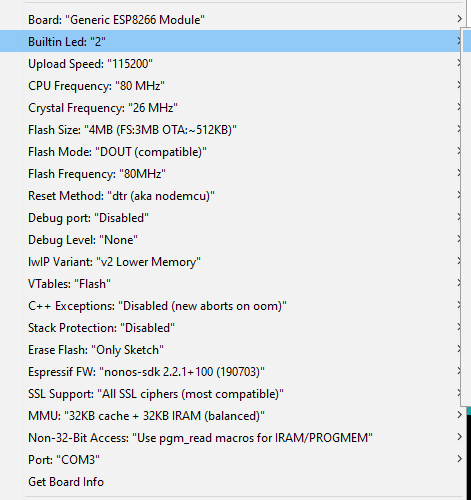
If you are using a Wemos D1 Mini board, as you’ve said you are, then it’s better to choose that as your board type. Depending on which version of the ESP8266 core you have installed in the IDE under Tools > Board > Boards Manager, the description of the Wemos D1 Mini board will vary, but it will be something like…
The garbage that you see in your serial monitor at boot-up is the boot information outputted from the board at 74880 baud. It appears as garbage because your serial monitor is set to 115200 baud, to match the baud rate you are using in your sketch.
If you change your serial monitor baud rate and reboot the board you will be able to read the boot information correctly.
Personally, I always use Serial.begin(74880) in my sketch when working with a D1 Mini or NodeMCU, do that I can see the boot message from the board and the serial output from the sketch in the serial monitor without changing baud rates in the monitor.
Have you in-commented the line that says //#define DEBUG
Pete.
Yes I in-commented that, and still nothing, but I changes one of the setting and now it works
___ __ __
/ _ )/ /_ _____ / /__
/ _ / / // / _ \/ '_/
/____/_/\_, /_//_/_/\_\
/___/ v1.0.1 on ESP8266
[6296] Disconnected
[6298] Connecting to blynk.cloud:80
[6391] <[1D|00|01|00] JDLqQns3FIx0LJANoUSrvao7-J6NeY3J
[6471] >[00|00|01|00|C8]
[6471] Ready (ping: 80ms).
[6472] Free RAM: 48512
[6472] >[14|00|01|00|17]
[6472] >pm[00]1[00]out[00]2[00]in[00]3[00]in[00]0[00]in
[6474] Invalid HW cmd: pm
[6477] <[00|00|01|00|02]
[6538] <[11|00|02|00]xver[00]1.0.1[00]h-beat[00]45[00]buff-in[00]1024[00]dev[00]ESP8266[00]fw-type[00]TMPLEaiejjC_[00]fw[00]0.1.0[00]build[00]Apr 30 2022 23:21:03[00]tmpl[00]TMPLEaiejjC_[00]
[6543] Blynk connected
[6545] udp begin OK
[6639] >[00|00|02|00|C8]Now at Serial.begin(74880) the trash at the begining disappeared
ets Jan 8 2013,rst cause:2, boot mode:(3,6)
load 0x4010f000, len 3460, room 16
tail 4
chksum 0xcc
load 0x3fff20b8, len 40, room 4
tail 4
chksum 0xc9
csum 0xc9
v00047a10
~ld
[6293]
___ __ __
/ _ )/ /_ _____ / /__
/ _ / / // / _ \/ '_/
/____/_/\_, /_//_/_/\_\
/___/ v1.0.1 on ESP8266
[6296] Disconnected
[6299] Connecting to blynk.cloud:80
[6409] <[1D|00|01|00] JDLqQns3FIx0LJANoUSrvao7-J6NeY3J
[6493] >[00|00|01|00|C8]
[6493] Ready (ping: 84ms).
[6493] Free RAM: 48512
[6493] >[14|00|01|00|17]
[6494] >pm[00]1[00]out[00]2[00]in[00]3[00]in[00]0[00]in
[6497] Invalid HW cmd: pm
[6501] <[00|00|01|00|02]
[6560] <[11|00|02|00]xver[00]1.0.1[00]h-beat[00]45[00]buff-in[00]1024[00]dev[00]ESP8266[00]fw-type[00]TMPLEaiejjC_[00]fw[00]0.1.0[00]build[00]Apr 30 2022 23:25:12[00]tmpl[00]TMPLEaiejjC_[00]
[6568] Blynk connected
[6571] udp begin OK
[6672] >[00|00|02|00|C8]ok, I have changed the board to Lolin(WEBMOS) D1 R2 & Mini, and changed the baud to the thing you said, and the serial monitor is now working perfectly.
The serial monitor doesnt show the blynk thing when I use the old code with the defuine debug commented and take out the template id, it works, then when I add the template id and the things for the new blynk agent, so the new auth token of my blynk cloud the blynk thing appears in the serial monitor, and everything appears to be working, now I just need to see how blynk can detect the device, for it to be linked to the buttons and work.
Now this happened
___ __ __
/ _ )/ /_ _____ / /__
/ _ / / // / _ \/ '_/
/____/_/\_, /_//_/_/\_\
/___/ v1.0.1 on ESP8266
[6296] Disconnected
[6299] Connecting to blynk.cloud:80
[6442] <[1D|00|01|00] JDLqQns3FIx0LJANoUSrvao7-J6NeY3J
[6525] >[00|00|01|00|C8]
[6525] Ready (ping: 82ms).
[6525] Free RAM: 48512
[6525] >[14|00|01|00|17]
[6526] >pm[00]1[00]out[00]2[00]in[00]3[00]in[00]0[00]in
[6530] Invalid HW cmd: pm
[6533] <[00|00|01|00|02]
[6592] <[11|00|02|00]xver[00]1.0.1[00]h-beat[00]45[00]buff-in[00]1024[00]dev[00]ESP8266[00]fw-type[00]TMPLEaiejjC_[00]fw[00]0.1.0[00]build[00]Apr 30 2022 23:49:54[00]tmpl[00]TMPLEaiejjC_[00]
[6600] Blynk connected
[6603] udp begin OK
[6705] >[00|00|02|00|C8]
[8833] >[14|1E]b[00|04]
[8833] >dr[00]2
[8833] Invalid HW cmd: dr
[8833] <[00|1E]b[00|02]
[8834] >[14|1E]b[00|04]
[8834] >dr[00]3
[8834] Invalid HW cmd: dr
[8838] <[00|1E]b[00|02]
[8842] >[14|1E]b[00|04]
[8845] >dr[00]0I’m not sure what you mean by this.
In the web console the device should be visible and show as online.
The device should also show in the app, and show as online too.
Post some screenshots of these, and of your current datastream setup now that you’ve made the changes i suggested.
It would also be useful to see your latest version of the sketch.
Pete.
its weird, beacuse even if it is disconnected it appears to be online, also in teh web dashboard there isnt a button, just a switch, and in the mobile app it does have a button
None of teh gauges move in the mobile app
This appears when I click the button on the mobile app
[26270] >[14|00|1A|00|06]
[26270] >vw[00]1[00]1
[26356] >[14|00|1B|00|06]
[26356] >vw[00]1[00]0That’s because you are looking at the template view, not the device view.
To view the device, click the spyglass icon at the top left of the screen.
Forget the web dashboard at this stage, focus on re-creating your old functionality, which was app only.
Are you seeing multiple devices in the device screen of the web dashboard and the app?
Is a device showing online when you view the device in the web console?
Pete.