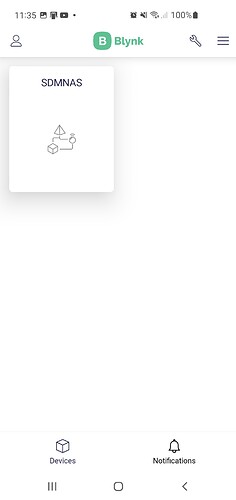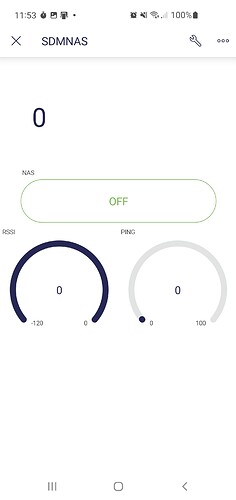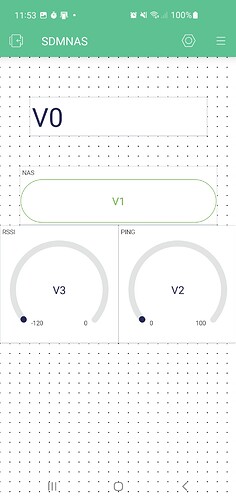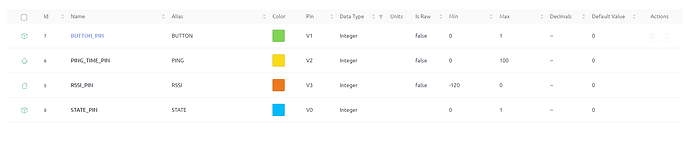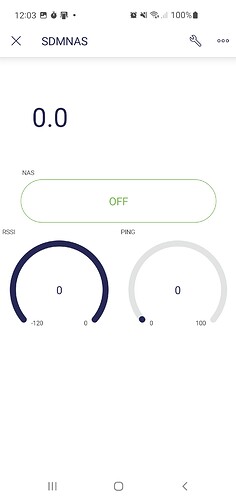Have you refreshed the browser (F5) ?
Pete.
yes, every time I disconect or conect to test I refresh
Maybe I need a way for it to refresh faster? so that it picks up data in a lower time
IO have no idea what that means.
It would really help if you answered my questions clearly and concisely.
Pete.
I disconected the device and after one minute it still appears online, and refreshed the page multiple times
after 2 minutes now it appears offline
ok, so after 10 second of me pluging the device it appears online, but when I disconect it, it takes up to 2 minutes to appear offline
And the gauges are still not working
Is this in the app, the web browser or both?
Pete.
both
And your latest sketch?
Pete.
#define BLYNK_TEMPLATE_ID "
#define BLYNK_DEVICE_NAME
#define BLYNK_FIRMWARE_VERSION "0.1.0"
#define DEBUG
#ifdef DEBUG
#define BLYNK_PRINT Serial
#define BLYNK_DEBUG
//#define ENABLE_DEBUG_PING
#endif
#define BLYNK_NO_BUILTIN //disable built-in analog and digital operations.
//#define BLYNK_NO_INFO //disable providing info about device to the server. (saving time)
#include <ESP8266WiFi.h>
#include <BlynkSimpleEsp8266.h>
#include <WiFiUdp.h>
#include <ESP8266Ping.h>
//blynk colors
#define BLYNK_GREEN "#23C48E"
#define BLYNK_BLUE "#04C0F8"
#define BLYNK_YELLOW "#ED9D00"
#define BLYNK_RED "#D3435C"
#define BLYNK_DARK_BLUE "#5F7CD8"
//WiFi config
const char auth[] = "
const char ssid[] = "
const char pass[] = "
const IPAddress ip(
const IPAddress gateway(
const IPAddress bcastAddr(
const IPAddress subnet(
const IPAddress dns(
//WOL device config
const IPAddress device_ip
byte macAddr[6] =
//Alert config
const char email[] = "
const char device_name[] = "
const uint16_t boot_time = 45; //number for countdown (It does not represent seconds, read the known issues!)
//WOL
#define MAGIC_PACKET_LENGTH 102
#define PORT_WAKEONLAN 9
byte magicPacket[MAGIC_PACKET_LENGTH];
unsigned int localPort = 9;
WiFiUDP udp;
//pins
#define STATE_PIN V0
#define BUTTON_PIN V1
#define PING_TIME_PIN V2
#define RSSI_PIN V3
//state
struct WOLServerState {
bool IsOnline;
uint16_t boot_time;
bool boot_error;
uint16_t ping;
uint32_t previousMillis;
uint32_t interval;
};
WOLServerState currentState = { false, 0, false, 0, 0, 5000UL };
void setup() {
#ifdef DEBUG
Serial.begin(74880);
#endif
connectWiFi();
connectBlynk();
//if (Blynk.connected()) {
if (udp.begin(localPort) == 1) {
BLYNK_LOG("udp begin OK");
buildMagicPacket();
} else {
delay(500);
ESP.restart();
}
//}
}
void connectWiFi() {
WiFi.mode(WIFI_STA);
WiFi.hostname("WOL server");
WiFi.config(ip, dns, gateway, subnet);
WiFi.begin(ssid, pass);
int count = 0;
while (WiFi.status() != WL_CONNECTED) {
delay(250);
digitalWrite(LED_BUILTIN, HIGH);
delay(250);
digitalWrite(LED_BUILTIN, LOW);
count++;
if (count > 20) {
delay(500);
ESP.restart();
}
}
//BLYNK_LOG("WiFi connected, IP: %s", WiFi.localIP().toString());
}
void connectBlynk() {
Blynk.config(auth);
Blynk.disconnect();
int count = 0;
while (Blynk.connect(10000) == false) {
delay(250);
digitalWrite(LED_BUILTIN, HIGH);
delay(250);
digitalWrite(LED_BUILTIN, LOW);
count++;
if (count > 20) {
delay(500);
ESP.restart();
}
}
BLYNK_LOG("Blynk connected");
}
void loop() {
// Reconnect WiFi
if (WiFi.status() != WL_CONNECTED) {
connectWiFi();
return;
}
// Reconnect to Blynk Cloud
if (!Blynk.connected()) {
connectBlynk();
return;
}
uint32_t currentMillis = millis();
if (currentMillis - currentState.previousMillis >= currentState.interval) {
currentState.previousMillis = currentMillis;
if (currentState.boot_time == 0) {
currentState.interval = 5000UL;
} else {
currentState.boot_time--;
if (currentState.boot_time == 0) {
currentState.boot_error = true;
Blynk.email(email, "{DEVICE_NAME} : Alert", String(device_name) + " could not be turned on!");
}
}
if (Ping.ping(device_ip, 1)) {
currentState.IsOnline = true;
currentState.boot_error = false;
currentState.boot_time = 0;
currentState.ping = Ping.averageTime();
} else {
currentState.IsOnline = false;
currentState.ping = 0;
}
}
Blynk.run();
}
// Generate magic packet
void buildMagicPacket() {
memset(magicPacket, 0xFF, 6);
for (int i = 0; i < 16; i++) {
int ofs = i * sizeof(macAddr) + 6;
memcpy(&magicPacket[ofs], macAddr, sizeof(macAddr));
}
}
//BLYNK_CONNECTED() {
// Blynk.syncVirtual(BUTTON_PIN);
//}
// BOOT PC button handler of application
BLYNK_WRITE(BUTTON_PIN) {
if (!currentState.IsOnline && currentState.boot_time == 0) {
BLYNK_LOG("AppButtonWakeOnLan: value=%d", param.asInt());
udp.beginPacket(bcastAddr, PORT_WAKEONLAN);
udp.write(magicPacket, MAGIC_PACKET_LENGTH);
udp.endPacket();
currentState.boot_time = boot_time;
currentState.interval = 1000UL;
}
}
BLYNK_READ(STATE_PIN) {
Blynk.virtualWrite(RSSI_PIN, WiFi.RSSI());
Blynk.virtualWrite(PING_TIME_PIN, currentState.ping);
if (currentState.IsOnline) {
Blynk.setProperty(STATE_PIN, "color", BLYNK_GREEN);
Blynk.virtualWrite(STATE_PIN, String(device_name) + " is Online");
Blynk.setProperty(BUTTON_PIN, "color", BLYNK_DARK_BLUE);
Blynk.setProperty(BUTTON_PIN, "offLabel", String(device_name) + " running...");
Blynk.setProperty(BUTTON_PIN, "onLabel", String(device_name) + " running...");
} else if (!currentState.IsOnline && currentState.boot_time > 0) {
Blynk.setProperty(STATE_PIN, "color", BLYNK_BLUE);
Blynk.virtualWrite(STATE_PIN, "Waiting for ping...");
Blynk.setProperty(BUTTON_PIN, "color", BLYNK_YELLOW);
Blynk.setProperty(BUTTON_PIN, "offLabel", currentState.boot_time);
Blynk.setProperty(BUTTON_PIN, "onLabel", "Waiting for ping...");
} else if (!currentState.IsOnline && currentState.boot_time == 0 && currentState.boot_error) {
Blynk.setProperty(STATE_PIN, "color", BLYNK_RED);
Blynk.virtualWrite(STATE_PIN, "Oops! Something happened, Try It Again!");
Blynk.setProperty(BUTTON_PIN, "color", BLYNK_YELLOW);
Blynk.setProperty(BUTTON_PIN, "offLabel", "Try It Again");
Blynk.setProperty(BUTTON_PIN, "onLabel", "Magic Packet has been sent");
} else {
Blynk.setProperty(STATE_PIN, "color", BLYNK_RED);
Blynk.virtualWrite(STATE_PIN, String(device_name) + " is Offline");
Blynk.setProperty(BUTTON_PIN, "color", BLYNK_BLUE);
Blynk.setProperty(BUTTON_PIN, "offLabel", "Turn On");
Blynk.setProperty(BUTTON_PIN, "onLabel", "Magic Packet has been sent");
}
}ok, I dont know what I did but now it works, the button turns my server on, so the WOL works, which is the main part. The gauges and the status still do not work but at least the main part does.
Okay, the old skeytch used the Reda Rate setting on the V0 widget.
This isn’t available in Blynk IoT, so locate tehse lines in your void loop …
uint32_t currentMillis = millis();
if (currentMillis - currentState.previousMillis >= currentState.interval) {
currentState.previousMillis = currentMillis;
and add this line immediately afterwards…
Blynk.syncVirtual(BUTTON_PIN); // << ADD THIS LINE TO SIMULATE A READ-RATE SETTING IN THE V0 WIDGET
You should also un-comment these lines…
Pete.
Like his?
uint32_t currentMillis = millis();
if (currentMillis - currentState.previousMillis >= currentState.interval) {
currentState.previousMillis = currentMillis;
Blynk.syncVirtual(BUTTON_PIN); // << ADD THIS LINE TO SIMULATE A READ-RATE SETTING IN THE V0 WIDGET
BLYNK_CONNECTED() {
Blynk.syncVirtual(BUTTON_PIN);
}It’s difficult to tell from the way that you’ve pasted the code.
Pete.