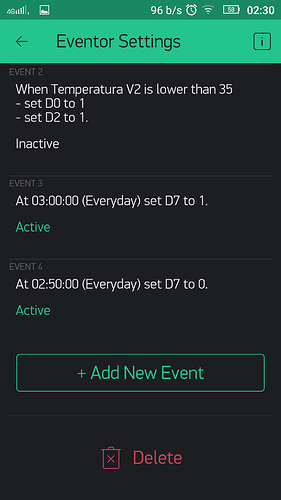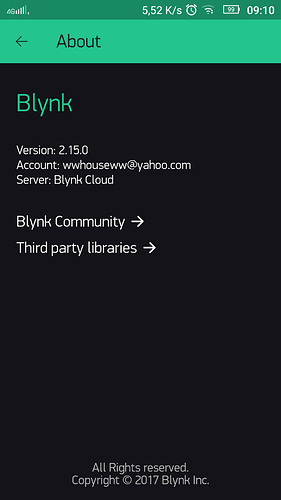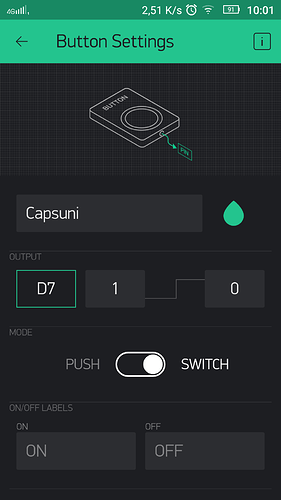Hy, Same problem here, i have just a blynk auth simple form, on a esp8266 for a 4 board relay. Eventor switch On on time, is ok, as for the OFF part no. Tried with both off pin no_ & set pin option. Seems that in app, the button goes off. The hardware no. Manual comand from app works fine. Sorry for my bad english.
You tacked on a “Me too” onto a 6 month old topic. I have moved your question into it’s own topic.
So, is the issue that, when using Eventor, the relay turns ON but not OFF, even though the associated Button shows the correct state change?
Does the button itself work for both ON and OFF relay action?
Can you supply further details and show your Eventor settings, thanks.
…Thanks for the new topic…
Exact ! The button works in the app perfect. Just tried timer, and works too!. Eventor does not bring the relay state to OFF… I just hooked up a temp sense, and the same, powers ON, doesn’t go OFF. (I have the reverse relays. 1 for OFF. 0 for ON .)
You say a button widget on the same D7 pin works as expected? So it can’t be the relay or the chosen pin…
What version App are you running? It looks slightly different than mine, which shows the timezone as well.
Speaking of timezones, when you set the Eventor time, can you double check that you are using the correct one for the event that is NOT working… they are easy enough to mistakenly choose the incorrect one after all that swiping 
Or just show that screenshot as well.
Is your button set to switch mode? Because that might override the Eventor’s state change.
And this is what I meant by mine showing the timezone while yours doesn’t… same App version on Android.
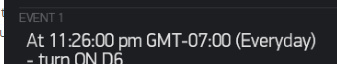
PS I wonder if the placement of the events makes a difference, try redoing them but in the order they are to happen.
In the first attempts the order was by time. No change. And, yes it is a switch. It needs to Be a switch.
When using direct pin control in the App, it is generally one widget per pin… the inventor can still affect that, but I wonder if the switch mode or perhaps the pin choice is causing issues??
Add in a notification for both ON and OFF events, that way you have dual responses to track Eventor or Pin issue.
PS I realized that the TZ only shows if you set something different than the default.
@wwhouseww OK, since I rarely use direct pin control, rather always Virtual pins and code, it took me a bit to figure out, but here is your issue…
Using set pin to allows a range of numbers, as in PWM, so 0 is “ON” for your relay, but so is 1… and probably anything up to around 512… at which time there might be enough change to trip the breaker… use 1023 instead and that would set the pin fully HIGH or “OFF” for your relay.
Or just use the easier option and use turn ON pin and turn OFF pin instead 
Interesting! I’l give it a try on monday. I’m not at the instalation point. Monday at 19 i’l return a feedback! Thx
Hey man, i have some good info. So… it works! , but only with value set to 600+. The OFF setting in Eventor doesn’t! (i found some info useful for simple relay settings when , like i do, you only need 0 to 1)
analogWrite(pin, 0) to disable PWM on the pin. value may be in range from 0 to PWMRANGE, which is equal to 1023 by default. PWM range may be changed by calling analogWriteRange(new_range).
Thx for your help & time.
That doesn’t make sense… I have tested both methods and the turn ON pin and turn OFF pin is the same as a digitalWrite(pin, HIGH) and digitalWrite(pin, LOW)
Yes, that makes sense as it is approaching the midway point in which the TTL switch on the relay flips from one state to the other.
No need to disable PWM or anything, just feed it 0 or 1023 for LOW/HIGH with the set pin to (PWM) option.
If you have to start adding code to disable or set PWM ranges, then simply switch to Virtual Pins for all App control and do it all properly in the script anyhow.