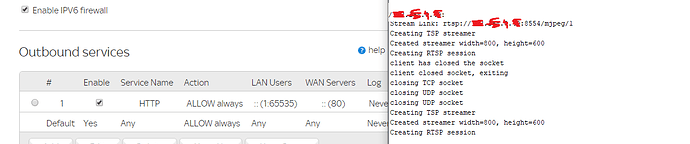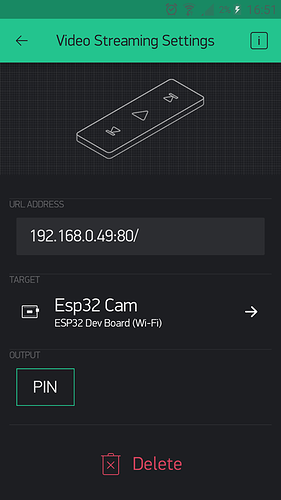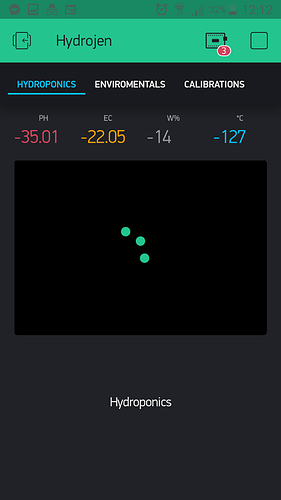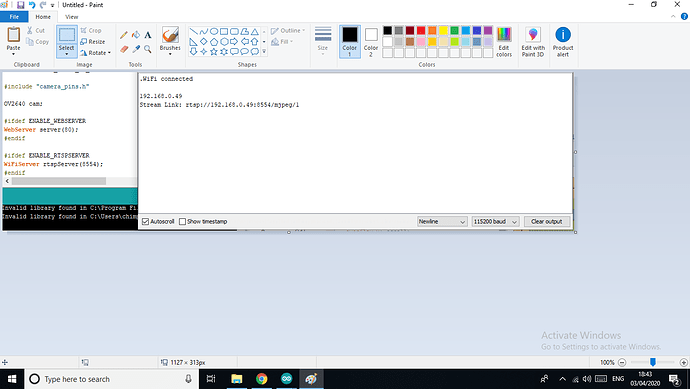You need forwarding port 80 to make on your router.
can you talk more clearly, please.
11 posts were split to a new topic: ESP32-CAM saving timelapse to SD card as well as live streaming to Blynk
Good afternoon Gents. After getting very angry while trying to utilise the save and capture feature of esp32 cam and trigger it from blynk, i have decided to take a break on that project and attempt this one. i have just copy and pasted the coded in to a new IDE and added the relevant library’s but i am getting the following error when compiling ’
class CRtspSession’ has no member named ‘broadcastCurrentFrame’
i assume i have left out something ?
turns out it needs to be run in platrform io, heres a link to the same code that runs in arduino ide. that complies with no issue,im now gona upload this and see if it works , https://www.bitsnblobs.com/wp-content/media/fw/diy/diy-e14.zip.
https://www.youtube.com/watch?v=1xZ-0UGiUsY
hey gents the code worked great no issues compiling, checked the address given and it worked great on my browser, however like the gentlman above i am having issues viewing the stream on blynk ‘’ no video stream available’’ i did use http://ip:80 … i also checked both codes and from what i gather they seem identical, have i missed something?
What exactly does this mean?
Did you enter the rtsp Stream Link URL from your serial monitor in your video streaming widget when your phone is connected to your local network?
Pete.
yes sir, created a port forward on 80. uploaded code, tested url by coping from serial into browser, added the address to blynk widget,
![image|281x500]
(upload://vDTrRhqF73v3VGQCDOHrHqLkuqv.png)
I’m confused by what you’ve written.
Firstly, ort forwarding is not required if you are accessing the camera from within your own network - which should be your initial aim. Adding port forwarding to give access from outside your network shouldn’t be attempted until you have the video working via internal networking.
Secondly, your app screenshot shows a totally different URL to the one that is shown in your screenshot of your serial monitor.
Thirdly, I’m not sure what the logic is regarding forwarding outbound data packets on port 80?
Pete.
i agree. on the serial we have :8554 from the serial and i read above i should be using port 80. im glad you took the time to inform me the port forward isnt necessary, so based on my serial, what adress do i put in blynk? because at this point i am really confused.
You’ve partly obliterated the URL, but piecing together what I can see from the other screenshot I assume that what you should put in the Blynk app is rtsp://102.168.0.49:8554/mjpeg/1
However, that will only work if the rtsp stream is a suitable format for the Blynk app.
Pete.
sadly that didnt work… heres a dump of the serial. and a bit of the code, notice we have an rstp server and a webserver. would the webserver generate a http adress the blynk widget could read the are both currently enabled.
I’m confused about what it is that you’re trying to achieve now. You were having a problem with compilation because of an rtsp issue:
but it seems that you aren’t really wanting to use rtsp after all?
Have you tried viewing these video streams (HTTP and rtsp) in a browser to confirm that they work?
Pete.
Im just trying to get a stream on blynk. By any means nessasry. The error you quoted was from the previous code the rtsp server code that needed platform io. If u recall i found an identicle code that doesnt need platformio. That code compiles with.no errors
Okay, I understand now.
So what’s the answer to this question:
BTW, I think you’re wrong in your assumption that the original code requires PlatformIO. The package you are now using includes all of the necessary library files to compile this code. Previously I don’t think you had the correct files installed, so the compilation ws failing with an obscure error message.
Pete.
Hi . I think you may be right. I am currently in work atm. I just went off the instructions of the original source code from micro rtsp github. Thats stated ‘‘upload to platformio and cd it.’’ This is why i assumed it didnt work. Also on the video link i provided above. The presented mentions he had to changed the code as it was built with platform.io. this is all alien to me. Thats why i took his code and compared it to dyg’s code.
The ip adresss shows the camera feed on my browser. Under the adress 102.168.0.49 i have not tried the rtsp adress in my browser yet.
Please watch my new video.
Voice controlled motion detection camera using ESP32CAM and PIR motion sensor. & Blynk
Good evening,
where can I find the <autoWifi.h> library?
Thanks a lot!