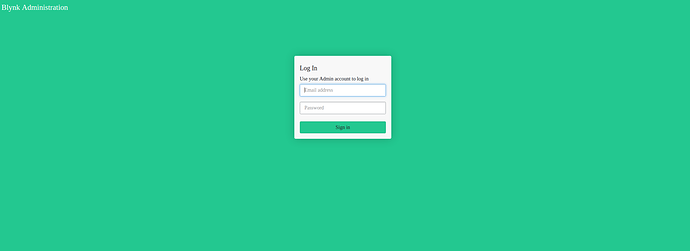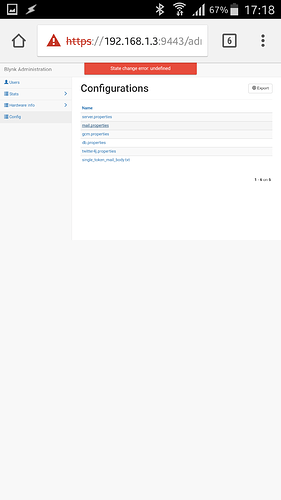Dmytro
March 15, 2017, 11:48am
1
We got many complaints regarding accessing admin page. So we did some simplifications in the latest release.
Admin page now accessible from any computer by default (allowed.administrator.ips=0.0.0.0/0);
Admin page now has Login page;
Default login name admin@blynk.cc, password admin. It is recommended to change login name and pass to something else right after login;
Default amount of energy increased to 100k on Local Server;
6 Likes
Can’t you use the user logins to be admin or not? That would be even more handy.
1 Like
Dmytro
March 15, 2017, 12:00pm
4
No. Otherwise any user can login to admin page.
Well, I know which user logs into blynk with what password… so it could be an option
wanek
March 15, 2017, 12:07pm
6
@Dmytro , i think @Lichtsignaal means to have an option in admin panel to give admin privileges for users. the user who has admin privilege can log in to admin page, the others do not.
Dmytro
March 15, 2017, 12:08pm
7
This will be part of future web dashboard.
This makes me so happy. Thanks Blynk team!
wanek
March 15, 2017, 8:10pm
9
if anyone interested, this is how to turn off chrome https warning on localhost:
8 Likes
Dmytro
March 15, 2017, 8:19pm
10
@wanek thanks! very helpful
wanek
March 15, 2017, 8:23pm
11
actually, i have tried several other methods found on the net, and only this worked for me so far, this is why i posted. maybe not good for production version…
wanek
March 15, 2017, 8:36pm
12
@Dmytro , it is possible to disable the login page on admin panel somehow? only i use the server, so it is annoying for me to log in every time.
Dmytro
March 15, 2017, 8:43pm
13
You don’t need to login everytime. Cookie expires once a month.
wanek
March 15, 2017, 8:44pm
14
hm, for me it asks every time. i will check cookie setting then…
Also don’t forget to use port # 9443 and not 7443 for admin port
wanek
March 15, 2017, 8:55pm
16
thanks, i’m aware of that. actually, i just own a blynk server since the ports change, so i never ever had 7443
I do not see a mechanism for this.
@dennymoney o to the users tab,select the admin@blynk.cc user, enter a new password and click save.
@Dmytro , is there any way of giving accounts that had been created prior to the update admin rights in order to log in to the server?
@Dmytro , I get this error when I press mail properties. Any clues on why? It’s setup properly as I can mail myself tokens without issue.
Jamin
March 16, 2017, 9:26pm
20
Normal error. Its been there for a while. I think the development in that part of the admin area is incomplete.