No.
That’s fine ![]() .
.
Again - this admin page is just temporary solution. We not gonna invest time in it as we’re currently working on fully functional web interface. Like thingspeak + blynk + device mangement + user management + analytics, etc.
No.
That’s fine ![]() .
.
Again - this admin page is just temporary solution. We not gonna invest time in it as we’re currently working on fully functional web interface. Like thingspeak + blynk + device mangement + user management + analytics, etc.
drool
That would be the ultimate solution. Like the server, adminpage, projects, everything in one package installed on my old faithful Pi 
Opps… I just saw this… so I have deleted that unwanted “default” account… does that mean once the cookies expire, I can’t log into my own server again?
Yes. However default account will be created again on server restart.
I found a flag in the user file for the admin account
“isSuperAdmin”:true,
You can find the same flag in your own account and just change it to true using an text editor!
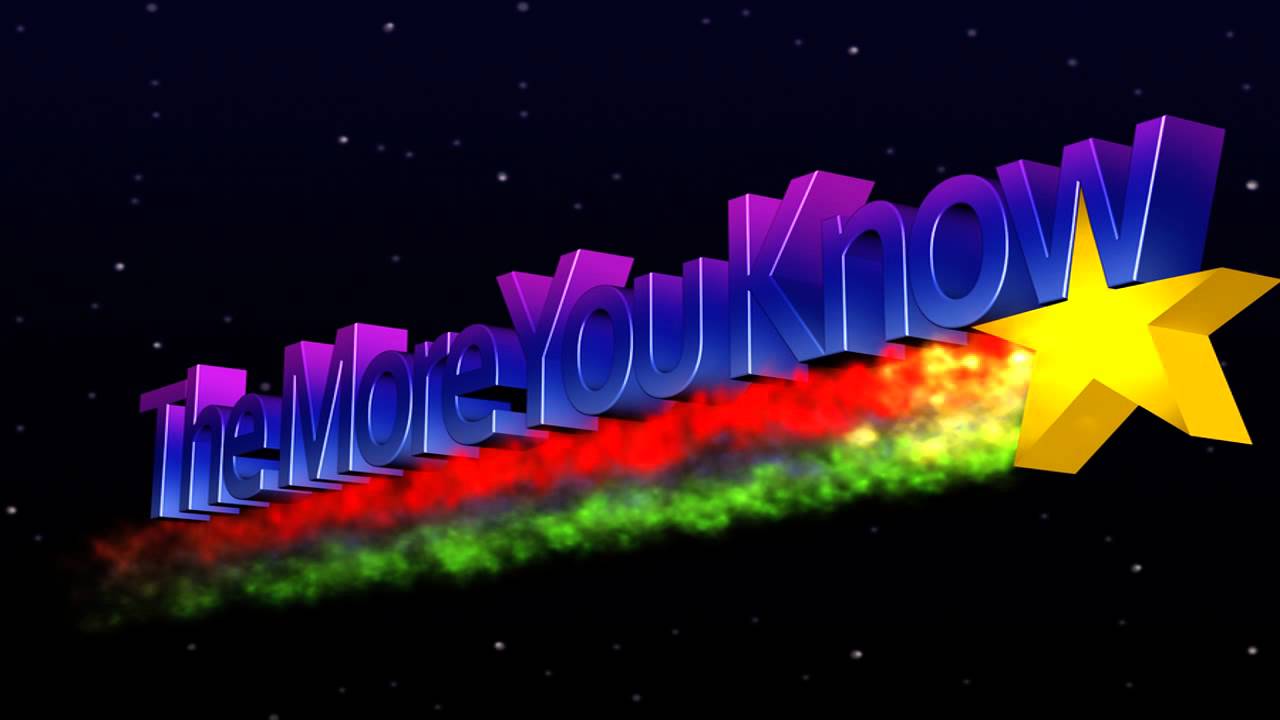

After fiddling around for permissions, I finally got it changed… but it still didn’t allow me to log in with my own account. Oh well… better changes a comin ![]()
It worked for me as I said so you should be able to get it working aswell. I changed the flag and restarted the server. Then I used my own made account to login to blynks admin page.  Did you try restarting your server after flipping the value?
Did you try restarting your server after flipping the value?
Finally it works… mental note, don’t always trust Chrome’s auto login data entry 
I could be incorrect here, but I believe you can just edit the emailaddy.Blynk.user file in your Blynk directory and add "isSuperAdmin":true, after "isFacebookUser":false,.
EDIT: and I just realized I hadn’t read the thread out before responding to this. 
Hello,
I’m showing here a quick demo of cleaning up previous users if exists and changing admin user and password from within server.properties. I resorted to this when I was unable to access user lists after update. Since it is my private server, no harms occurred to virtual users 
