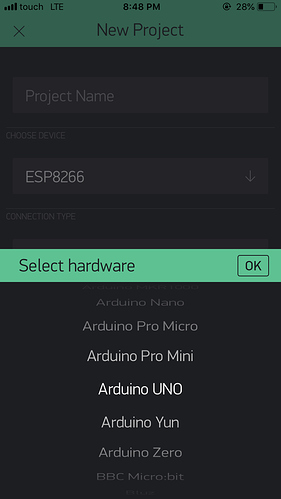Dear friends, I am working on standalone atmegas (atmega32, atmega644, etc…) which are non arduino microcontrollers that can be programmed using arduino ide.Till now, all codes that work on uno or mega successfully work on atmega644 or atmega32. Does blynk take into consideration those microcontrollers? If yes, what board should I choose in the application when building my project. My project uses ethernet module (w5500) that communicates with the microcontroller (atmega644) using isp which I believe that works on any microcontroller with the same manner.
Regards
M.bzeih
I’m running Blynk on Atmega32… Couldn’t make anything usable with Atmega16 and Blynk (although it fit in Flash)  so it seems 32KB is the limit. NOT THE CPU MARKET NAME. Naturally it’s all on your side GPIO’s assignment, clock setting up, config bits, etc. But it works…
so it seems 32KB is the limit. NOT THE CPU MARKET NAME. Naturally it’s all on your side GPIO’s assignment, clock setting up, config bits, etc. But it works…
Yes Marvin, thank you for reply, running blynk on mega works although I choose uno on the application, I just wanted to make sure that all will work before ordering my atmega644 based pcb, I will check flash memory of microcontroller.
There are core packs for “non Arduino” boards too. Check for example mightyCore- lot of supported chips. Using non compatible chips might have some unexpected results- some registers are different, for example Timers and WDT…
@marvin7 you can actually run Blynk on ATTiny85 (8KB Flash, 512B RAM), via Serial connection 
Not too usefull, but still…
How about “Generic Board” option?
I was about to ask the same ![]()
Thank you guys, that’s the exact answer to my question.
Hi guys, please I need help in my project. Blynk is running perfectly using arduino uno and w5500(ethernet2) module. But same code and module are not working when using standalone atmega644 instead of uno. Note that same connections are used and mightycore files are used to program atmega644. I tried two different atmegas and two different w5500 modules, with no success.
hope you can help me
Hi guys, please I need help in my project. Blynk is running perfectly using arduino uno and w5500(ethernet2) module. But same code and module are not working when using standalone atmega644 instead of uno. Note that same connections are used and mightycore files are used to program atmega644. I tried two different atmegas and two different w5500 modules, with no success.
hope you can help me
Please don’t create multiple topics for same issue. I merged you last post back here.
If no one is answering, then it is probably because no one has any answers (or uses that particular chip)… asking twice as much will not change that 
Dear friends, trying to run blynk on atmega644 using w5500 module, I changed w5500_cspin in ethernet2.h to 4 instead of 10, the module succeeded to get an IP but cannot connect to blynk, the serial output:
[0] Getting IP...
[7261] IP:192.168.1.72
[7261]
___ __ __
/ _ )/ /_ _____ / /__
/ _ / / // / _ \/ '_/
/____/_/\_, /_//_/_/\_\
/___/ v0.4.7 on Arduino
[7367] Connecting to blynk-cloud.com:8442
[7636] Redirecting to 188.166.206.43:80
[7714] Login timeout
[7714] Connecting to 188.166.206.43:80
[9729] Login timeout
[12729] Connecting to 188.166.206.43:80
The latest Blynk library is 0.6.0
I think the correct port for SSL is now 422, but there is a bug in the latest version of the Blynk library that causes the wrong port to be used by default.
See this post about the issue and how to work around it:
Pete.
Thank you for your reply, discovered multiple blynk libraries installed that’s why the old version is used without attention. Regarding my issue, I erased include<SPI.h> from the sketch and changed ss_pin in w5500.h to 4 in addition to those in ethernet2.h and connection to blynk is done. I will erase old versions of libraries and try if same changes should be done. Thanks for your time
9443 or just 443 ![]()
I used 8442 and it works, will it cause a problem in future?
Well, 8080 is the new port for Hardware using TCP (formerly 8442) and 9443/443 for the App and SSL (formerly 8441). As updates occur the allowance for older ports will dissolve.
Ah, the old numerical dyslexia strikes again! ![]()
Pete.
Yep, between the 3 of us, you and I, we will get it right %001 of the time