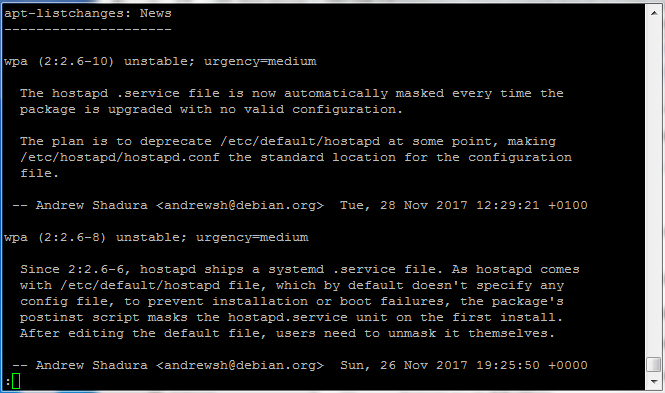you saying setting up the server via ethernet is the cause
so i should do the AP first then remove the ethernet connect to AP then setup the local Blynk server
Blynk local server without internet access solved
Thanks alot Ivennard
much appreciated
what documentation should i use to setup the GPIO to control on the same pi
cool… if you only need gpio pins… and nothing more,
i like running just the blynk-client
Install everything (you might have all of this already)
sudo apt-get update && sudo apt-get upgrade
sudo apt-get install build-essential
sudo apt-get install nodejs
sudo apt-get install npm
sudo npm install -g onoff
sudo npm install -g blynk-libraryRun the client with the auth
blynk-client 715f8cafe95f4a91bae319d0376caa8c
Hi thanks
I have not install the nodes and the library, obviously use my own token
Ill give it a go
hi Ivennard
I realize that I will need to pull data from sensors as well how is this achieved
We’ll have to write some node.js scripts to get you past the hump here.
On the down side, i have never really pulled data from sensors, analog or digital before, so we need to get you some good starter examples. Gunner has some that he posts regularly that are really good but for the life of me, i can’t find them at the moment. (been a long day).
@Gunner, Can you help us out here with your example node.js scripts you have, im having a rough day and cant find them for some reason. @Troy needs a sample to pull some sensor data. Thanks man!
My limited NodeJS examples are here…
But I don’t actually do much about reading sensors in them.
Generally, simply Googling for NodeJS example for any given sensor, then simply sending the output to a Display Widget, is the way to go.
That said, I just added a post about reading the Temperature and Humidity form a DHT Sensor.
Thanks Gunner
I just need to pull data from sensor to check the vehicle vitalities
thank you for doc
hi there it has been a while
when I install the nodejs and library it seems to break the AP(disable) and can not recover the network again and by running the blynk client it takes the cloud port 443 instead of 9443
lost me a little bit.
by installing nodejs and the library…
your ap breaks?
sorry about that
so I have configured the RPi as a Access Point to control the GPIO’s via the Blynk Local Server that is installed
I can now join to RPi AP and connect to the Blynk Local Server, I can send the token to email too but as soon as I install the blynk-library it stops the network configuration that I have setup on the RPi