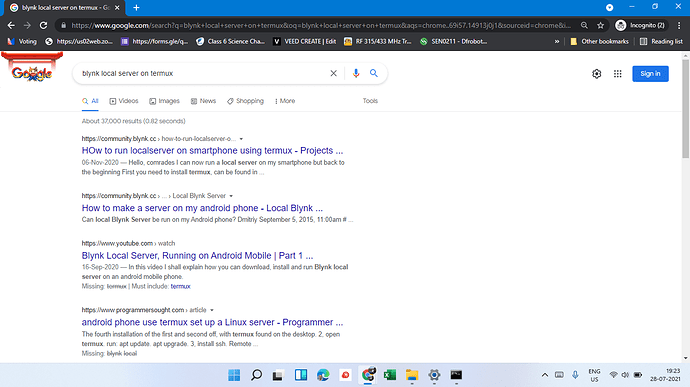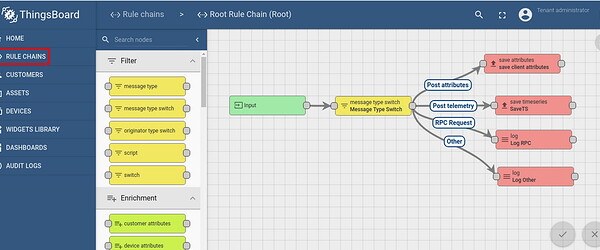i wanted to know wheter can i install local server on termux cli?
Can it run Java 8 or higher and have at least 30MB of RAM available?
Requirements
- Java 8/11 required (OpenJDK, Oracle)
- Any OS that can run java
- At least 30 MB of RAM (could be less with tuning)
- Open ports 9443 (for app and hardware with ssl), 8080 (for hardware without ssl)
Pete.
dont know all specs
but here are its capabilities
can run nodered
can run home assistant
can run mqutt
@VIGHNESHNS2008 You can just google or try it instead of asking question here in the forum and waiting for hours to get reply.
Moreover the local server is removed from the official website. That means its no longer supported and shortly the app too will not work with the local server. So its best to adapt to blynk 2.0 or search other platform that suits your usage.
Just my thinking 
no google reports which fulfill my need
i am just exploring whether an apk and local server will meet my need or else 2 is only option
but if iam getting local server it is well and good as some of main features like common dashboard and bridge are available only on old or legacy
thanks
If you go down the Node-Red & MQTT route then the “common dashboard and bridge” limitations of Blynk 2.0 aren’t really an issue anyway.
I’ve set-up a single Blynk device in Node-Red and use some of the 255 available virtual pins to funnel the data from around 20 ESP8266/ESP32 devices into the single Blynk device.
Pete.
ok
wow
i didnt thought of this
1 more advantage you didnt mentioned
unlimited devices support!!!
It’s not unlimited, because it depends on how many virtual pins you need per device. Once you’ve
used-up the 256 pins available on your first Blynk device then you’d need to add another.
It also assumes that you don’t run any Blynk code on your devices, just MQTT. And of course you can’t use Blynk.Air to update them, although you can obviously run normal Arduino OTA.
Pete.
First result on google
Someone successfully got it running.
yess
ok… but what is the meaning??
anyways will try petes method
You are too lazy to use google translate
After translating
I also made a script for autorun, enjoy it, there are two start and stop commands. You can put the name of the script in the .profiles file so that it starts every time you start the terminal, the server is launched under the nohup command so there is no binding to the terminal and will work in the background even after logout. copy the code to a file for example top.sh write to the console
thanks will try and reply
yes, I agree, so I stopped using blynk because it just doesn’t make sense if you use mqtt, nodered and Arduino OTA. I do not need an application that suddenly stops working because the developers so wanted, they can kiss my shiny ass.



Blynk local server is no longer officially supported.
Switch to Virtuino. It works without a central server, direct device-to-device communication.
Only needs the Android app, and the library on a connected device.
Alternatively, ThingsBoard seems to be an option.
It is possible to install blynk server on linux and working after update of blynk? i have try but unssucessfull. I’m can’t connect after start server , i have try login and password default , the ip shower by the blynk server and port 8080 or 8440 or 9443 and no working, anybody can help me or give a GOOD link work for tutorial, since the blynk update i can’t find any tutorial working , always have other thing are shower in tutorial  i really need blynk server local .
i really need blynk server local .
Pete.
Tanks you
Thingsboard is really a good option compare to virtuino, but I didn’t find any phone App.
And Node-red is native so @PeteKnight will teach me 
@Gunner finally took the plunge into Node-Red and he loves it. He says I should have told him about it years ago! ![]()
You’ll find him hanging out on the Node-Red forum now.
Pete.