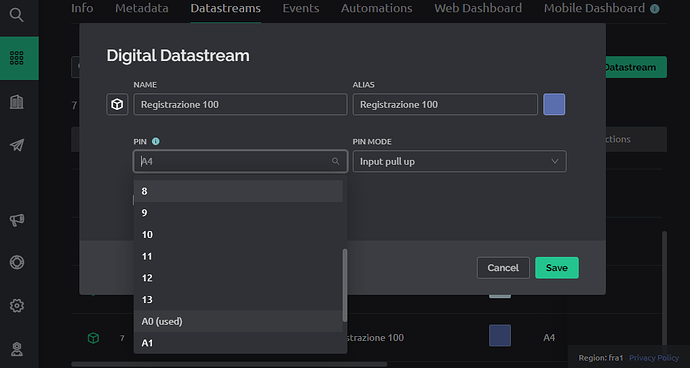Hi I can’t figure out how to use the digital pins on the new Blynk 2.0
Anyone have a solution?
Thank you.
You have to code digital pins
We almost finished this. Will be introduced soon.
Grazie e complimenti per l’enorme lavoro svollto !!!
Hello I just noticed that with the device using Nodemcu to control pin D7 I had to set pin 13 to Blynk to get control. How can I use the D5 which corresponds to 14 and is not present in the list?
You can use virtual pins instead.
Hi John93, yes, when I can only use the virtual ones, unfortunately in this one I have a device far from me, where physical buttons are connected to it in pin D5 and D3 that currently have to press to store values. I wanted to button via on the Blynk app to change the state of the button to simulate its pressing and store the value on EEPROM.
You can do that using virtual pins, but obviously you would need to upload new code to the device.
The way that digital datastreams has been implemented in Blynk IoT makes no sense.
Pete.
Unfortunately I don’t have the device nearby, and in the Sketch Blynk.edgent has not been implemented to send new firmware to the remote device. As for pin D3 they managed to make it work using GPIO 0 on blynk Datastreams which corresponds to the D3 of the board but the pin D5 which corresponds to GPIO 14 is not present in the list.
Blynk Edgent offers OTA firmware update
Unfortunately the sketch I used some time ago is without Blynk.Edgent so I can’t update via OTA (function I have in new devices)
The only valid way is that blynk add pin 14 (D5 on board)as it was on legacy blynk On esp8266 in this way the problem is solved
Its always better to use virtual pins. You will have more flexibility.
Edit: Using Virtual Pins to control physical devices
Read this topic by @PeteKnight