Hi all,
Latest server now supports automatic certificate retrieval and renewal.
All you need is :
-
server.host property in server.properties file. For example myhost.com, IP is not supported, this is the limitation of Let’s Encrypt;
-
contact.email property in server.properties or mail.smtp.username property in mail.properties. For example test@gmail.com;
- Blynk server running on port 80 (you may use port forwarding rule as by default Blynk uses 8080 port for HTTP);
I made small demo below:

6 Likes
pfft… black magic, gief windows demo
Do you run server on windows?
Yes I do, lol don’t go telling me that I’d why I’m having issues with ssl/certs and keys for my server 
Well, with this feature you don’t need to do that manually. I think.
Then I’ll wait for someone to solve this for windows environment 
Solve what exactly? You need just to run server and you’ll get certificates (in case you have host name assigned).
Success!
Amazing, well done to you and your fellow coders @Dmytro
One small issue though:
Logs give
2017-05-02 17:34:52.763 INFO - Found generated with Let’s Encrypt certificates.
2017-05-02 17:34:52.764 WARN - Found server certificate but no client certificate for ‘D:\Blynk\non-existing-client.crt’ path. Using one way ssl.
And I still got this unsecure website crap message that you seem to have gotten rid of in your tutorial, is there something specific I need to do?
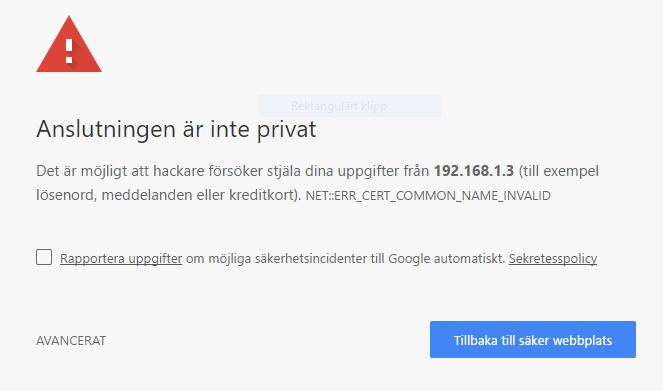
Edit3: I followed your example and portforwarded port 443 on my router to 9443 thinking that was missing but no dice there
Because lets encrypt is probably not in the Safe Certificate list for Chrome. Have you tried Internet Exploder?
Just tried it still no dice!
Checked my port at http://canyouseeme.org/ it says its open… strange!
Google Chrome works (“DST Root CA X3” is included in Windows trust store; not on Windows XP, see below)
Source
Can find it on my pc
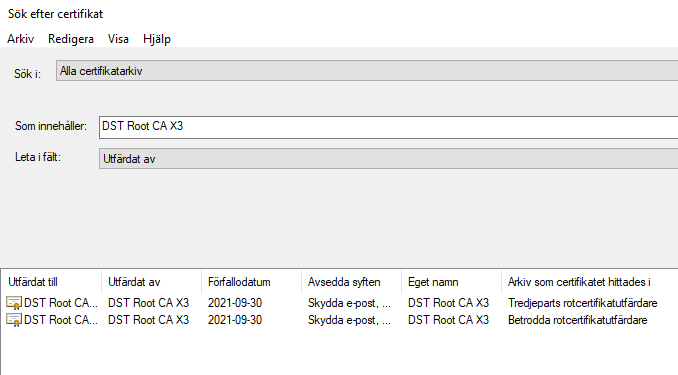
It can be open just fine, it doesn’t mean your certificate is in order 
@Fettkeewl you are accessing local IP and not host so that’s correct. Browser expects host and certificate is made for host.
java version “1.8.0_131”
Java™ SE Runtime Environment (build 1.8.0_131-b11)
Java HotSpot™ Client VM (build 25.131-b11, mixed mode)
Yea I tried my host name aswell I get empty response
tried
hostname
hostname/admin
https://hostname/admin
@Fettkeewl probably you do not forward 443 to 9443 (default https blynk port). Please try https://host:9443/admin does that work?
Don’t wanna be a nag, but I get the same ERR_EMPTY_RESPONSE. Log file shows ok. And I forwarded 443 to 9443 and 80 to 8080
-edit same at port 9443 (also forwarded in Router)
@Lichtsignaal so now you see nice and fancy “Secured”  ?
?
No, my router has local loopback.
But I saw the Admin was restricted to my local net, so that could be the problem in my case, let me try
This is in my server.properties
[details=Server.properties]#hardware mqtt port
hardware.mqtt.port=8440
#hardware ssl port
hardware.ssl.port=8441
#hardware plain tcp/ip port
hardware.default.port=8442
#http port
http.port=8080
#web sockets ssl port
ssl.websocket.port=8081
#web sockets plain tcp port
tcp.websocket.port=8082
#https port
https.port=9443
#application ssl port
app.ssl.port=8443
#ADMINISTRATION SECTION
admin.rootPath=/admin
#administration https port
administration.https.port=7443[/details]
And theese are my portforwards
Yeah. that’s it, allowed_ips has to be 0.0.0.0/0 in this case because you can access from anywhere 
1 Like




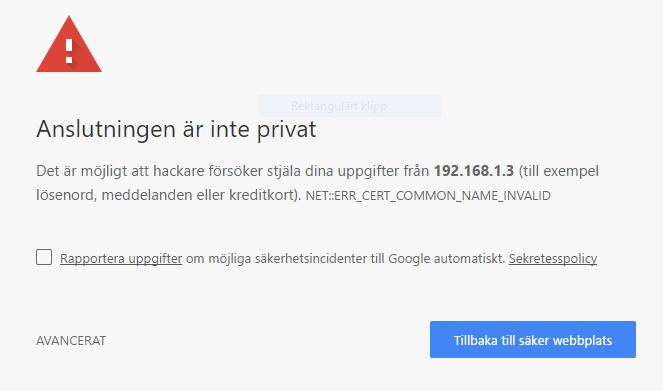
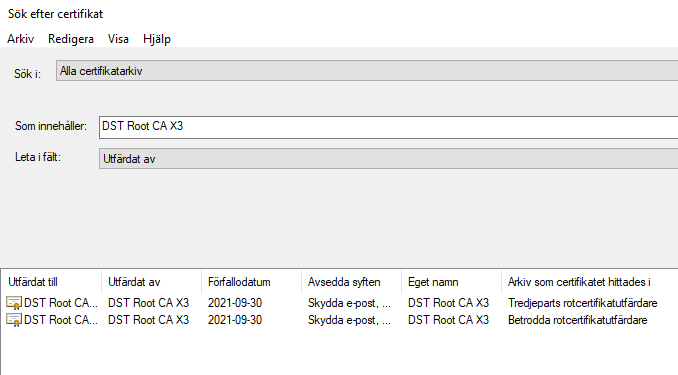
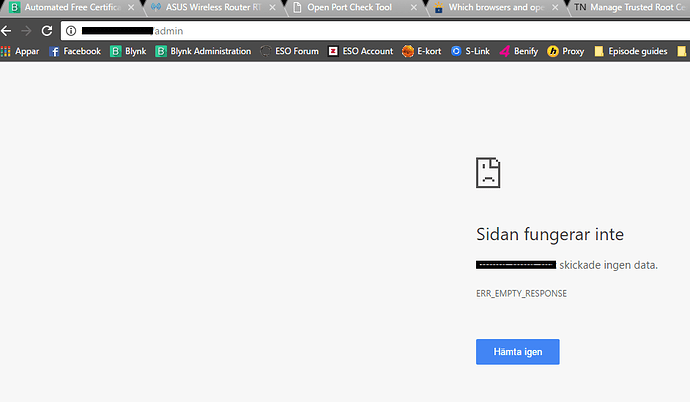
 ?
?