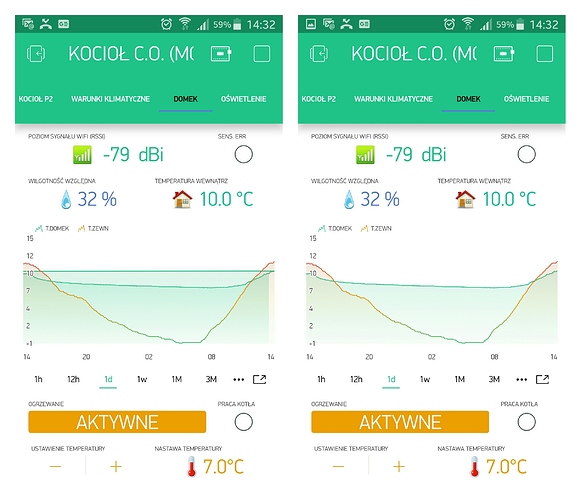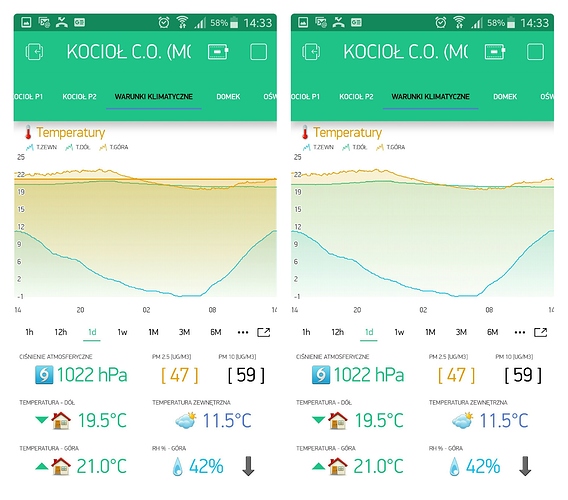better use arduino IDE
@Blynk_Coeur
Sorry, i think i should have mentioned that i am using Particle’s Photon micro-controller and this is why i am using Particle’s Web IDE. I am not sure if i can use the Arduino IDE to program my Photon, but i will look into this if there is no way of updating particle’s Blynk library.
I think there is a delay …
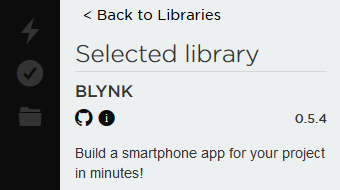
Hi @BlynkAndroidDev - did you get a chance to look at the issue I described (in the original message to which this reply is part of)?
Thanks - Steven
Dear Blynk team,
I tried BT classic and BLE with the current Beta version (on 16/2/2019), but it doesn’t work at all.
The last weeks I have spent a lot of time investigating the Bluetooth classic & BLE implementation in Blynk, and hopefully I helped you with it by sending log files. However, I do no longer understand what you are doing, I even start doubting if the Android code is actually tested on real BT classic hardware.
a) Android+Library: login protocol
The login protocol problems started with the introduction of Blynk library 0.6.0 in which some incompatible changes were introduced. As a result
- in the Android app, some changes were done to handle this in 2.27.2 beta
- in the Blynk library some changes were done to handle this (in github, not yet in the official release)
I noticed that the changes in the Android app, made the situation even worse. And by changing the library, the protocol in the Android app even didn’t had to be changed.
My conclusion: it would be better to revert all changes in the Android app related to the login protocol. The 2.27.1 app connects to the github version of the Blynk library
b) Android: - ping problem
In the version 2.27.1, the app nicely reacts on ping messages 06 00 xx 00 00 with 00 00 xx 00 c8. Please revert the changes in the Android app that made 2.27.2 beta no longer react to ping messages
c) Android: - pull data
When combining version 2.27.1 with the current github version of the library, there is a problem with pull data, which I guess was fixed in 2.27.2 beta
d) Example browser
A lot of people are already complaining for months that BT/BLE doesn’t work when they start with the example code generated in the example generator, because of lacking
#define BLYNK_USE_DIRECT_CONNECT
please fix this.
Some time ago, I had a perfect working solution (100% login, 0% packet loss, 100% automatic reconnection after disconnection) with BT classic running on ESP32. But it is no longer the case …
I’m trying to reproduce. Your device model and android os version?
We are testing the app with ESP32 BLE. If you will send us logs - they will help a lot to understand what is going on your side with the communication (info button on the actionbar of projects list screen will open about screen with ‘send logs’ button - after its click please select Gmail or any email app, so it will fill our email and attach log file).
Currently there are possible issues due to backward compatibility calls using old login command (I’m still not sure about it’s fully removal) if the hardware is not responding on new login command, but I hadn’t reproduced them on my side.
This is beta and it can (and mostly will) have issues, that’s why it has logging support that should be used when you are facing issues with the app.
Hi, thanks I am using an LG V30 (T-Mobile) with Android version 8.0.0 (November security patch level). I am also using a private server, not the Blynk server.
i have sent though the log files. I have tested my project with the new update. i am having the same issues. My project connects to blynk with the incorrect auth token via bluetooth classic and it still crashes after a few seconds (No readings update). I am, however, still able to send data from my blynk app to my project to switch on an LED. Strange.
Can you check Google play page of the Blynk app? It looks like you have not the latest version.
Crashes? Did you sent crash report via system dialog?
Guys, thanks, I’ve received several logs and now I see where the logic goes wrong.
@federicobusero app is responding with OK on wrong token login, but it is not handling it as OK - its a bug, of course. I’ll fix it soon with some other bugs in Bluetooth serial connectivity.
I’ve uploaded new app’s version. Changes:
- Bluetooth connectivity fixes
- SuperChart live bug fix
- Not enabled shortcuts after relogin fix (device on Android OS versions earlier than Android Oreo does not have this issue)
Great work! The BLE / BT classic now again works at least as good as the previous version: login works, ping works, …
However, there is one main thing not yet working in case of BT classic: value widget pull data (1 sec) works in BLE mode, but not in BT classic mode, in my setup.
I’ve uploaded a new beta build with a fix to pull data bug on Bluetooth connectivity. It should be available in several hours.
Confirmed the latest Beta fixes my reported problem referenced above. Thanks!!!
@BlynkAndroidDev, I need to report some strange behaviour of superchart widget. It appears to show itself randomly, but usually IT IS after opening the app, switching the tab, or even minimizing and maximizing back the app. To fix it, I need to change the data resolution of the chart.
There is some kind of additional line on the chart, look below (left is “wrong” - right “fixed”):
I am glad someone else sees this odd behavior. The superchart now draws lines reliably but as @marvin7 has pointed out also draws some random straight lines as well…
Is this line connecting first and last point of the stream, at least it looks like so? Was it introduced only in this last build?