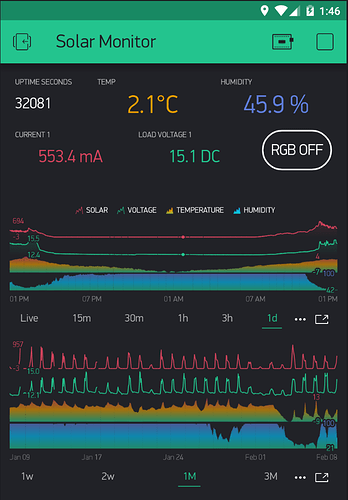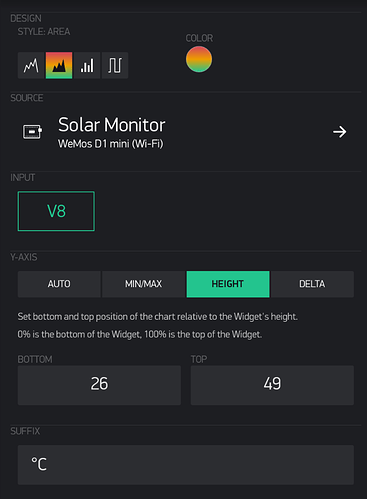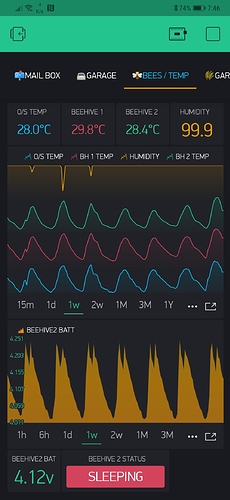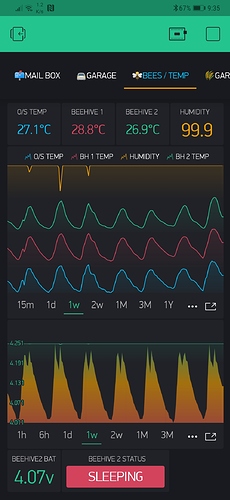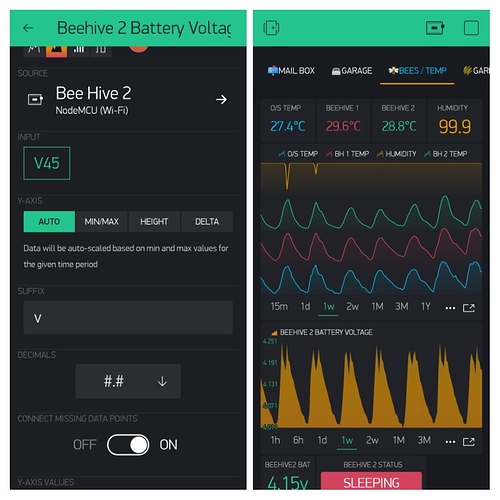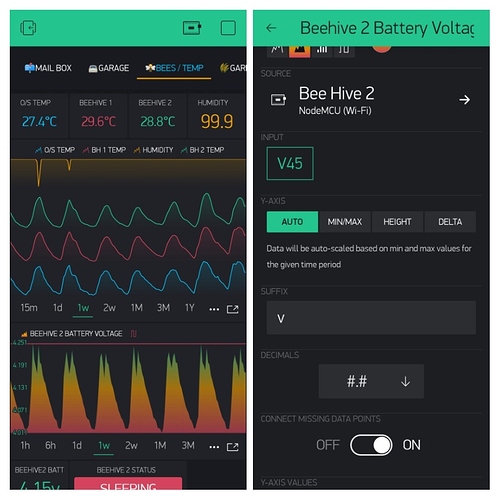There are also some minor performance bugs in the beta version. Like sometimes when I remove an widget my other tabs suddenly disappear & again it comes when I press back & click the project again. Switching between tabs should be more smoother. Sometimes it shows some slight lag.
Thanks guys for the feedback,
I’ll try to fix and release a new build on the beginning of the next week
I’ve been doing some experimenting and I think the issue lies with nominating values for the y axis. If I set it to auto it appears to work fine. Hope this helps…
I use Height settings and they work. But I am also combining 4 data feeds into one graph, so different layout from yours.
Any chance you can try green to the top @Gunner. Might sound strange but red to the top wasn’t an issue for me either.
I switched both Temp and humidity… still seems to work, however, it suddenly got a lot warmer and drier outside ![]() I think I just contributed to Global Warming
I think I just contributed to Global Warming ![]()
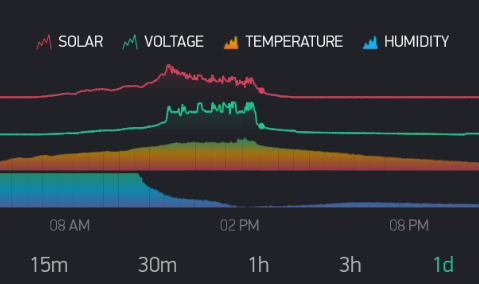
So I added another feed at the top of the graph showing a straight line… Maybe that’s the fix for it.
That’s not normal behavior, what’s your graph’s datastream setup? It is good to have a workaround, but the only changes we made there was a fix to the disappearing line bug.
Above pic without second data stream…
And then with second data stream… No other settings changed.
Also @BlynkAndroidDev, this was happening before the invisible data line was fixed
Thanks, now I have some clues to investigate. And it is good to know that it is not related to invisible lines bugfix.
I’ve uploaded to Google Play an update to beta. Changes:
- Fixed color selection for Styled Button and Web Page Button
- GPS widgets support sending its data via BLE/Bluetooth (if there is a connection)
- DeviceTiles text size fixes for large screens - now app will calculate large/medium size of texts for the tiles
Another issue: Bluetooth classic gives timeout error.
When running Android Beta 2.27.2 version 10 feb '19, bluetooth classic, arduino library version 0.5.4, BLYNK_USE_DIRECT_CONNECT defined, it is possible to login, but afterwards it gives time-out. The reason: the app doesn’t respond to ping messages. I have an empty setup (only the Bluetooth widget)
[54009] Connecting…
[57133] >[02|00|01|00]
[57166] >58054e68d7b64267b0e559366xxxxxx8
[57167] Ready
[57167] Free RAM: 1563
[57168] <[00|00|01|00|C8]
[67167] <[06|00|01|00|00]
[70168] <[06|00|02|00|00]
[73169] <[06|00|03|00|00]
[76167] Heartbeat timeout: 76167, 57166, 73169
The strange thing is, that the same setup with a HM10 module (BLE) does respond to ping messages.
[54009] Connecting…
[60765] >[02|00|01|00]
[60823] >1bcbac108ae04e08892d7fcf7xxxxxxa
[60824] Ready
[60824] Free RAM: 1563
[60825] <[00|00|01|00|C8]
[70825] <[06|00|01|00|00]
[70892] >[00|00|01|00|C8]
[80873] <[06|00|02|00|00]
[80919] >[00|00|02|00|C8]
[90920] <[06|00|03|00|00]
[90968] >[00|00|03|00|C8]
[100968] <[06|00|04|00|00]
Conclusion: the Android app responds to ping messages over BLE, but doesn’t respond to ping messages on Bluetooth classic.
It would be more better if u add more color options (ex: pure black for super amoled screen) for the dashboard background
Hi, I noticed something with the Android app and I am not sure if it is normal/expected.
I am running a local server, and have projects working with the app just fine.
I use the “add shortcut” to put the project icon shortcut on the home screen.
The problem is: if I log out of the server in the app, the home screen shortcut for the project is invalidated. Even if I log back in, the home screen shortcut for the project doesn’t work any more. I need to re-add the shortcut to the home screen.
Is this normal behavior?
I understand that if I am not logged into the correct server, that the project icon couldn’t work. But if I log back in, I would expect the icon to start working again.
Thanks, I’ll check and fit it in next build.
“More better” to put your suggestion in the Roadmap ![]()
I got some problem in superchart & map. In superchart when I click to 15m, 30m, 1d, 7d etc. from the live & get back to the live reading after 3/4 seconds it just missed those reading. It shows a blank space in those area (for those seconds) for tiles mode.And it also shows the same problem of tabs name disappearing when I delete a widget. But when I pressed back & click then it appears again. [Android Oreo 8.1]