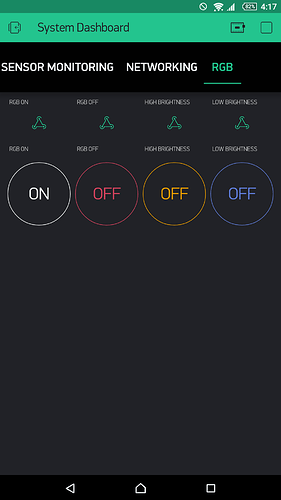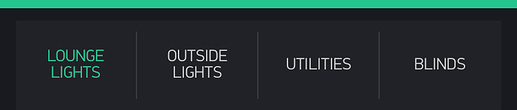Hello Alex. Still no sound with the notification bar that appears with the BLE connection. I have tested the advanced RTC coded example on Github that retrieves the Unix time and used some functions native to particle to develop time and date. The other issue that I noticed was that the new update that was uploaded in march 2019, the latest available as of today, doesn’t allow me to connect to the Blynk via BLE using my Samsung 10.1 inch 2017 TabA most of the time that I tired connecting to it. It keeps saying cannot connect to try and another device. Is there a new plan on how to rectify the notification and BLE issues ?
I hadn’t reproduced your notification issue - they are working fine on my side. So this is a long investigation issue.
On BLE and Samsunn Tab A - you can always send me the logs from beta app from that Samsung 10.1 device and it will help a lot to resolve the issue.
Hello Alex i have sent through the log files. I hope they are helpful.
Thank you, I’ll update his post after its investigation
Wow, logs are very strange - looks like app receives abnormal byte data, just lots of zeros.
Hi all,
We released 2.27.4 with several fixes into beta:
- Resize frame visibility fix (@ErfanDL @Blynk_Coeur)
- Tabs text size fix
- Color Picker alpha slider visibility fix
- Image Widget layout update
It’s ok for now, the fix has been for some cases when the tabs’ texts were even larger than on your screen) Maybe we need to disable upper case for them and they will look better.
ios tabs are using old design, as they should be scrollable and single lined.
Oh please disable uppercase everywhere you do it. If we want upper case we can enter upper case text. Why force us to have it? I have some use cases where upper case of the text is actually incorrect.
E.g. Vr is a signal aspect. VR is incorrect.
Looks like working on my side, but can you send the logs from your device?
the app open the port 8080 on android devices! also when logout from the app the port is open. When uninstalling app the port will be closed.
another bug in latest version. The charts data cannot be erasing.
and another one is some times projects cannot be deleting.
I don’t know it’s app bug or local server bug.
Thanks.
It is possible on local servers with gps widgets or home screen widgets, as they use http rest api to send data. Is it your case?
I don’t have any gps widget, home screen widgets or http rest api.
Can you send the log? It should be seen from it where the 8080 connection is opened.
Hello @BlynkAndroidDev. I would like to follow up with regrading the sound issue with the push notification widget?
Also, i am trying to the Blynk.syncVirtual(Vpin) however it does not seem like it is functional with my project. It was suggested that this function is not compatible with a Bluetooth connection type, on the post i created here:
Is this true? if not, then is there another way for me to update the variables i have on my hardware using the state stored on Blynk’s servers?
I’ll check what can be done with the sync command. But yep, it is not supported for BLE/Bluetooth connection, currently.
On your pushes issue - I currently have no clue on it, as it is not reproducing, and there is no way to debug it via logs.