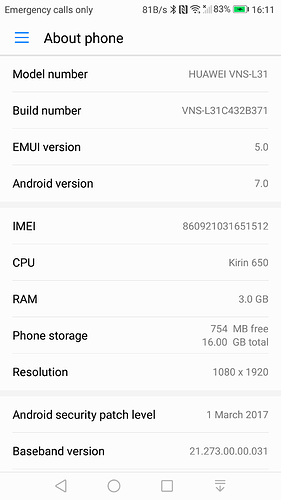@Gunner @Blynk_Coeur guys, are you using chart? do you have the same issue with data loading on app open?
I’m using charts but there is no problem.
Sorry, no.
No. I think its on a simple project but definitely under a tab on a tile. So from my end it looks like it’s a problem no matter how I use it. I see others don’t see the problem. So if you want to have a shot at a few things and want me to load the latest beta again and test then give me a shout.
The examples I gave for the device selector where all the widgets covered by the selector had trouble updating - this was were extreme i.e. all the time. But I have seen the same slow update on other more simple widgets on a simple project where it needs me to swap screens to kick it.
Also an issue on the home screen widget as detailed previously.
If you can send log from latest beta - it will help a lot, as i have problems reproducing home screen widgets issues and graph one. To workaround of ‘too large file to attach’ - install latest beta and clear its files (via setting->applications->blynk)
I’ve reproduced your bug with SuperChart - it is fixed, and I’ll upload a build today later or tomorrow. I will wait for your logs with home screen widgets bugs.
@BlynkAndroidDev
Hi Alexander,
is it possible to get formatted numbers in numeric input widget ?
![]()
here I need 6.000 instead of 6.9
![]()
I need more than 4 numbers here 

I can’t get 9999.99 but I can get
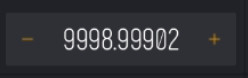
For such changes we need to sync with iOs developer, we’ll discuss that on our side.
@koaiwi I’m uploading a new beta build with:
- fixes for super chart in tiles
- fixes for device selector widgets work
- device selectors widgets sync with other widgets on same pin and selected target in device selector: for example, you have button1 on selector with device1 and device2 with same pin as button2 on device1 - clicks on button1 (when selector is on device1) will immediately change button2
It would be great if you can check this issues on your side too
On home screen widgets - I currently have no idea what is exactly not working on your side( Log from your device could help.
@Blynk_Coeur Hah, I spoke too soon ![]() Yep, each time I think I can get past the archaic removal of auto scaling fonts… something bytes
Yep, each time I think I can get past the archaic removal of auto scaling fonts… something bytes ![]() back… the anger and disappointment may never fade…
back… the anger and disappointment may never fade…
My lowly °C label replaced with three useless little dots
I could arrange that with Photoshop 


Gee, thanks  I was going to use masking tape and a sharpie
I was going to use masking tape and a sharpie  but I “fixed” it by removing the space between the value and the label… with only the ° right up against the number it looks OK… for now… depends on the individual number width and/or font spacing I guess.
but I “fixed” it by removing the space between the value and the label… with only the ° right up against the number it looks OK… for now… depends on the individual number width and/or font spacing I guess.
Hi. I tried the beta early yesterday but there was no change so was waiting for confirmation you had loaded another version. I’ll check the items you have have fixed today. Ill check the home screen stuff again. Maybe it’s magically fixed with these fixes😎.
OK here it is.
Perfect - fixed - thanks. Loaded OK every time I access the chart
Perfect - fixed - thanks.
Now under the beta there are lots of other widgets that are just not loading. Most of the time I can’t get the data to load from the server. I can get a repeatable appear and disappear. I’ve reverted to the standard version waiting for further confirmed instructions. My guess is I should do the following:
-
Install the beta version
-
Zero the logs
-
Run the repeatable disappear issue taking screen dumps to illustrate
-
send the logs to you.
I can confirm that the home screen widgets are not updating the data after the set time. I don’t have blynk as an active app at that time. When I go into blynk it then updates the home screen widget data. My understanding is that the home screen widget should update irrespective of whether blynk app is active or not. NB. I am still logged into blynk - just not active. Let me know perhaps some testing scenarios for this issue and I can make sure I do those within the logs I send. Or maybe we could keep the issues separate? Let’s know.
Could you provide a list of and more info about ‘lots of other widgets that are just not loading’: which exactly widgets, are they in tiles or just in the project, on tag/device selector?
On home screen widgets - they are updating in background on my devices, with OS version is on yours?
Here’s the details of my phone. I’m sure the value label is not updating. Leds maybe, I think I remember @Gunner saying that he thought the home screen widgets weren’t updating. Sorry if misquoting you.