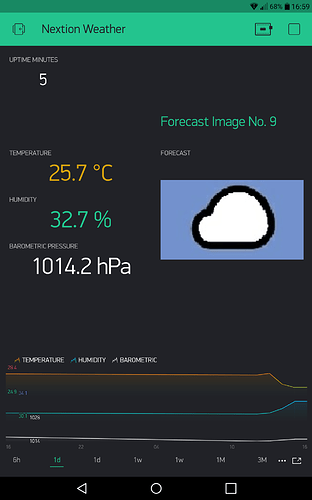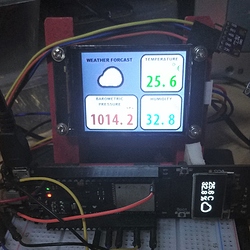Both running same Beta App version.
No, there is no such priorities, it is probably some app related issue with saving images from the app, by the way, simultaneous edit of one widget on several devices could lead also to such issues.
Possible… but I just duplicated it.
Added 5 images from Phone, upon starting App on Phone, they appeared on Tablet
Added 1 more image on Tablet, upon starting App… ALL (including vPin) disappeared on Phone.
Putting the vPin back in the phone… wipes out the Tablets URL data… ergo, no image data on any device ![]()
I can’t think of any way of supplying App feedback, since there is no actual crash… but hopefully this info makes scene.
Once older Android versions work, I can test with additional simultaneous devices.
An idea for possible improvement… make it possible (if not already) to populate the various image ID URLs from a command in the sketch?
I just checked
image loss happens when you connect another device with the none beta version of blynk

BTW, you can control properties
Blynk.setProperty(V50, "rotation", value); //0-360 degrees
Blynk.setProperty(V50, "scale", value); // 0-100%
Blynk.setProperty(V50, "opacity", value); // 0-100%
we will soon add more features to this widget like: position, choice of anchor point, and others…
Well, I had my weather station displaying the correct image… all so briefly on my Phone… but I didn’t see it on the Tablet, so I stopped and started the (BETA) app on the tablet and poof, gone on both again… Ahh beta testing.
BTW, I am NOT running this project on any other device… although I AM running a different protect on a older Tablet with older App version… for proper (scaled) font visibility. I don’t see how that could affect this project.
Well, loaded all 13 images back (need all them to test proper coding)… so far so good, as long as I don’t refresh the App on another device ![]()
Hi All,
I’ve uploaded new version to the google play and it should be available to update - it contains fixes to some crashes, that I saw in analytics, fixes to fit/fill options of image widget, a possible fix to @Gunner’s issue with Android 4.4 tablet, and better swipe/drag/scroll for images list
new version change fill/fit to much
before
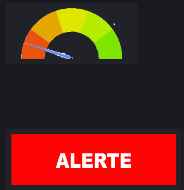
after
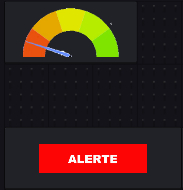
and if I add a title
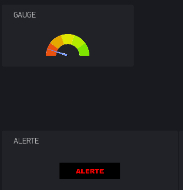
and this one is croped




For the last image just change the ‘fill’ to ‘fit’ in image settings.
with fill
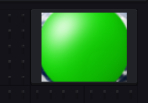
It should be fit, so the image will be scaled center inside the widget’s rectangle, fill - for scaling center with crop
what is the size in pixels that I have to put to fit in the widget ?
Image widget setting’s has ‘images scaling’ section - ‘fit’ selection should fit the image into the widget
I think we did not understand each other
fit

fill
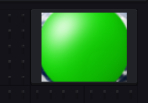
fit with title to small
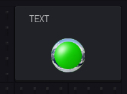
Url of the image?
but yesterday it worked well with the first version