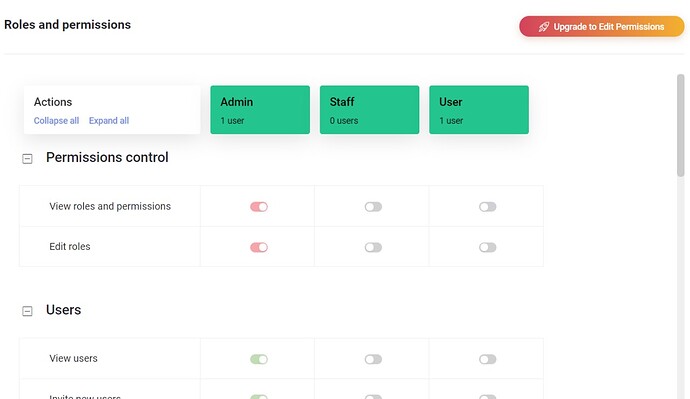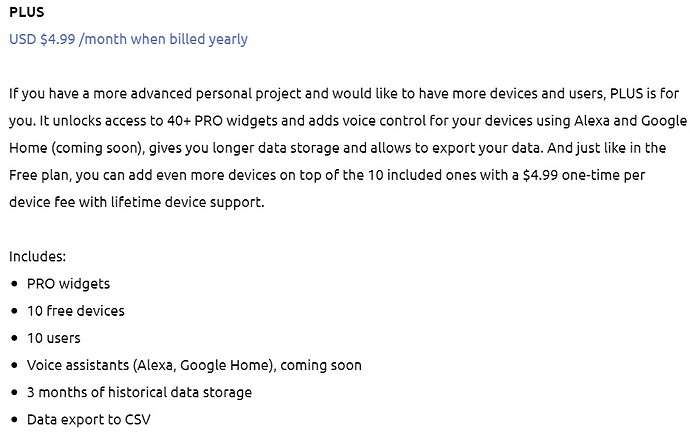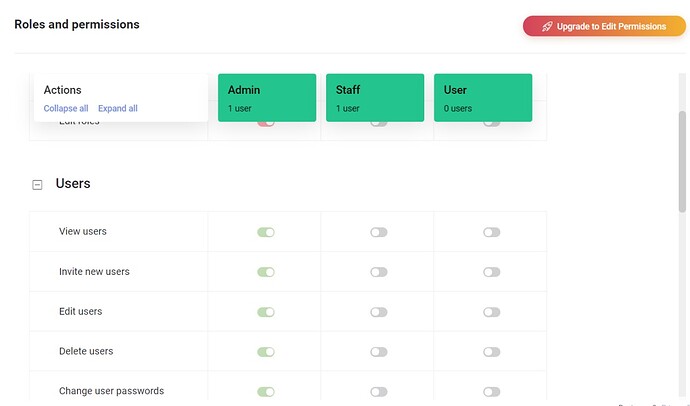OK found it but only available on PRO version, so basically stuffed on this one…
So what happens If you change her user type to Staff ?
Pete.
I deleted the device owner to change the status from USER to STAFF now completely locked out on that email address.
says email address already in use
I created another email account. Can now link as staff but the “staff” member can now see all devices not just the shared one… and has control over all devices! Is there a way to limit to the shared device only?
The permissions are also still greyed out so I cannot limit the access…
The PLUS Plan (which I have) says 10 USERS, however one cannot edit the USER Roles and Permissions?? The USER also cannot access any device as I indicated above, why restricting access?
@Dmitriy this seems like a problem with the Plus account administrator not being able to edit role permissions, and the User role defaulting to no device access.
Is this how it’s intended to work?
It seems like a step backwards from Legacy, where sharing one device gave restricted access to that one device.
As I’m using the Pro plan, I’m not able to replicate what @Badge is seeing.
Pete.
Same here 
@Badge what is your email?
@PeteKnight I don’t know. On the root “User” role has all required permissions. Looks like user role was changed manually.
Hi
please is the additional device back?
It certainly didn’t have originally, and I raised this issue and this was the response…
Pete.
The default permissions for Users are no permissions at all. They should at least be able to view devices and organisational devices by default.
This is still my case all greyed out…
I’m getting so confused with the users and permission stuff…
So with my plus plan I have up to 10 users but without any permissions possible to set by the administrator (me)?
What’s the point of that? I don’t want my family members to have staff rights, they should have only view/use rights on the app. I don’t want them to mess up things they don’t have knowledge off…
Added required perms to User role.
Thanks, but still all greyed out. No permission!
At the moment in Staff role, will have to check in USER role, but in reality there should be no difference
So with my plus plan I have up to 10 users but without any permissions possible to set by the administrator (me)?
What’s the point of that?
This question should for to @Pavlo
No permission!
I granted perm for view own devices for Uesr role.
I granted perm for view own devices for Uesr role.
Sorry no idea what you referring to! I want the user to see the device. I can see it by default. At the moment it is blocked from user side. See my comment with cell phone above
At the moment it is blocked from user side.
What exactly is blocked?
but still all greyed out.
They are greyed-out because you don’t have permission to edit them. Unless this stops being a Pro only feature then they will remain that way.
Sorry no idea what you referring to! I want the user to see the device. I can see it by default. At the moment it is blocked from user side
Dmitriy was saying that he’s changed the default behaviour of the User role so that they can see their own devices. If you scroll-down the list of greyed-out features then you should see that this option has been switched on even though it’s greyed out.
Have you tried from your wife’s mobile, with her in the User role, since this change was made?
@Dmitriy Why isn’t it possible for an admin to change the role of a user, or if it is, can you explain how it’s done?
Pete.
@Badge was your issue solved?
In PLUS plan, you can have up to 10 users with different roles. But you can’t edit permissions. Each role comes with a predefined set of permissions. Looks like there was an issue with this default set which led to this discussion. We are looking into it.
If you need to customize permissions for each role you would need a PRO plan.
Oooh ho everything thing now is pro plan
the pro plan is half of my monthly salary
here in Ghana
How can I survive if I subscribe
Allow as to add device to NO. please be open up just tell as makers are NO more needed here