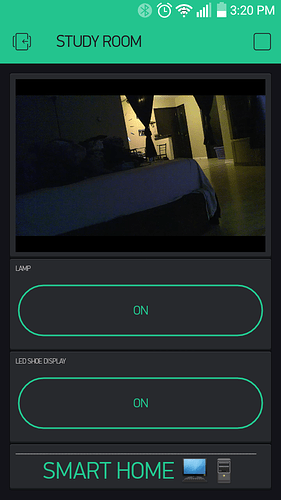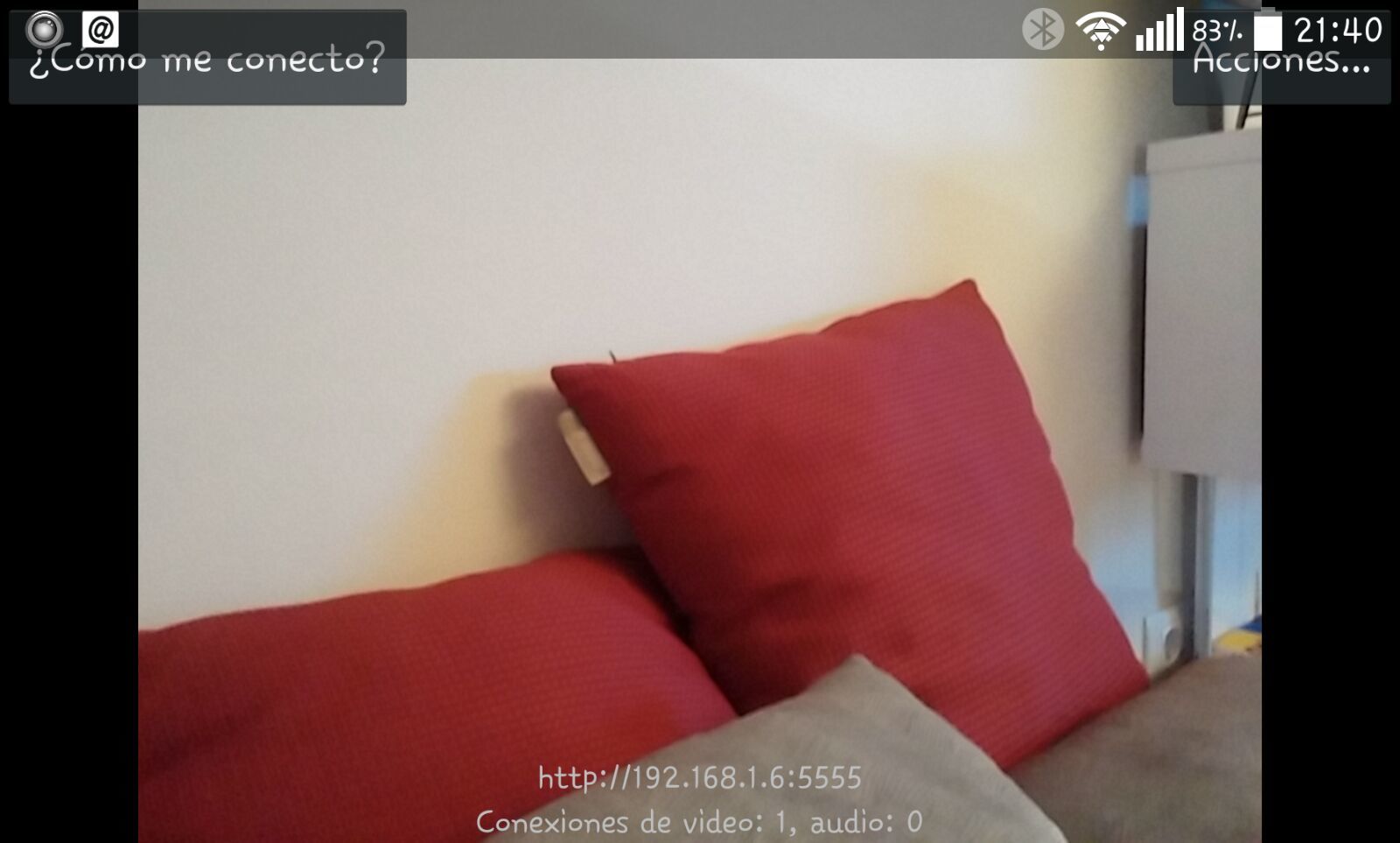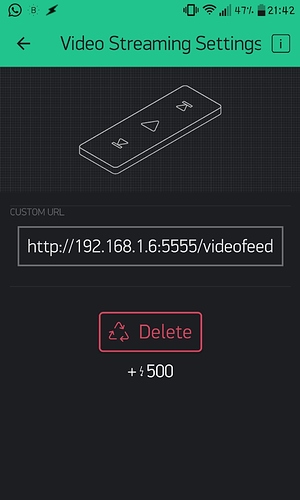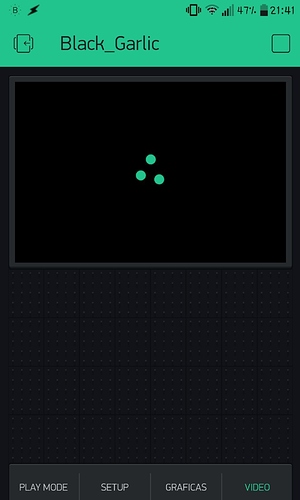So i used to use blynk a couple months ago and was satisfied with the comfortable and easy use software but was not too happy with the interface. Im not knocking the developer, he did an amazing job! I’ve been using several different apps and nothing comes close to this. i decided to download the app once more to see if any changed were made and i noticed the new features. I’ve been working with the video stream for two days now and was finally able to get my ip camera working. Heres my template…
Nice! Could you please share some details? How did you make streaming? I think it will helpful for many Blynkers.
Hey Dmitriy,
Am i able to send you a private email on this website? i have a couple questions before i release this information
I think yes. Click on my name. You should see “Message”.
its not giving me the option. Can you try emailing me?
@BlynkAllTheTime,
I tried several Apps to use a smartphone as IP camera without success  , if you could share all details I would be more than happy!
, if you could share all details I would be more than happy! 
Thanks in advance!!
yeah, you need to be a member for longer…
Im not using my phone as an ip camera. I have a separate ip camera in which i installed in my home. From there i did some networking on my router which allows me to access the camera via my android phone through blynk
Probably the aptly named video widget, eh?
Sure, i had not seen the Android only update till after i posted. So I will patiently wait for the iOS version to drop. 
Could you please be so kind to provide more details?
At the moment this is what I’ve done (without success):
-Install IP Webcam at other smartphone and run the server.
- Add the Video Widget and add next url:
-The widget is not showing anything despite I can see 1 connection done at IP Webcam
If I put same Url at Chrome Browser I can see the video:
Any help will be really appreciated…
Thanks!!
i had also done same thing but no success.
So first thing you would need to do is open the port you are using within the router. This takes some type of networking skill. every router is different so you would need to find that out. Also be sure that the ipcamera you are using is compatible with TCP and UDP port forwarding. Thats a good starting point for you. let me know what happens
btw all your devices must be connected to the same network if you want to use the 192 address. if you’re outside the network you would need to use your remote ip address
I don’t think the video streaming is available for iOS
One point for you… In my settings, my Local Server IP is pointing at my Public IP as usual (this way I can use Blynk out my local network) so, I have done port forwading at my router for the port 5555 (the one used for the IP camera) and I have changed the local IP for the Public IP at the Widget… The result is the same… the green circles moving around all the time…
@psoro we do not do streaming at the moment. So stream should go straight from camera to phone. Without server involved.