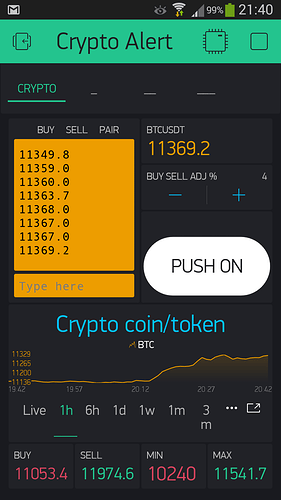Is there a way to change the resolution on y-axis on the super chart? Because now it seems rounding at 2nd decimal, but I need for some data to be able to display up to 5th decimal and I didn’t find any option for it.
If I could change it from hardware it would be even better…
5th decimal is not required by many Blynkers, can’t you just do X * 1000.0 to get to 2 dp?
Of course I can, but it is not ergonomic and intuitive. I have 9 devices…for each one I need to remember if I multiplied the values or not. And maybe with different coefficients (x10, x1000,…) each. So is 2nd decimal the highest resolution?
We will provide that option with next update if I understood your requirement correctly.
It is just to have more decimals resolution. So that if I send for example 0.00568, it is represented as 0.00568, and not rounded up to 0.01.
And IDK if the best option is to leave the widget in charge of selecting the best resolution or leave the user the possibility to do it, maybe from hardware side also.
So by next update you meant the one just pushed?
Yes.
How can I increase the resolution more than 2 decimals? I don’t get it.
The same is for sliders. It seems maximum resolution and rounding is at 2nd decimal.
@tulo what are you planning to do with a slider to 5 decimal places?
I believe many users have the slider to change integer values (seconds, minutes, hours, days, temperature, humidity etc) and 5 dp would be crazy for this. Personally I think even 1 decimal place has very few use cases.
So a slider that was from 1 to 10 you now want Blynkers to use 1.00000 to 10.00000.
As a pointed out before surely it would be easier for the few that need this level of precision to code it up themselves rather than mess around with the widgets for everyone.
I really don’t see how you could physically control a slider to 5 dp. Have you used the slider much since you started Blynking?
Well, you need that precision for small ranges of course.
For example I need to regulate a parameter between 0.001 and 0.002. Now it is impossible.
And if you want to expand the use cases of blynk I think it is a good idea to give those options. Otherwise all the people will use blynk only for temperature and humidity control.
My idea (to simplify and not give too many options) is that the slider is divided into let’s say 100 ticks. So if you put values min max 0-100 you’ll have a resolution of 1. If you put values of 0-10 you’ll have resolution 0.1 and so on.
The same for the chart. If I have values floating around 0.0001, why should the max resolution be 0.01 so that my chart will be flat for any fluctuation? If the min of my chart is 0.0001 and max 0.0002 I expect a resolution of at least 0.000001 (again the resolution is range (max-min)/100).
So you don’t want to say why you need 5dp.
I told you. I have to represent and control values where the 1/1000 is “important”. 
If you want to know the application is for trading bots on forex and cryptocurrencies.

So you know that 0.001BTC are worth some money and rounding 0.005 BTC to 0.01 BTC is not quite the same 
If I was trading ALT’s I would simply multiply them all up so they fight nicely on a BTC chart.
We are discussing tricks for a specifical application, but I think this resolution thing is good for many projects and in general.
PS: also for the application I should multiply different currencies for different coefficients (BTC x 1000, ETH x 100, …) making a mess to to remember every time and every “device” if the value was multiplied or not and the coefficient…really not intuitive at all.
Yes a very specific application that most users will never need.
SuperChart is a graphical representation and unless you are going to use a different chart for each ALT then multiplication is an excellent fix.
I think this applies in general. Every “serious” chart has a relative precision. The same if the values are in the billions. You won’t need to represent changes of 1 if the value is 1000000000.
And moreover I don’t get the drawbacks.
Is it to reduce the message length and save server bandwidth, because every digit is one byte more? I don’t think so, because it would also apply to big numbers. Once you represent 0.01 I don’t see the problem in representing 0.00001 resolution in a 0.0001 and 0.0002 range.
I know there are (bad) workarounds for my particular solution, but it is a more general and elegant solution IMO to have a relative resolution. The same for the sliders.
No sense in making a slider that precise… no one could adjust it smoothly enough. Try the step widget instead of a slider… it can get much more precise.
Did you read what I wrote or not?