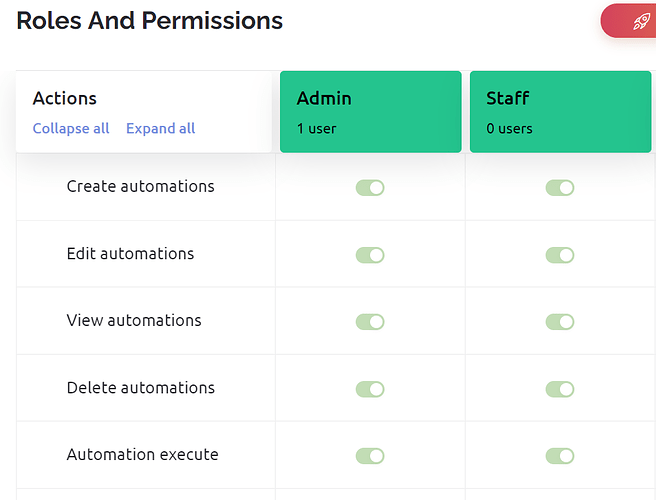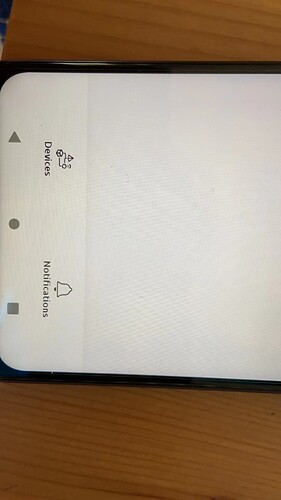Hello
I noticed that in the legacy version of Blynk, there is a widget called bridge used for communication between device A and device B. But I can‘ find it currently on the dashboard. So I would like to know what is its substitution? And if I don’t want to directly send data from one device to another, I want the cloud to receive data from one device and analyze it and then send commands to another device, how can I implement it? Is there a guide for me to read?
Thank you very much in advance!!
Bridge widget has been replaced with automation.
Hello John. Thank you for your reply. In my opinion, automation co-works with event to send notifications to the app… is it possible for one device to communicate with another?
Hi John, I found the Guide of automation and it is true what you said. Thank you! You are a life saver.
You can use automation to control multiple devices using a single template for example, if device A button one is on, turn off device B button two, but you can’t sent data between devices.
You can think of it as a trigger that will preform an action based on certain condition.
If you would like to send data between devices, you can try Node-RED, or blynk API.
By any chance could you give me some details about sending data between devices through Node-RED, or blynk API.
ESP32 example…
NodeMCU example…
Pete.
but at the bottom of the app like this
there is no button for adding automations
And I cannot find a button for adding automations on the console
That will be because you haven’t set-up any datastreams so that they can be used in automations.
Go to Templates > Automations and configure your datastreams then the Automatikns option will appear in the app.
Pete.
Yes. I made it. Thank you so much, Pete
Hi Pete,
If I want to trigger a device state automation, I just Blynk.virtualWrite() the related datastream in the firmware and I can get the notification on another device when I BLYNK_WRITE the datastream specified in the automation?
More specific information required to give a definitive answer.
Pete.
When you choose device state as condition, you will be able to trigger the automation from the hardware side or externally using API.
For example, if you send notification when button one is equal to 1, you can use
Blynk.virtualWrite(v1, 1);
Or API ( this is just a sample )
https://blynk.cloud/external/api/update?token=ffujYGgbf805tgsf&v1=1
to trigger the automation.
Sorry for not specific information. I just would like to know how to trigger an automation by one of my devices. I have defined some automations and combined them with the devices and datastreams.
So, if you defined a “device state” automation you will have specified which datastream it should monitor, and what criteria it should be met before triggering the action part of the automation then you should already know what is required to trigger the automation.
If you’d prefer to stop talking in general terms and start being much more specific about your sketch, your datastreams and your automation then we could provide more specific answers.
Pete.