Surprisingly I did think of that so swapped the gauges for a super charts so I can scroll back through the data.
Wemos A is now suffering, maybe it because is -1 outside right now …
Surprisingly I did think of that so swapped the gauges for a super charts so I can scroll back through the data.
Wemos A is now suffering, maybe it because is -1 outside right now …
I’ve just noticed something strange when I stop then start it. The graph loops back on itself, anyone know why?
That is to do with the live feed trying to start from the left and flow to the right to catch up in real-time. Not quite a perfect display setup yet… but switch to 1h+ mode and it will be smoother.
I would rather call it… a bug  I don’t bother, as I’m not using “live”, but as for me: It shouldn’t show up that way…
I don’t bother, as I’m not using “live”, but as for me: It shouldn’t show up that way…
YES! For the first time EVER its not my fault … ![]()
Here is a good, simplified explanation of WiFi placement etc.
I always knew rain affected wireless signals, but I just figured it reflected & scattered the signal, not absorbed them… now I know  Not to mention the now obviousness of us “ugly bags of mostly water” also being an issue
Not to mention the now obviousness of us “ugly bags of mostly water” also being an issue 
I live in a 110 year old bungalow, the walls are 10 inches of solid brick so there was no WiFi signal outside of my house unless I put the Hub on a window sill. I used to remap track cars and bikes in my garage which is several meters away from the house. Each time I needed to send or receive map files I had to enter the house. So I positioned my router high up in the attic so the WiFi signal is accessible over most of my property including in my garage. BT’s Smart Hub is pretty good signal wise. All my devices are on the 5Ghz frequency, everything else, Playstations, Smart TV’s, Phones etc. use the 2.4Ghz.
You don’t mean Blynk devices do you? No ESPs that I am aware of run on 5GHz yet.
No, not Blynk devices. My laptop, Smart Phone, Tablets, Smart TV, Media Centre, Alexa etc… Kids stuff like their phones, laptops, PS4’s are 2.4Ghz with all the wife’s and anyone else that visits. I hog the 5Ghz. ![]()
I’m still very much a noob, so for me, yes it was interesting. For me learning new things always is …
As you can see, the Wemos on the left is the one I soldered a switch onto. The other two Wemos are completely standard, middle one using internal ceramic antenna and the one on the right using an external antenna. They’re all only about 10 meters away from the router, however the signal is travelling through two 5 inch thick brick walls and a double foil lined plasterboard ceiling.
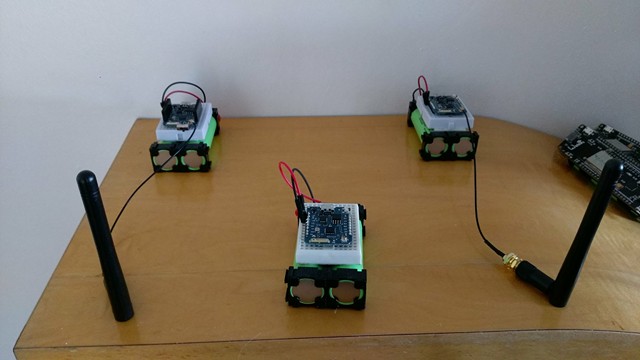
My switch didn’t seem to make much difference either way. I was expecting to see a significant drop in quality but that doesn’t seem to be the case.
It depends on what the code behind these numbers is actually doing, but as signal strength is measured in dB, which is a logarithmic scale, the seemingly small difference in numbers could actually represent significant differences in performance.
It’s a bit like earthquakes. The difference between a magnitude 6 and 7 doesn’t sound like much, but there’s more than 30 times more energy in a magnitude 7.
Pete.
Its not my code so I guess @Costas would be better qualified to answer this but I believe its measuring the RSSI (Received Signal Strength Indicator). 100% = great, 0% = bad. So higher the number the better(I think).
RSSI is a measurement of a signal received, ie: from a router. How could I measure the effect my switch has on a signal transmitted?
I guess your with the switch would need to be in Station mode, with another Wemos connected to its SSID. You wouldn’t be able to use Blynk, as it’s a closed loop between the two devices, but you should be able to see the signal strength on you’re serial monitor if you’re running some code that prints RSSI values to Serial.print
You’d then need to repeat with a different Wemos acting as the Station and compare the results.
Pete.
If so, then your external is 3db worse with the switched one in the middle and the (untouched?) ceramic one the best by a fair margin (6db better is a lot).
You would want all of those on a Superchart to track if they fluctuate much or not.
Some routers show signal strength, in db or percentage, of each connected device… usually based on MAC address.
The antennae I brought are supposed to give a 3db gain, but I’ve not seen any real difference. I’ve since moved them around the house, keeping them within a few inches of each other and the results are the same. ![]()
Did you hammer & chisel that resistor off? ![]()
If the results are consistent with each other that is a good indication that the indicated signal strength variances are reliable’ish I guess.
Toss in a Superchart and monitor it over time.
PS don’t put them too close together, as one could overwhelm the other enough to skew your results… about 1/2 meter to 1 meter apart? Also you might get better (aka more discernable) range differences as they get further from the router.
When your eyesight is failing and your kids and grand kids won’t give you your magnifying glass back because they’re pulling faces at each other through it is far more important than your “stinky work”(flux fumes). I was ready to use a hammer a chisel on them. ![]()
![]()
I struggle through without the glass and my multimeter said it had continuity so that was good enough for me. However, its not very pretty. ![]()
Will do. ![]()
Just need to charge up the 18650’s …
A bit off topic but you guys “over the pond”, how do you spell the plural of “antenna”?
Don’t ask me how to spele  before multiple edits, every post I make looks like Chinglish/Klingon with red squigglys all over
before multiple edits, every post I make looks like Chinglish/Klingon with red squigglys all over 
But verbally I use antennae or antennas interchangabley… can’t say I have a lot of need to write it out 