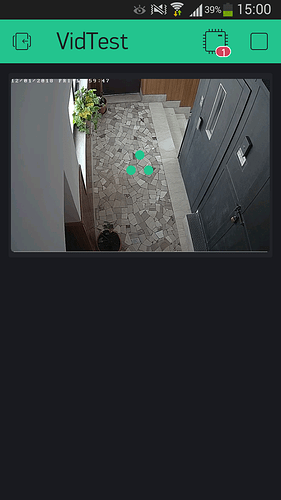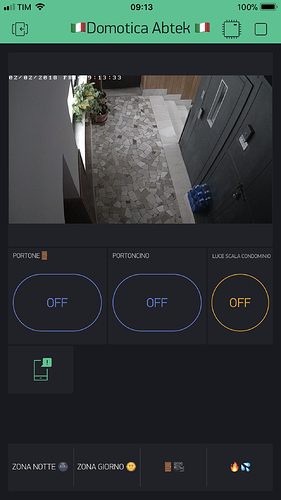It’s not working with either.
Still the juggling balls with the new build.
Can you remind me what the procedure is for sending the logs to you. I have tried long press etc.
@luccio mighty Onvifer (Android) identifies the urls for the 3 streams and plays them just fine. As I have the pro version it also records the streams etc.
The urls are as we have already discussed.
To send logs -> open the about screen from the projects list screen -> select ‘send logs’ option, I’ll add later a build with more detailed video logs. If it is possible - send me the video url, as not all logs could be collected from the code for the video playback.
@BlynkAndroidDev my About page shows the version (2.17.2) account, server and links to Community and 3rd party libraries but no reference to sending logs.
Sent urls via PM.
thank you for support.
Seems, that build was without logging. Thanks for urls, I’ll update you later after my test.
@luccio your stream appears to be OK with Android 5.0 and above.
Will investigate further at this side regarding iOS etc.
@luccio Blynk have found what appears to be a bug in the ffmpeg libraries. Android handles the bug better than iOS. They will look at a workaround for the bug.
@luccio I’m not sure wether you can enable streaming over UDP transfer protocol, but if you do, this should make video streaming work in Blynk iOS.
Ok thanks
Udp no
@luccio Blynk sent me a new build that allows your stream to run on an old Samsung S3 (Android 4.3).
They have also issued this commit https://github.com/blynkkk/blynk-server/commit/38d59ad8c0b1fe3bc2a704e0568a901f909c6797 to force tcp connections for streams in iOS to the 29.7 server milestone. There will be a mod to the iOS app to go with the server update in due course.
wowwww thanks my friends!!! look forward
@Eugene and @BlynkAndroidDev could you provide an update on the UDP hack.
I notice the json file for projects now has:
:554/onvif2","forceTCP":false
From my experience I don’t think there are that many cameras where you can specifically select UDP or TCP.
The iOS update with the ability to force TCP is coming out next week
Same problem exists on my Huawei P20 Pro when I try to connect to RTSP via a WAN conncetion. If I connect to the camera via LAN IP, the video is streamed correctly.
Maybe the “force TCP” function from iOS would fix this problem also? Are there any plans to rollout that to Android?