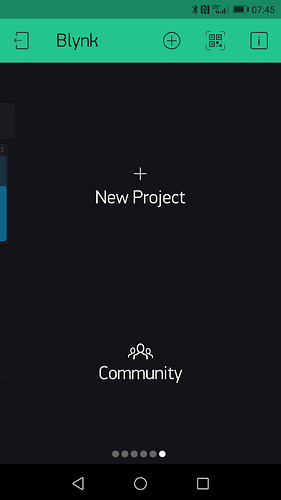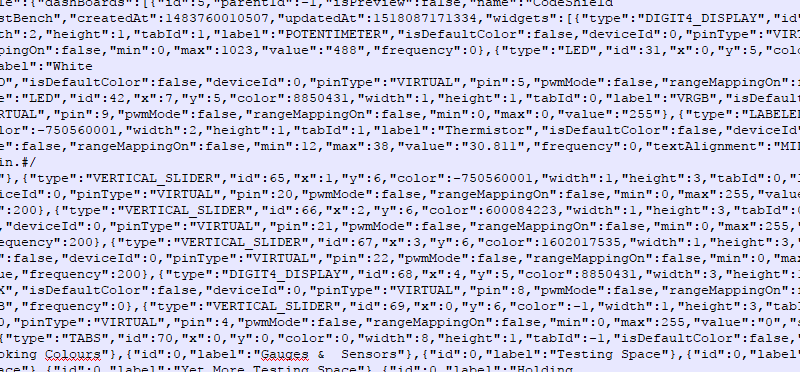Same problem, but I don’t have “my apps” on start page.
Instead of reopening an old topic with “Me Toos”, I have moved your issue into a new topic as your issue may be due to more recent changes.
Can you provide some actual details about your issue… did you have a My Apps version of your project? Are you running a Local Server? Did you recently update something, etc.
@naamah75 See here…
@Dmitriy Any other way for a user to delete base project while waiting for the new version of Local Server support of My Apps?
What you mean for “did you have a My Apps version of your project”? I’have only the Blynk app.
I’m running latest local server and updated app.
Well, you did post a "same problem" comment on an old topic that was clearly referring to deleting projects that had been used in My Apps provisioning tests… ![]()
So, are you saying you never tried out the My Apps provisioning thing with the project in question? If not, then there should be no reason you can’t delete a project.
Or, does the project you want to delete have the same icon at the top like this…
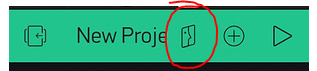
Then if so, there where some changes made in the latest server (explained in the link above) that locked out My Apps for the time being… Unfortunately, if you have a demo faces project at the time, then we have to await the developers explanation on what, if anything, that can be done.
Yes, I remeber that I “played” a little bit with “My Apps” but I don’t remenber exactly what I did
Well, there you go… this is why we don’t like reopening of old topics… always new variables that can cause new issues 
Just wait for a developer to respond.
What exactly problem is?
@Dmitriy OP can’t delete project… probable that it was associated with a My Apps test before upgrading Server
As far as I know we never had apps enabled on Local server
Well I messed around with it once (briefly)… and on Local Server…
I see… In that case, there is only 1 way:
- Turn off server;
- Backup your data;
- Manually edit your json file in
dataFolderand remove unnecessary project; - Start server again.
@naamah75 Or the easy way… just ignore it for now. Since you have Local Server, it is not like you need to worry about the energy recycling 
@Dmitriy, I suppose reverting back a Local Server version is risking total data loss/corruption…
Correct.
I think is the best solution… is there some guide on how and what to modify the file?
No.
You would need to use a program like Notepad++ and slowly work your way through it… MAKE backups.
I have looked at the files before… lots of characters ![]() all stored in
all stored in youremail@gmail.com.Blynk.user
I would recommend ignoring it for now… but if you are up for a challenge, then look for common start and stopping points as compared to your projects and what you can read in the Admin page of your Local Server… oh, and did I mention… MAKE BACKUPS? ![]()
Yes!  Just done with no particular problem.
Just done with no particular problem.
The .user file is just a JSON file, with the help of a json validator/beutifier the job is pretty simple.
Thanks to @Dmitriy and @Gunner
I guess that would beat my brute force, fumbling around method… apparently I don’t work with JSON much ![]()