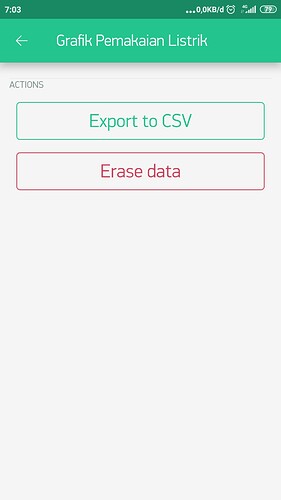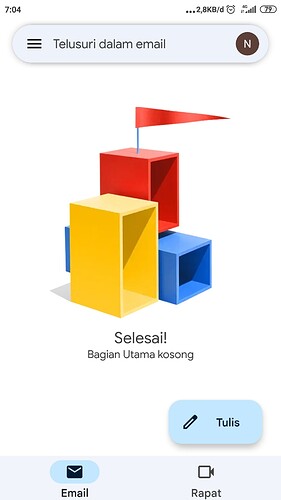Saya tidak bisa mengexport file csv di blynk superchart
Bagaimana caranya?
are you using the new blynk ( IOT ) or the old one ( legacy ) ?
Yang lawas pak
Step 1: Click on three horizontal dot, just below your chart.
Step 2: Now click Export to CSV. It will send this CSV file directly to your email id.
Apakah ada minimal data yang harus terpenuhi agar csv bisa diexport?
I’m not sure, but as far as I know no.
What EXACTLY is happening?
Do you receive an error when trying to export the data, is no email arriving? does the email link contain no data?
Pete.
Tidak ada link yang terkirim ke email saya
Saya memakai blynk legacy
You’ll need to explain the steps you’ve taken, and what the screenshots are meant to show.
Pete.
Have you checked the spam folder ?
Di folder spam tidak ada email yang masuk juga
Saya menggunakan server lokal
I use local server
Sharing that piece of information is the very first thing that you should have done.
My guess is that your server.properties file is not correctly configured, or that you haven’t set-up your Gmail account as “Allow Less Secure”.
However, as Gmail are removing the Less Secure option next month, it’s probably not worth you putting any effort into fixing this.
See this topic for more info…
The solution for extracting data via other methods will depend on whether or not you’ve enabled the Raw Data Storage option or not.
If you have, then it’s possible to extract the data from the local server Postgres SQL database using normal SQL reporting tools.
If you aren’t using Raw storage then you’ll need to fish-out the CSV data files and use those.
Either way, Legacy local server is no longer supported, and you’d be better migrating to Blynk IoT, unless there is a compelling reason why you need to avoid the use of a cloud server.
Pete.