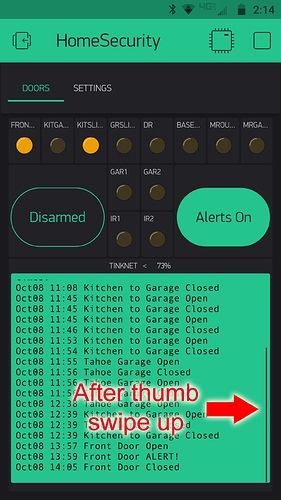@BlynkAndroidDev
So it is only not scrolling on the beginning? Is it scrolling to the end on lines additions from server/input?
Correct, when I first open app and select the project, the terminal is scrolled to the bottom, but immediately maybe .5 seconds after opening, it pops up to the top, indicated by the scroll bar at the right. If I open a door it jumps back down to the bottom, and stays there. If I do something else on my phone, but don’t kill the Blynk app, and then come back to it, then terminal is still on the bottom, as I’d expect. It only pops up to the top of the terminal window, the old data, when I start the Blynk app fresh, wasn’t running. If I’m looking at the terminal and open/close doors, it does autoscroll as desired, I do have the autoscroll option on. I did try turning that off, still pops up to the top when I first open app, and doesn’t scroll down to bottom when new data comes in, also as expected, but not desired in my case (not sure why you’d ever want terminal not to autoscroll). Could something related to the autoscroll option for this widget be causing the window to refresh to the top?
Blynk app automatically updated on my phone to 2.15.3 again, can confirm that some lines aren’t appearing when they should. When I open a door, it appears in terminal. When I shut it, nothing, but when I open that same door again, two lines appear, the previous close and the second open. I can also confirm that, while it doesn’t appear in terminal, my sketch is writing it to Blynk Cloud; If I open the door, see the line, close the door, nothing, but if I kill the app and reopen, it appears in terminal, and with the correct timestamp from minutes before that my sketch wrote . Again, my sketch isn’t changing, but this behavior is different between 2.15.2 and 2.15.3.
Hope this helps, sorry for being so verbose. Again, this is a minor thing, and doesn’t bother me enough to change my project, but I can imagine where this behavior is more than an inconvenience. Thanks guys! Will try to get a screen grab and post…