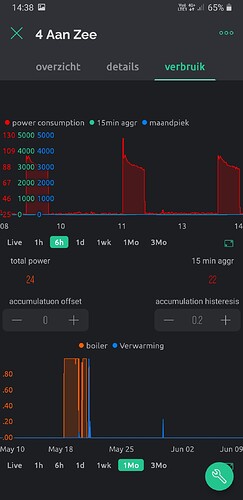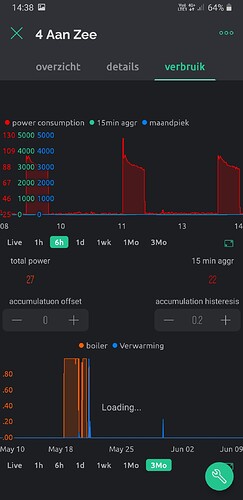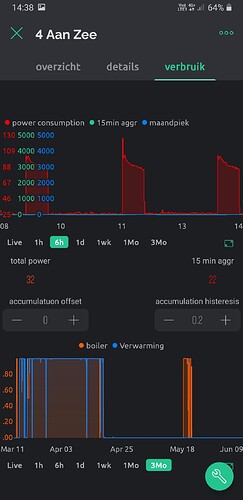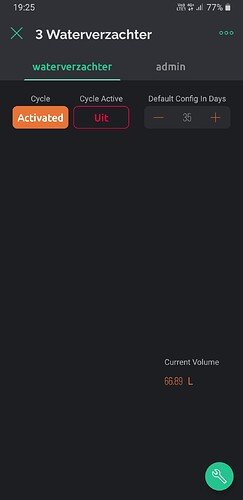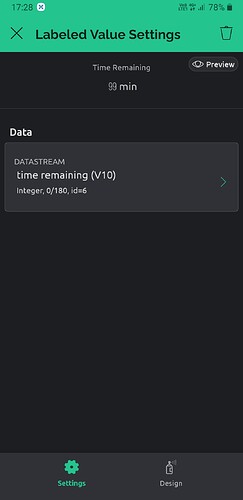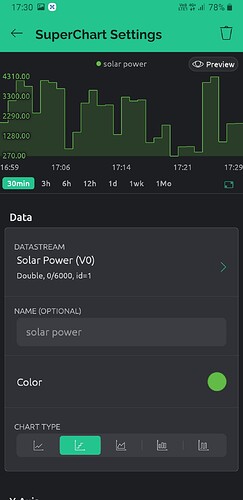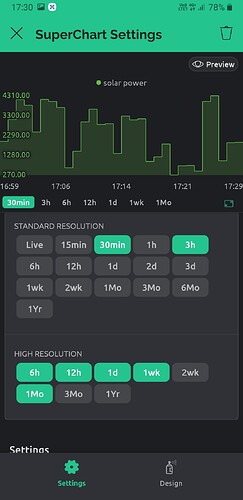Just in case on all devices dashboards there is a pull to refresh support - to reload the whole dashboard, no need to reload app if you need to verify the very latest state of the dashboard.
Nope, stays the way it is, what ever i do… Cut off at the bottom. Had this issue before a few montgs afo and you fixed it in a earlier update…
what do I have to do to invoke this “pull to refresh support”?
Make a vertical scroll gesture until you pull progress icon from below of the topbar
thanks, this is great.
Update:
today a gauge widget was not updated even when the device was changing the value at the point in time that the blynk app was active. The only way to get an update was closing and re-opening the app, nothing else worked.
I have seen an update issue now on 3 different devices for 3 different widgets, the chart, the labelled value and the gauge.
Update: a labelled nr widget got stuck on yet another device. After switching between devices on the app, the widget was updatet again. This comes on top of the daily charts stuck in loading (2-3 times a day). Am I the only one seeing this behaviour?
A new day:
below sequence may help the developers in identifying the chart loading issue.
Attached 3 screenshots of my Samsung mobile:
- nr 1 shows a steady situation
- nr 2 shows the loading after having changed the timebase from 1Mo to 3Mo. This situation is steady and does not change in time.
- nr 3 shows the result of a “pull to refresh".
This sequence of events is deterministic on my mobile.
good luck,
piet.
Please check the 1.10.2 version; it also contains a fix to the issue you faced with waking up the phone from sleep mode.
It looks like X-Large font size should not fit the default sized value display widget (if label is also available). X-Large and XX-Large sizes a usually for larger widget sizes then default one. I believe the mentioned by you fix to this issue were a build with minor bug, when app was not recalculating font sizes at appropriate time.
too bad but the situation is even worse now. Instead of stuck in loading, widgets are now simply missing. Have a look at the attached pictures, it took me 6 “pull to refresh" actions to complete the screen. One widget was added to the screen after each pull to refresh.
Further info after 5 min testing: the current situation is totally unacceptable. All sort of widgets such as leds, gauges, etc are no longer or randomly updated, some not even after closing and re-opening the app. I can simply no longer trust the app to verify the state of my devices.
I am not claiming the issue is easy to solve but may I suggest you roll back the new loading strategy and go back to the reliable 1.9.x operation. Changing a strategy without a serious regression test coverage resembles the hit and run strategy of Google, relying on the customers to find the issues. This may be acceptable for non-paid Google like apps but not for a serious SW company.
Wow, later today 1.10.3 version will be available - if this issue reproduces in it, we will revert those changes. I’m sorry for this experience, I’ve seen such an issue during a test before, but I was sure that the fix for this issue has been included in the 1.10.2 update.
Initial tests of 1.10.3 seem to be ok. Will keep you posted on the results of further tests tomorrow. Thanks.
Update: I have not seen any missing widgets. However, as was the case in 1.10.1, a lot of widgets are not getting updated unless the device tile is closed and reopened (“pull to refresh" is not helping out). I can’t reproduce it deterministically but it happens to various widgets, on different devices and on a random basis. In addition, the stuck on loading issue for charts is showing up as well (and these charts get loaded on a “pull to refresh").
It looks as if the cause is difficult to track down and hard to solve. You might want to rethink your improved reloading strategy and roll back to the latest 1.9 release, giving you ample time to solve the issues.
Any update plse? The current situation is pretty frustrating.
@pierredebuysscher aren’t you said that in 1.10.3 the issue has been fixed? we recently released 1.10.4 with some minor fixes, as well.
I just see now your ‘update’ (I hadn’t rechecked this thread after your confirmation that everything is ok) - I’ve asked QA to check it.
I couldn’t reproduce this issue currently, but I believe it may affect only three widgets: super chart, simple chart, and enhanced gauge - do you mean only these widgets?
1.10.4 has the same issue.
Superchart stuck in loading can be solved by “pull to refresh”. Lack of labelled valve update can only be solved by closing and reopening the device tile. Once the widget starts being updated, It remains being updated. Idem for led widgets.
In short, superchart seems to be one issue, labelled valve and led might be a different one.
It all started with the first 1.10 release.
Hi @pierredebuysscher ,
Couldn’t reproduce this issue, can you please send how your widgets are configured, how often the data is sent and when exactly the error occurs?
Dmitriy from Blynk
- the supercharge is updated every second.
- the labeled value is updated every minute.
- the error occurs when opening a device tile. If the tile is open and all is ok, then all remains ok.
However when on opening a tile:
- the supercharge is stuck in loading, then a “pull to refresh” solves the issue.
- the labeled value is not updated when opening a tile, then closing it and reopening it solves the issue most of the time. Sometimes a couple of close-reopens is required.
The configuration of the widgets is enclosed.
Hope this helps.
thanks
UPDATE: the gauge widget has the same issue as the labelled value widget.