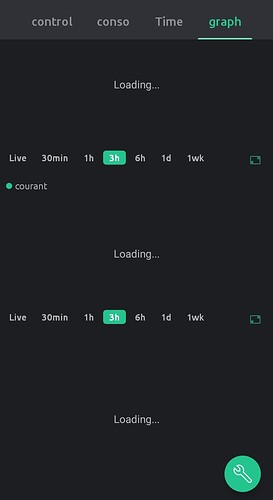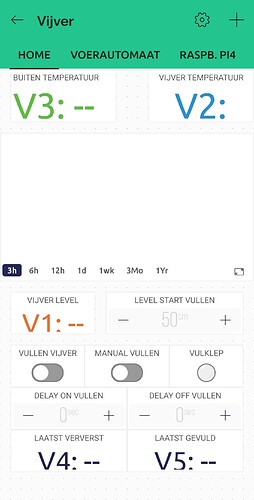Last android release 1.10 may 25th
Superchart stuck on loading
Same here… when choosing other time period it will show but when refreshing screen it’s on loading again
Also XL text is not fitting my standard size valuebox anymore (cut off at bottom), see orange and black ones
Guys, thanks for the reports, we worked on optimizations of dashboard UI loading and minimizing frozen frames on the dashboard first show, and somehow missed this bug.
I’m already preparing an update with fixes to this issue. I hope tomorrow it will be already available.
Thank you Alex
Just updated.
That works well
Thank you 
is the update available for all. The play store shows 1.10.0 (26/05/2013) and that one is not OK
the last version is 1.10.1 31/05/23
Thanks, the version in playstore Belgium is still 1.10.0 from may 26. Need to wait 
I’m in France.
I updated yesterday at 11:30 pm
lucky you, I am still waiting.
I have no idea how google is distributing new app versions over its different servers but it is hard to believe it takes them more than 12 hours to get it done everywhere.
I am assuming you got your version from PlayStore and not directly from Blynk 
All ok now. Thanks.
It works again but… I think it looks messy now because of to fine range in the y values 
See pictures of now and before…
Also the x-large text in valuebox like the orange “vijver level” is still cut off at the bottom, it wasn’t before (see second picture
loading is still no OK. I have one device with 4 charts on the mobile dashboard. One of the charts is stuck in loading. Loading only starts when hitting the “fullscreen” icon.
Unfortunately, the update issues do not seem to be limited to the supercharge widget. In the last couple of hours, I have seen missing updates on the “labeled value display” as well (seems to happen randomly).
app version 1.10.1 (126)
Galaxy A6+ (restarted to avoid impact of potential previous issues)
Android 10
What do you mean by that, exactly? Has the app not shown a change to the labeled widget happened just after loading dashboard?
What smartphone are you using? and is it some font size selection or autosize?
samsung Galaxy A6+ as indicated earlier.
app version 1.10.1 (126)
Galaxy A6+ (restarted to avoid impact of potential previous issues)
Android 10
after waking up the phone, the state of the labeled widget still showed the value as it was before my phone went to sleep. During sleep the state was changed by the device, however that was not reflected in the widget state. The widget only showed the new state after restarting the Blynk app.
It’s a Samsung Galaxy Note 20 Ultra. Font is set to X-Large
thanks, that seems a different issue. app should refresh dashboard after screen sleep. I will check and fix this issue.
As I understood it fixes by itself if you open another screen and will return to dashboard back? Or otherwise - it shows after opening another screen?