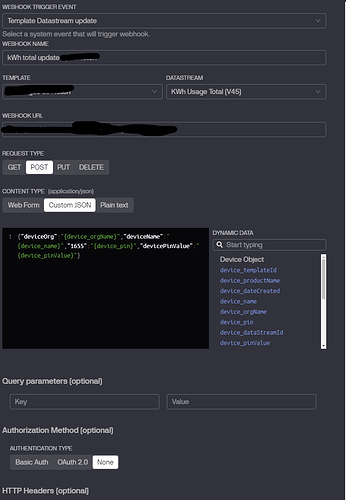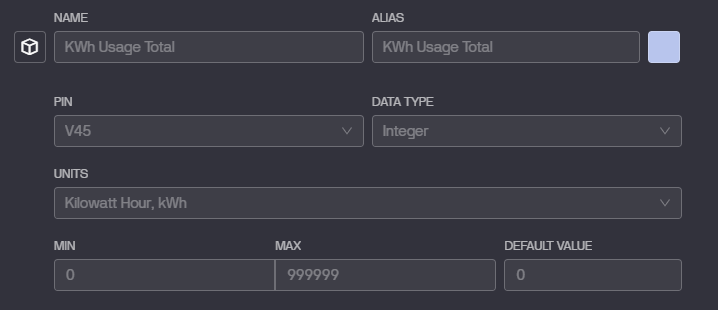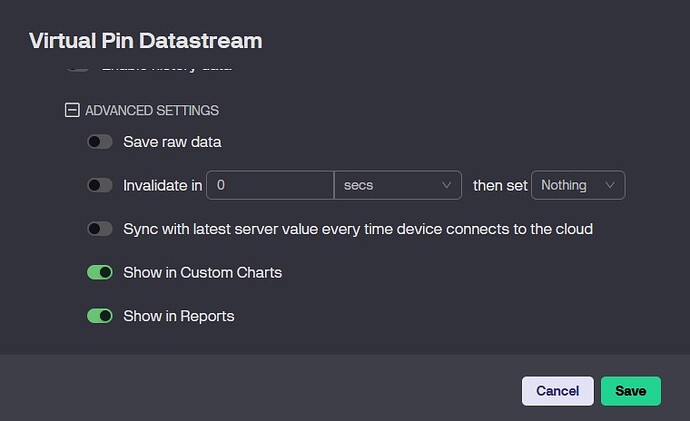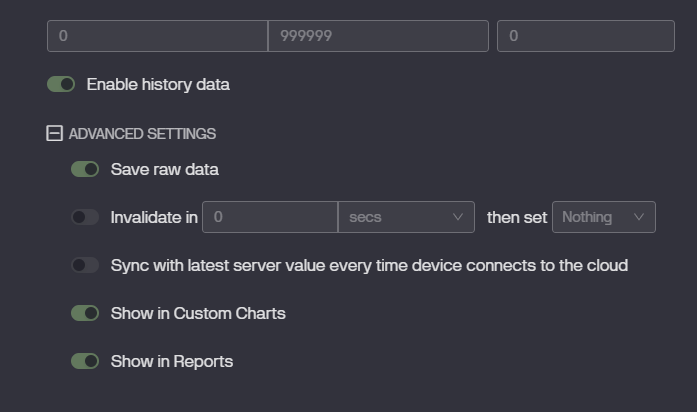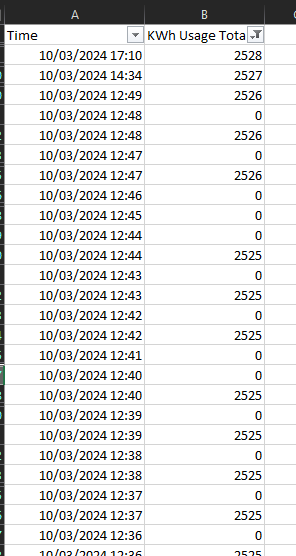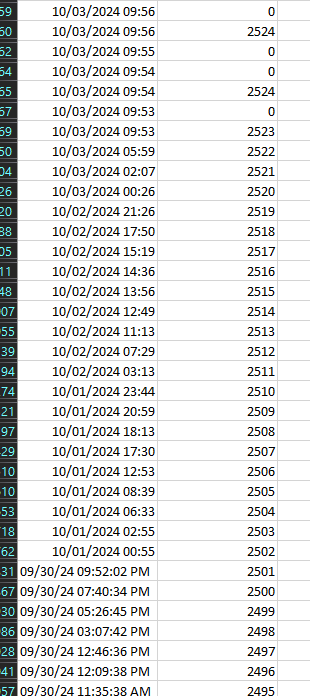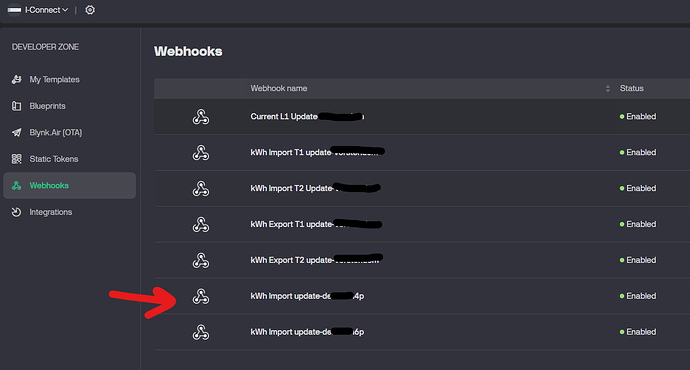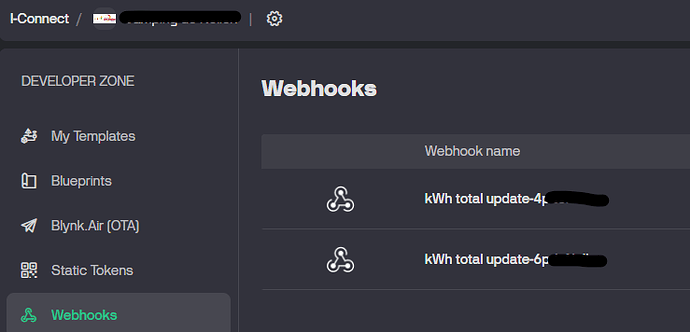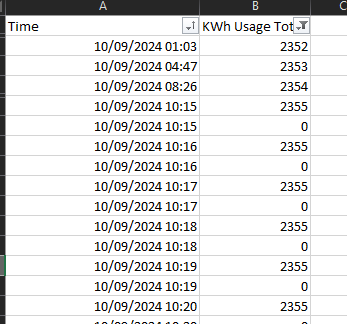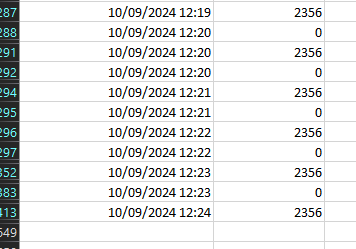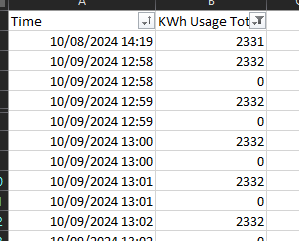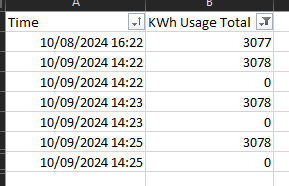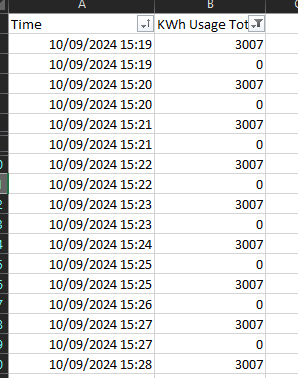Hi,
I am doing some tests with webhooks.
It works but it also causes some strange behavior.
I have created a webhook:
on this datastream:
I enabled this webhook at 9:45 this morning, after enabling it somehow the datastream value gets resets to 0 and the webhook gets triggered without the value changing…? This did not happen before enabling the webhook…
When I disable the webhook this behavior stops so it is not coming from the device…
I would assume a webhook should only send the data and not influence the datastream value in any way…??
| Time | KWh Usage Total |
|---|---|
| 10/03/2024 10:25 | 0 |
| 10/03/2024 10:25 | 2311 |
| 10/03/2024 10:24 | 0 |
| 10/03/2024 10:24 | 2311 |
| 10/03/2024 10:23 | 0 |
| 10/03/2024 10:23 | 2311 |
| 10/03/2024 10:22 | 0 |
| 10/03/2024 10:22 | 2311 |
| 10/03/2024 10:21 | 0 |
| 10/03/2024 10:20 | 0 |
| 10/03/2024 10:20 | 2311 |
| 10/03/2024 10:19 | 0 |
| 10/03/2024 10:18 | 0 |
| 10/03/2024 10:18 | 2311 |
| 10/03/2024 10:17 | 0 |
| 10/03/2024 10:17 | 2311 |
| 10/03/2024 10:16 | 0 |
| 10/03/2024 10:16 | 2311 |
| 10/03/2024 10:15 | 0 |
| 10/03/2024 10:15 | 2311 |
| 10/03/2024 10:14 | 0 |
| 10/03/2024 10:13 | 0 |
| 10/03/2024 10:13 | 2311 |
| 10/03/2024 10:12 | 0 |
| 10/03/2024 10:12 | 2311 |
| 10/03/2024 10:11 | 0 |
| 10/03/2024 10:10 | 0 |
| 10/03/2024 10:09 | 0 |
| 10/03/2024 10:09 | 2311 |
| 10/03/2024 10:07 | 0 |
| 10/03/2024 10:07 | 0 |
| 10/03/2024 10:07 | 2311 |
| 10/03/2024 10:05 | 0 |
| 10/03/2024 10:05 | 2311 |
| 10/03/2024 10:04 | 0 |
| 10/03/2024 10:04 | 2311 |
| 10/03/2024 10:03 | 0 |
| 10/03/2024 10:03 | 2311 |
| 10/03/2024 10:02 | 0 |
| 10/03/2024 10:02 | 2311 |
| 10/03/2024 10:01 | 0 |
| 10/03/2024 10:01 | 2311 |
| 10/03/2024 10:00 | 0 |
| 10/03/2024 09:59 | 0 |
| 10/03/2024 09:58 | 0 |
| 10/03/2024 09:58 | 2311 |
| 10/03/2024 09:57 | 0 |
| 10/03/2024 09:57 | 2311 |
| 10/03/2024 09:56 | 0 |
| 10/03/2024 09:55 | 0 |
| 10/03/2024 09:54 | 0 |
| 10/03/2024 09:54 | 2311 |
| 10/03/2024 09:53 | 0 |
| 10/03/2024 09:53 | 2311 |
| 10/03/2024 09:52 | 0 |
| 10/03/2024 09:52 | 2311 |
| 10/03/2024 09:51 | 0 |
| 10/03/2024 09:51 | 2311 |
| 10/03/2024 09:50 | 0 |
| 10/03/2024 09:50 | 2311 |
| 10/03/2024 09:49 | 0 |
| 10/03/2024 09:49 | 2311 |
| 10/03/2024 09:48 | 0 |
| 10/03/2024 09:48 | 2311 |
| 10/03/2024 09:47 | 0 |
| 10/03/2024 09:47 | 2311 |
| 10/03/2024 09:45 | 0 |
| 10/03/2024 09:45 | 2311 |
| 10/03/2024 08:12 | 2310 |
| 10/03/2024 02:11 | 2309 |
| 10/02/2024 21:42 | 2308 |
| 10/02/2024 19:01 | 2307 |
| 10/02/2024 16:03 | 2306 |
| 10/02/2024 10:44 | 2305 |
| 10/02/2024 09:03 | 2304 |
| 10/02/2024 04:50 | 2303 |
| 10/01/2024 23:48 | 2302 |
| 10/01/2024 21:51 | 2301 |
| 10/01/2024 21:13 | 2300 |
| 10/01/2024 20:25 | 2299 |
| 10/01/2024 19:11 | 2298 |
| 10/01/2024 16:46 | 2297 |
| 10/01/2024 13:33 | 2296 |
| 10/01/2024 11:09 | 2295 |
| 10/01/2024 09:17 | 2294 |
| 10/01/2024 07:05 | 2293 |
| 10/01/2024 00:12 | 2292 |
| 09/30/24 09:49:00 PM | 2291 |
| 09/30/24 06:50:02 PM | 2290 |
| 09/30/24 06:14:05 PM | 2289 |
| 09/30/24 04:19:53 PM | 2288 |
| 09/30/24 01:58:55 PM | 2287 |
| 09/30/24 11:14:16 AM | 2286 |
| 09/30/24 10:08:24 AM | 2285 |
| 09/30/24 08:21:16 AM | 2284 |