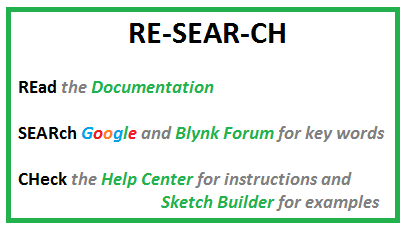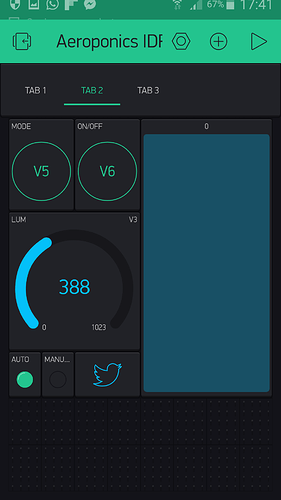Hi, I’m currently working on a project.
So this project has two mode, auto and manual mode.
Auto mode was fine. But when i go to manual mode, after several tries, blynk disconnected. I have tried used similar code to for LED(replace relay), but it was fine. Help Please.
#define BLYNK_PRINT Serial
#include <ESP8266_Lib.h>
#include <BlynkSimpleShieldEsp8266.h>
#include <SimpleTimer.h>
#include <DHT.h>
#define DHTPIN 7 // What digital pin we're connected to
#include <SoftwareSerial.h> //Software Serial on Uno
SoftwareSerial EspSerial(2, 3); // RX, TX
#define relay1 11
#define ledred 10
#define ledGreen 12
#define relay2 4
char auth[] = "";
char ssid[] = "";
char pass[] = "";
ESP8266 wifi(&EspSerial);
#define DHTTYPE DHT11
DHT dht(DHTPIN, DHTTYPE);
int i=0;
int button2;
SimpleTimer timer;
int selectmode;
long duration;
int distance;
const int trigPin = 9;
const int echoPin = 10;
int lightpin =0;
float Vout;
int Lux;
void senddata()
{
long x = ultrasonic();
int y= lightsensor();
float h = dht.readHumidity();
float t = dht.readTemperature();
// Blynk.virtualWrite(V1, h);
// Blynk.virtualWrite(V2, t);
// Blynk.virtualWrite(V3, x);
// Blynk.virtualWrite(V4, y);
if(h>80)
Blynk.tweet(String("Warning,Current Humidity is ") + h + ",higher than pre-set 80%");
if(t>40)
Blynk.tweet(String("Warning,Current Temperature is ")+ t + ",higher than pre-set 40");
}
long ultrasonic (){
digitalWrite(trigPin, LOW);
delayMicroseconds(2);
// Sets the trigPin on HIGH state for 10 micro seconds
digitalWrite(trigPin, HIGH);
delayMicroseconds(10);
digitalWrite(trigPin, LOW);
// Reads the echoPin, returns the sound wave travel time in microseconds
duration = pulseIn(echoPin, HIGH);
// Calculating the distance
distance= duration*0.034/2;
delay(10);
return distance;
}
int lightsensor(){
int analoglux=analogRead(lightpin);
Vout = (analoglux* 0.0048828125);
Lux=(2500/Vout-500)/10;
return Lux;
}*/
void Auto(){
//int w=lightsensor();
//if(w >50)
if(i==0&&selectmode==0){
digitalWrite(relay1,HIGH);
delay(5000);
digitalWrite(relay1,LOW);};
/* else{
digitalWrite(relay1,LOW);
}
}*/
}
void Manual(){
if(button2==1&&selectmode==1){
digitalWrite(relay1,HIGH);
}
else{
digitalWrite(relay1,,LOW);
}
}
/*void waterlevel(){
long w=ultrasonic();
if (x >= 50) {
digitalWrite(relay2,HIGH);
} else {
digitalWrite(relay2,LOW);
}
}*/
void setup()
{
pinMode(led, OUTPUT);
pinMode(ledGreen, OUTPUT);
pinMode(ledred, OUTPUT);
pinMode(relay2, OUTPUT);
pinMode(lightpin,OUTPUT);
pinMode(trigPin, OUTPUT);
pinMode(echoPin, INPUT);
// Debug console
Serial.begin(9600);
// Set ESP8266 baud rate
EspSerial.begin(9600);
delay(10);
Blynk.begin(auth, wifi, ssid, pass);
dht.begin();
//Setup a function to be called every second
// timer.setInterval(5000, senddata);
// timer.setInterval(100, waterlevel);
}
void loop(){
Blynk.run();
timer.run(); // Initiates SimpleTimer
}
BLYNK_WRITE(V6){
button2 = param.asInt();
}
BLYNK_WRITE(V5){
selectmode = param.asInt();
if(selectmode ==1){
// digitalWrite(ledGreen,LOW);
// digitalWrite(ledred,HIGH);
i=1;
timer.setInterval(1000L, Manual);
}
else{
// digitalWrite(ledred,LOW);
// digitalWrite(ledGreen,HIGH);
i=0; //include led over here red + green
timer.setInterval(15000, Auto);
}
}
BLYNK_CONNECTED(){
Blynk.syncVirtual(V5);
Blynk.syncVirtual(V6);
}
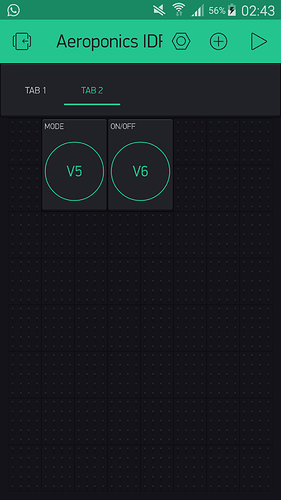
 Search here for “relay pulse” and “servo sweep” for examples of using timers within timer loops
Search here for “relay pulse” and “servo sweep” for examples of using timers within timer loops